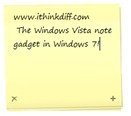
If you all can take out the issues you had with Windows Vista out of your mind for a minute and think hard, you’ll remember it had a very useful sidebar gadget called Notes. It let you quickly scribble down ideas, phone numbers and all sorts of texts and looked just like real sticky notes. It also had a few options for different fonts, font sizes, and stick note color.
Windows 7 comes with a new sticky notes application to replace the notes gadget but it sits in your taskbar when running hence taking up valuable space. For multiple notes, it starts new instances of sticky notes unlike the gadget which gave previous and next options for multiple notes.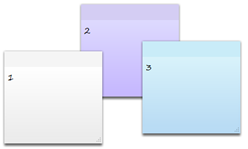
Windows 7 Sticky Notes
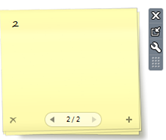
Windows Vista Notes Gadget
I really liked the Notes gadget in Vista, so I extracted the folder and repacked it as a .gadget file so that it can be installed in Windows 7. I find it better to use than the Sticky Notes app in Windows 7.
You can download it below. Just run it and install. It’ll pop up in your desktop gadgets in Windows 7.
Thanks!