The iPhone Dev Team has been working hard on getting iOS 4.0 tools out of the door. First ultrasn0w, then redsn0w and now PwnageTool 4.0 for Mac. This release jailbreaks and unlocks iPhone 3G, 3GS [old bootrom] and jailbreaks iPod Touch 2G, granted that they’re not jailbroken with Spirit.
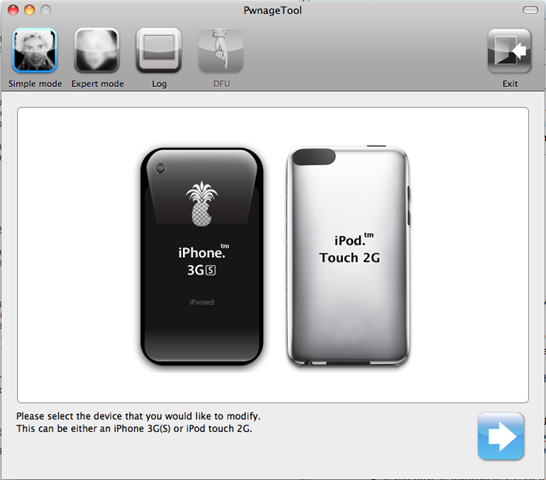 Here’s what the Dev Team has to say:
Here’s what the Dev Team has to say:
These devices are not supported:
- iPhone 2G – not supported
- iPod Touch – not supported
- iPod Touch 3G – not supported
iPhone 3GS
Summary: Currently, PwnageTool only works on previously jailbroken 3GS devices with the old bootrom.
- If you have a Jailbroken iPhone 3GS with the OLD BOOTROM and you DID NOT use Spirit to jailbreak then you can create the ipsw with PwnageTool 4.0 and restore with your jailbroken recovery mode.
- If you have an iPhone 3GS with the NEW BOOTROM this is NOT supported by PwnageTool 4.0
iPhone 3G
- If you have a Jailbroken iPhone 3G at 3.1.2 (but not jailbroken with Spirit) then you should create the ipsw with PwnageTool 4.0 and restore from recovery mode or DFU mode.
- If you have an out of the box iPhone 3G you should restore using a PwnageTool 4.0 ipsw using DFU mode.
- If you have a Jailbroken 3.1.3 iPhone 3G it is very possible that this can fail from recovery mode, if this failure happens you will need to restore using DFU mode.
- As an alternative to PwnageTool, you can use redsn0w on iPhone 3G (on both Windows and Mac) as mentioned in our last post.
IMPORTANT! Whenever you need to enter DFU mode, you will need to do so using PwnageTool.
iPod touch 2G
- If you have an iPod touch 2G (non-MC model) that is jailbroken (but not with Spirit) then you can restore using recovery mode.
- As an alternative to PwnageTool, you can use redsn0w on non-MC iPod Touch 2G (on both Windows and Mac) as mentioned in our last post.
Baseband Unlock
- iPhone 3G and 3GS baseband unlockers (those who rely on ultrasn0w to make phone calls) should always be very wary to update their firmware, however our Ultrasn0w application will unlock all recent (including the current) 3GS and 3G baseband firmware versions. Once you are jailbroken using PwnageTool 4.0, install ultrasn0w from Cydia and you’ll be unlocked.
- Remember! This baseband unlock situation is rare, should you upgrade your iPhone blindly at the next iOS release please don’t expect an unlock – but for now you are OK (whatever state your baseband is in).
We’ll have guides on how to use these shortly although the description from the Dev Team is pretty much self-explanatory.
Update: If you’re using an iPhone 3GS, follow our guide on how to jailbreak and unlock it using PwnageTool.
Also, check out the guides at the following links:
Jailbreak and Unlock iOS 4 on iPhone 3G
Jailbreak iOS 4 on iPod Touch 2G
Push notifications on unlocked and hacktivated iOS 4 on iPhone 3G/3GS can be fixed by following our guide here.
UPDATE: limera1n has been released which jailbreaks all 3rd and 4th generation iOS devices on iOS 4.0/4.1 and beyond. Follow our guides here:
- Jailbreak iPhone 3GS/iPhone 4 on iOS 4.1 using limera1n [Guide]
- Jailbreak iPod Touch 3G/iPod Touch 4G on iOS 4.1 with limera1n [Guide]
- Jailbreak iPad on iOS 3.2.2 using limera1n [Guide]
The Pawnage Tool 4.1.3 Unlock saved my butt today. My wife and I have two Japanese 3G iPhones from our time there, and I had unlocked and jailbroken them using Cydia, Ultrasn0w and Jailbreakme.com just before returning to Australia. I originally upgraded the iOS for both phones to 4.0 but ended up downgrading my phone to iOS3.13 as I found it too slow. My wife kept her phone running on iOS4.0.
So, anyway I offered yesterday to downgrade my wife’s phone to iOS3.13 as she hated the fact that it was so slow. She was a bit hesitant and concerned that changing it would stuff up the phone but I said it would be fine. Boy, was I wrong!
That night, I tried to restore the phone using iOS3.13 file and rec-boot program but ran into problems as iTunes kept asking for the original japanese SIM card to activate the phone, which I didn’t have anymore. Faced with the knowledge that I had turned my wife’s beloved iPhone into a shiny new iBrick, I did some more researching until 2am and came across an earlier version of Pawnage Tool (v3.5), and finally got it up and running, jailbroken on iOS3.13. However my problems didn’t end there as Ultrasn0w wasn’t able to unlock it as the phone’s baseband was now 05.15.04 which couldn’t be unlocked. So now I had an expensive iPod Touch, which was better than an iBrick, but I wasn’t satisfied with that outcome. Some more researching this morning allowed me to find The Pawnage Tool 4.1.3 Unlock . I downloaded iOS4.2.1 and iPad 3.2.2 files and got through the installation process fine. I then downloaded Ultrasn0w v1.2 and rebooted the phone. VIOLA!! An unlocked, fully working iphone, and a happy wife!
I'm getting error 1600…any idea?
How do u know if u have the new or old bootrom?
I´m not getting an error, but can not select a firmware (expert) and none is found although on desktop (normal). Sad….
there is no option for 3g
Option for 3g???!!!
Should I've to asume that if i'm on 3.1.3 and jailbroken with spirit then i can't do the upgrade?
I'm getting the error 1600 as well? any advice?
apparently you have to pick the new firmware in normal mode not recovery mode or else you get error 1604 and 1600(i confirm this)……i am in the process of re installing my 4.0 so i can get back to normal mode i could not get out of recovery mode once in there.
ill post my results in 15 minutes
Someone asked the question and i have not seen the answer so i will ask.
I have 3.1x jailbroken with Spirit. I understand that there is not an option for me to use Pwnage.
What are my options? If it is to just wait for Spirit to update that is fine, but if i could get back into the fold with a redsn0w solution or Blackra1n then i would be open to jumping through some hoops to get there.
Thanks,
Same problem here … iphone 3gs 3.1.3 jailbroken with spirit and updated to iOS.
Is there any workaround for undoing spirit jailbreak ?
What actually spirit does with the iphone that you just can' t use PwnageTool afterwards ?
Thanks a lot!
I was going from 3.12 to 4.00 and encountered this message (error 1600 and 1604 from recovery mode). I jailbroke with blackra1n, then restored the custom firmware from pwnage tool, and it worked like a charm. Hope this helps!
Hi Team & friends,
I purchased 3gs iPhone, It is without Official SIM.
Its General Info :
Version :3.1.3(7E18)
Serial No. XXX51XXXXX
Model : A1303
Modem Firmware : 05.12.01
My laptop is on Windows 7 & Itunes version 9.1. you please provide me the steps to unlock the above iphone.
Thanks for your help.
Downgrade then rejailbreak with anything other then spirit and do it up.
We already have the complete guide up. Let me know if you can't find it.
Same problem here … iphone 3gs 3.1.3 jailbroken with spirit and updated to iOS.
Is there any workaround for undoing spirit jailbreak ?
What actually spirit does with the iphone that you just can' t use PwnageTool afterwards ?
Thanks a lot!
Restore your iPhone using iTunes to the original 3.1.3 firmware and then
jailbreak it with PwnageTool
can anyone help me how to jailbreak iphone 3g s version 4
Is there a workaround for an iPhone 3Gs, Old Bootrom, Not jailbroken, 05.13.04, iOS 4.0? Any help will be greatly appreciated.