Apple has made iOS 4.2 public today and with it has also announced that the MobileMe feature ‘Find My iPhone, iPad or iPod touch’ is now totally free for any iPhone 4, iPad, or fourth-generation iPod touch running iOS 4.2. The feature helps you locate your missing device and protect its data. However Apple seems to have restricted this feature to iPhone 4, iPod touch 4, and iPad. But it now appears you can get it working on iPhone 3GS and other unsupported devices as well.
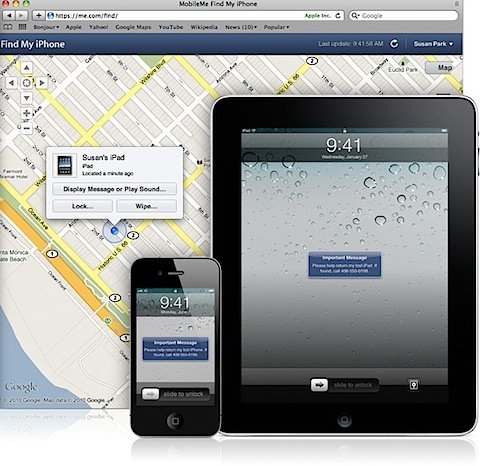
” The Find My iPhone (or iPad or iPod touch) feature is now free to use without a MobileMe℠ subscription and helps you locate your missing device.* The Find My iPhone app is a free download on the App Store℠ and lets users easily locate a missing device on a map and have it display a message or play a sound. Users can even remotely lock or wipe data from a lost device to protect privacy.
*The free Find My iPhone feature is available for iPhone 4, iPad or new iPod touch (4th generation).”
Here are the simple steps on how to set up this free service on your iOS device:
Step 1: Update your iPhone, iPod touch, or iPad to iOS 4.2.
Step 2: Go into Settings: Mail, Contacts Calendars
Step 3: Tap Add Account
Step 4: Tap MobileMe
Step 5: Enter your Apple ID (iTunes Store ID, Apple Online Store ID, etc.)
Step 6: Verify your account via email
Step 7: Go back to Settings: Mail, Contacts, Calendars: MobileMe
Step 8: Turn on Find my iPhone
Step 9: Tap Allow
Step 10: Download the Find my iPhone app from the App Store (link below) or go to me.com and give it a try.
** For iPhone 3GS / 3G and other unsupported devices, all you need to do is follow the above steps on any iPhone 4, iPad or iPod touch 4G. Once you’ve created an account, use that Apple ID and password to enable Find My iPhone on your device running iOS 4.2.

Downoad Find My iPhone For iPhone 4, iPhone 3GS and iPhone 3G (Direct Link)
Stay tuned to our website and keep following us on Twitter and Facebook for latest Apple updates and more!
[via TiPb]