Apple has finally released the macOS Big Sur to the public. The new Mac software was announced at the WWDC 2020 event along with the new Apple Silicon Mac and today update is available for compatible Mac models after months of beta testing.
macOS Big Sur brings lots of new features, updates, and performance improvements to enable users to carry out personal and professional tasks. It beings a new user interface, Dock, Control Center, Notification Center, and much more to enhance users’ experience. Here is a list of everything new in the operating system.

Top 10 features in macOS Big Sur
- New Control Center to quickly access WiFi, AirDrop, and other settings. It can be customized to enable or disable various settings.
- Customizable widgets for Control Center with support of third-party widgets. These widgets will look and work just like their iOS counterparts.
- Redesigned Notification Center which contains all notifications and widgets in a single column. New interactive Notifications expand to show more information and support sending replies directly from the notification preview, like on iPhone and iPad.
- A floating Dock and new icons for all apps. New Symbols for apps for Toolbars, Sidebar, and Control Center.

- New and faster Safari with support for power-efficient streaming, customizable start page, website previews, and favicons. The browser supports translation for entire web pages in English, Spanish, Chinese, French, German, Russian, or Brazilian Portuguese and offers a new Privacy Report feature to show blocked trackers.
- Safari extensions are now available on the App Store. These extensions can now be ported over from Chrome, so expect a lot of extensions to be available soon.
- The Messages app supports pinned conversations, message effects, and memoji creation. In group messages, users can @name specific members to get their attention.
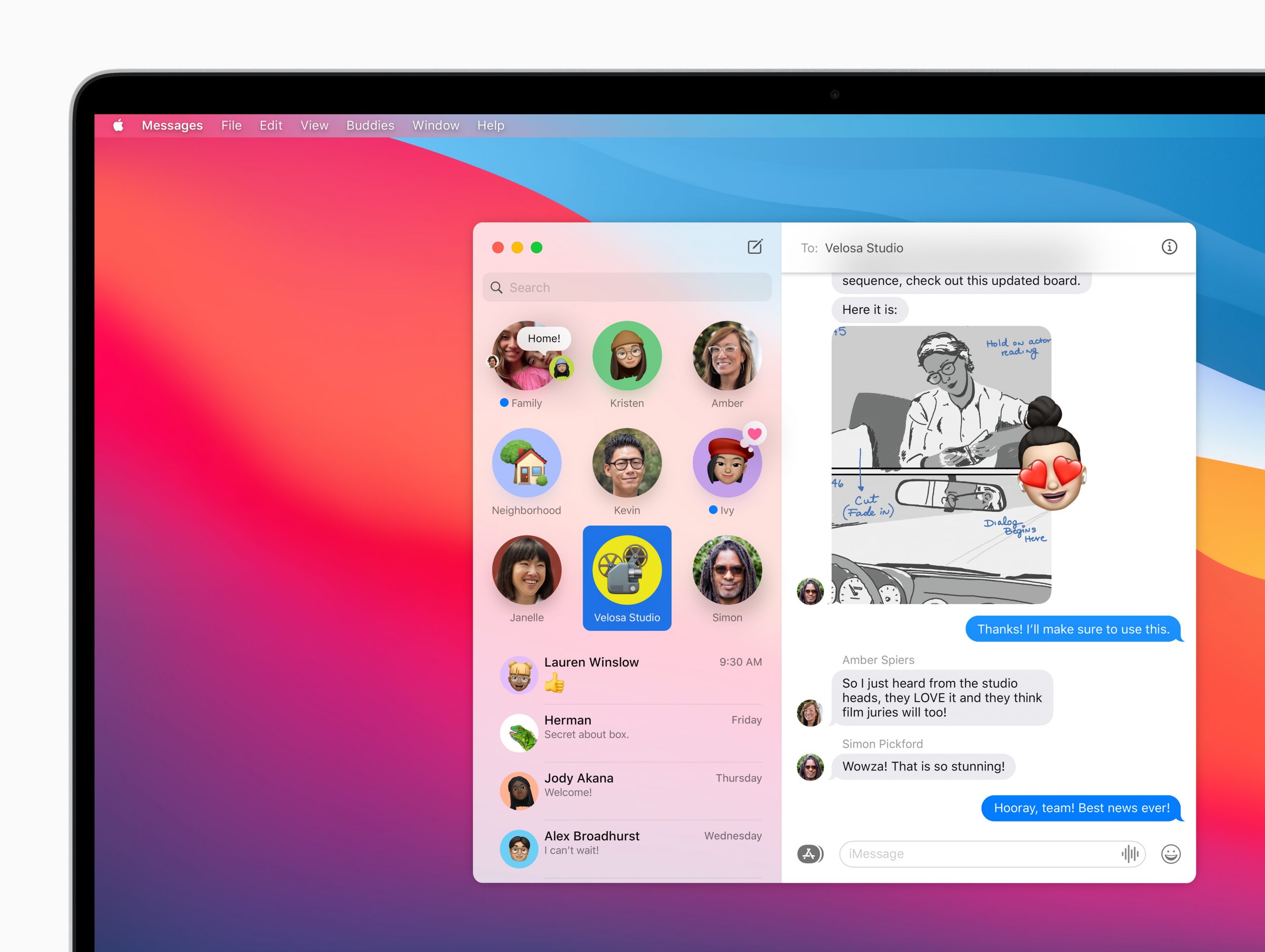
- Updated Maps app can explore cycling routes, use 360-degree look around feature, access location-specific guides, or create their own. Indoor Maps give details of public places like airports, malls and other locations.
- Apple Arcade shows recommendations, achievements and various filters for games. The in-game dashboard displays each player’s progress.
- Battery life enhancements with optimized battery charging, battery usage history,and optimized video.

Compatible macOS Big Sur devices
Check out if your Mac is compatible with macOS Big Sur.


2 comments