AgileBits has announced new features coming to 1Password 8 for iOS and macOS, soon. The updated app will get a new home screen with more customization options, search within any list, and more.
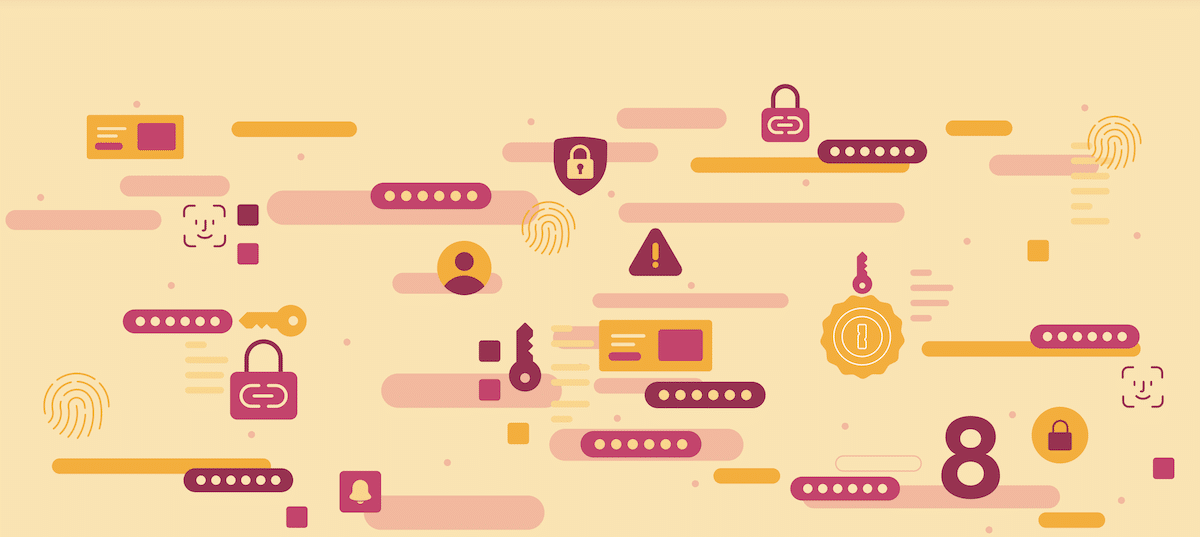
1Password is a popular password management tool that allows users to easily and safely store and use their passwords to log in to sites and fill out forms.
After launching the new 1Password 8 on Mac, AgileBits released its mobile version on iOS and Android to offer users a more personalized experience with a new contemporary design, customizable home screen, watchtower dashboard, and more. The company claimed the delivers a faster, smarter, and safer password management experience.
Here are all the new changes coming to 1Password 8 for iOS and macOS
On iOS
- Search within any list of items to quickly find the desired password.
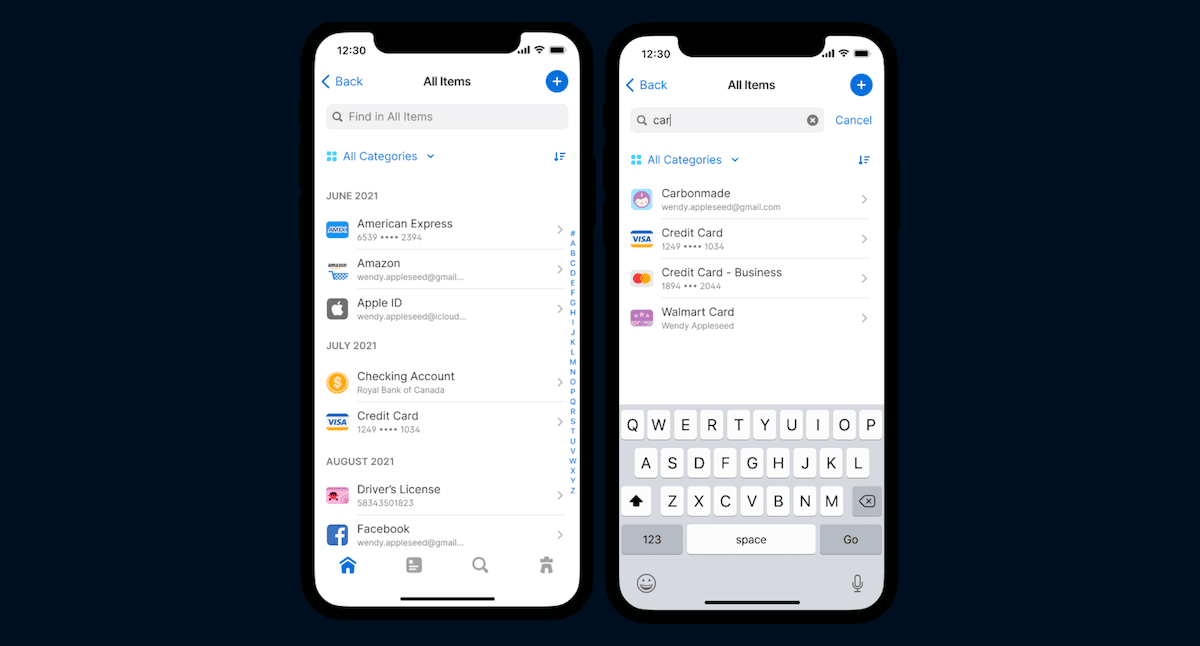
- PIN unlock option to unlock 1Password using the iOS device’s passcode.
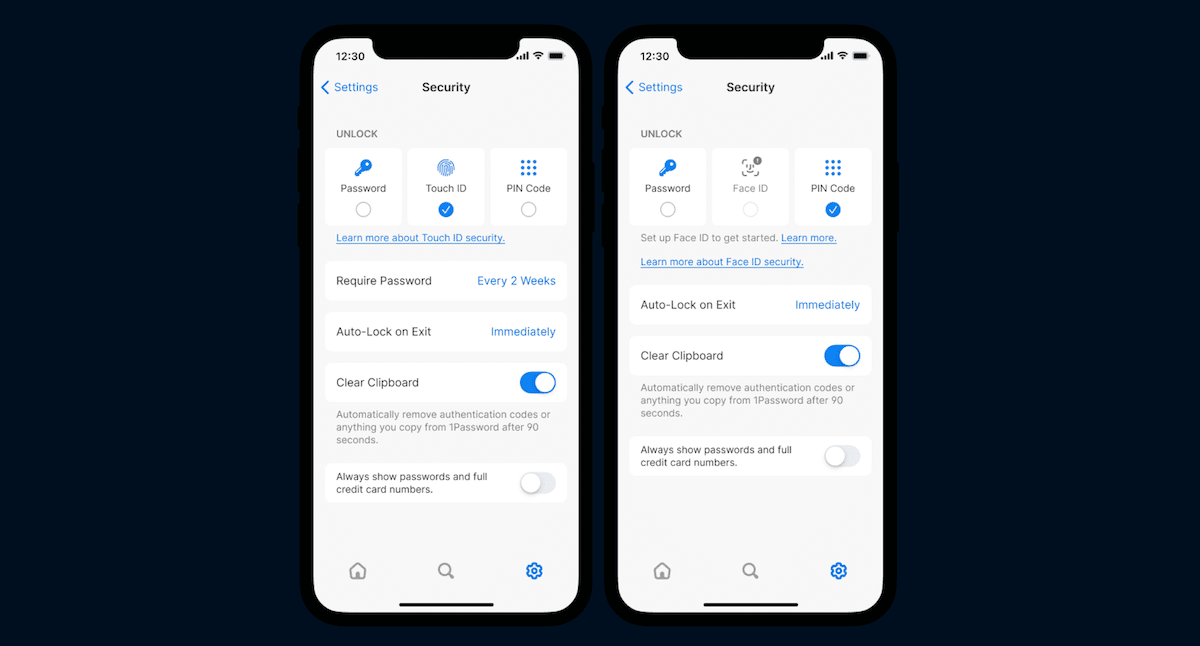
- Improved FaceID unlock on iOS and Safari.
- Improved VoiceOver support in text fields for the screen reader to readout all characters
- Option to edit and delete vaults.
- A new indicator to make it easier to access additional options within an item.
- Simpler instructions for setting up autofill
- More ways to customize the home screen.
- Ability to import passwords from within the app.
On macOS
- An easier setup process for users to import data and get started.
- Reorder fields and sections inside items – just edit the item and then drag and drop the chosen field and section.
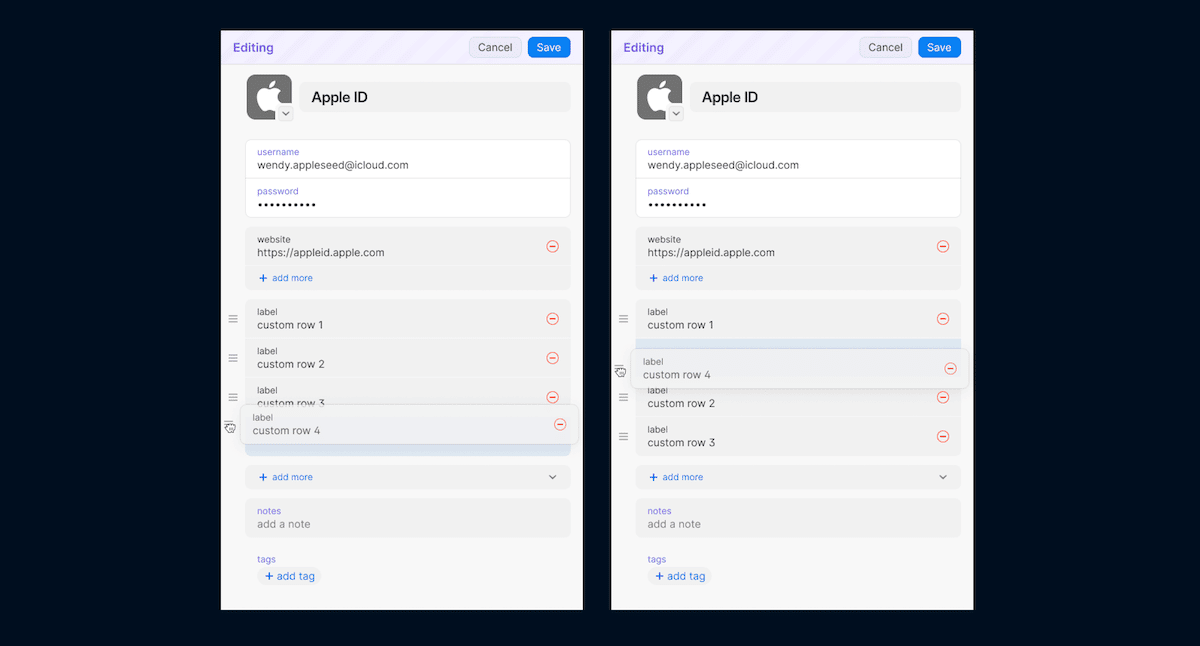
- Set a default vault for all new items saved in the browser.
- For 1Password Business
- Option to disable Emergency Kits to reduce confusion or friction amongst new team members.
- Option to disable file storage
- Support for two-factor authentication
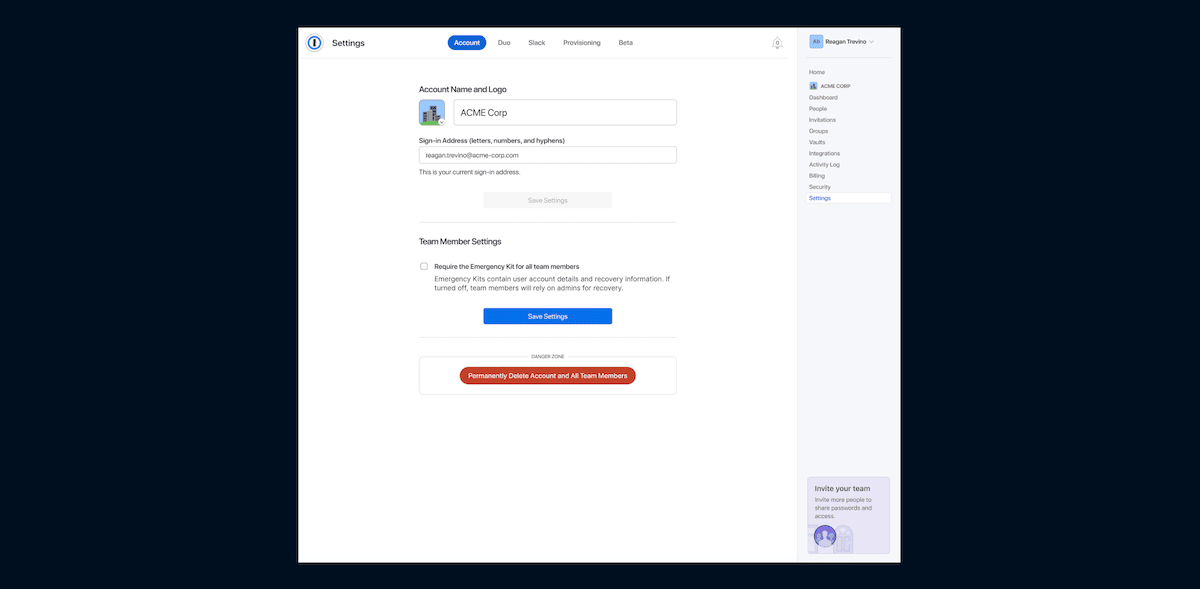
- An offline indicator will show when a connection to our servers is lost.
- Option to turn off auto-submit while using Universal Autofill.
- Ability to specify that an item should “never fill on this website”.
As per the announcement, the upcoming changes are inspired by users’ feedback and will be rolled out throughout the year.
Your brilliant requests, ideas, and feedback help us build an even better password manager. One that allows everyone to use strong passwords and navigate the web without fear or friction.
We hope you enjoy these new updates, and look forward to sharing even more features, tools, and enhancements with you in 2023!