Apple shares a fix for the notch covering the menu items on the menu bar of the 2021 Max MacBook Pro. The company says that the “Scale to fit below built-in camera” setting will adjust the app under the notch.
Apple redesigned the display of the new 2021 MacBook Pro models by featuring a mini-LED screen, reducing the size of the bezels and housing the camera in a notch. Although more real estate is appreciable, the notch or camera housing can hide extended menus of third-party apps. Recently, YouTuber @Quinn Nelson posted two videos on Twitter that showed the notch covers extended menus in the menu bar of third-party apps.

New “Scale to fit below built-in camera” setting will adjust non-compatible apps under the notch of 2021 MacBook Pro models
macOS is designed to conceal when apps are open in full-screen mode and it also features certain wallpapers which make the notch unnoticeable during normal usage. Furthermore, Apple also informed developers to update their apps to a new “compatibility mode” so the content is not covered by the notch or camera housing.
When this mode is active, the system changes the active area of the display to avoid the camera housing. The new active area ensures your app’s contents are always visible and not obscured by the camera housing.
Now, Apple has shared the fix for notch hiding menu items on the menu bar. As per the new support document, users can enable the “Scale to fit below built-in camera” setting for an app to adjust the active area of their display by placing it under the notch.
If you turn on “Scale to fit below built-in camera” for an app and the app has menu bar items or windows that would appear behind the camera housing, all open apps or apps that share the same space appear below the camera until you quit the app using the scaled setting.
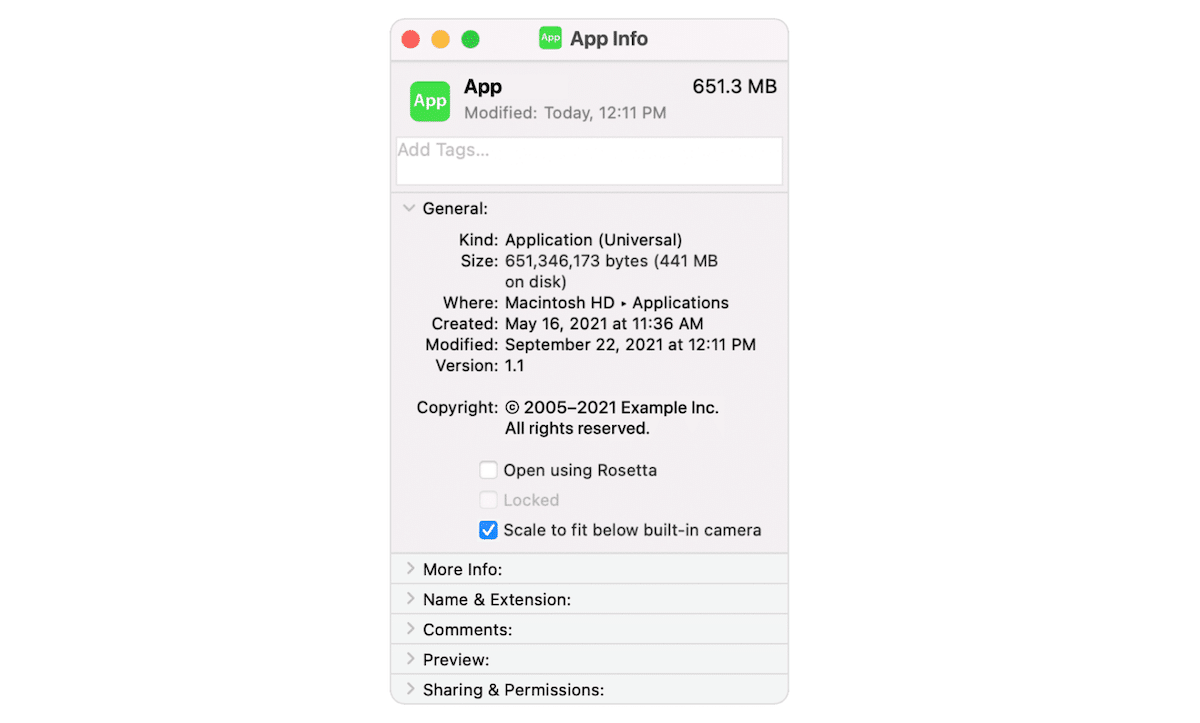
How to enable the “Scale to fit below built-in camera” setting on 2021 MacBook Pro models
- Quit the app and navigate to the Finder app.
- Click on the app in the Finder sidebar, then select the app > File > Get Info.
- In the App Info window, enable the “Scale to fit below built-in camera” under the Copyright option.
When turned on, the new setting will place the menu bar under the notch. However, Apple says that the “Scale to fit below built-in camera” setting will not be available on apps updated for compatibility with the 2021 MacBook Pro. @Jatodaro shared a demo of the new feature on Twitter which appears to solve the notch hiding menu issue by scaling the app’s display.
Good news for notch haters! If you've got an app (or apps) with menus that collide with the notch, just Get Info on the app, and enable "Scale to fit below built-in camera".
While the app is running (even in the bg), your display is scaled.#Apple #M1Pro #M1Max #MacBookPro2021 pic.twitter.com/nlGqkFkXAH
— Joseph from Sketch (@Jatodaro) October 27, 2021
Read More:

