Flatpanelshd has found a bug on tvOS 16.1 and iOS 16.2 which prevents the new Apple TV 4K set-top box with 128GB storage to use more than 64GB of storage space.
The 2022 Apple TV 4K set-top box comes in two variants:
- Wi-Fi with 64GB storage for $129
- Wi-Fi + Ethernet with 128GB storage for $149
[Updated: Apple has released the new tvOS 16.1.1 update with a fix for the bug that prevented the third-generation Apple TV 4K with 128GB from installing more apps beyond 64GB.]
![A tvOS 16.1 bug locks the 128GB of the new Apple TV 4K at 64GB [U: Fix released in tvOS 16.1.1] 3 Apple TV 4K 2022](https://cdn.ithinkdiff.com/wp-content/uploads/2022/10/Apple-TV-4K-2022-d-e1668460461676.jpg)
While it makes to choose the higher-end Apple TV 4K (2022) with 128GB and Ethernet for only $20 more, the bug is barring users from utilizing the storage space. Even with 43.6% of the storage, Apple TV 4K with 128GB can not install additional games.
Unfortunately, tvOS 16.1 and 16.2 both appear to have a bug that affects the 128GB version which prevented us from installing additional games after storage usage exceeded approximately 64GB. This must be fixed ASAP.
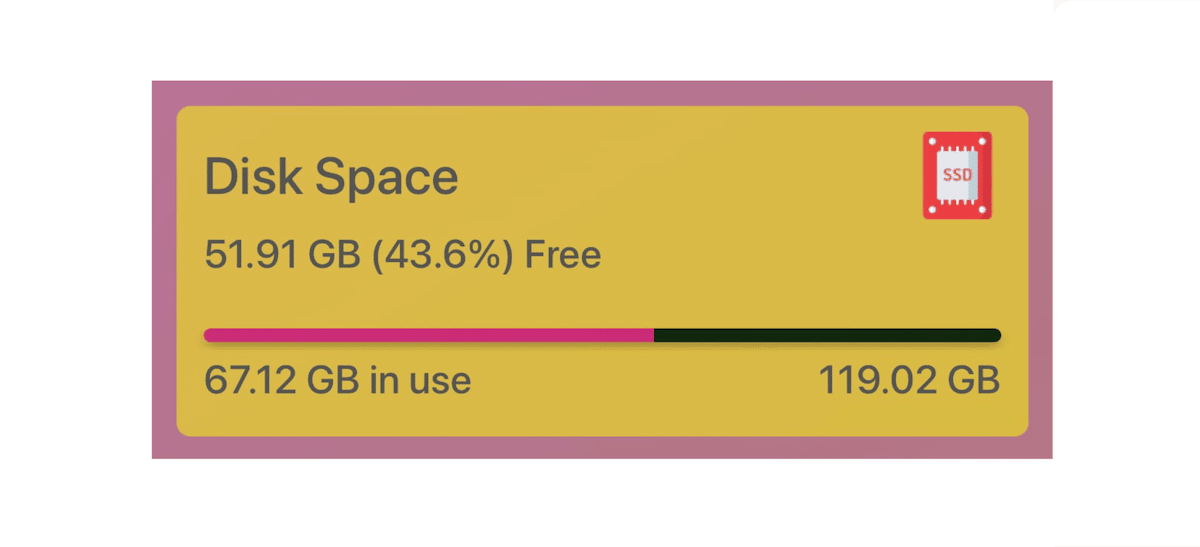
A workaround for tvOS 16.1’s bug preventing Apple TV 4K from using 128GB of storage space
Macworld confirmed that the tvOS 16.1 bug indeed only let 128GB Apple TV 4K use half the storage and prevent apps from installing beyond 64GB. Upon downloading additional apps, the system displayed the error that, “The app can’t be installed because there isn’t enough space. Delete one or more apps or manage your storage in Settings.”
We confirmed the site’s findings, loading up our 128GB Apple TV 4K with the biggest games we could find until we passed the 64GB mark. (As an aside, it is not easy to see how much total space you’ve used on your Apple TV. A third-party app is required, if you don’t want to manually add up app sizes in Settings > General > Manage Storage.) Sure enough, as long as we had more than 64GB full, we got an error message when installing any new app of any size.
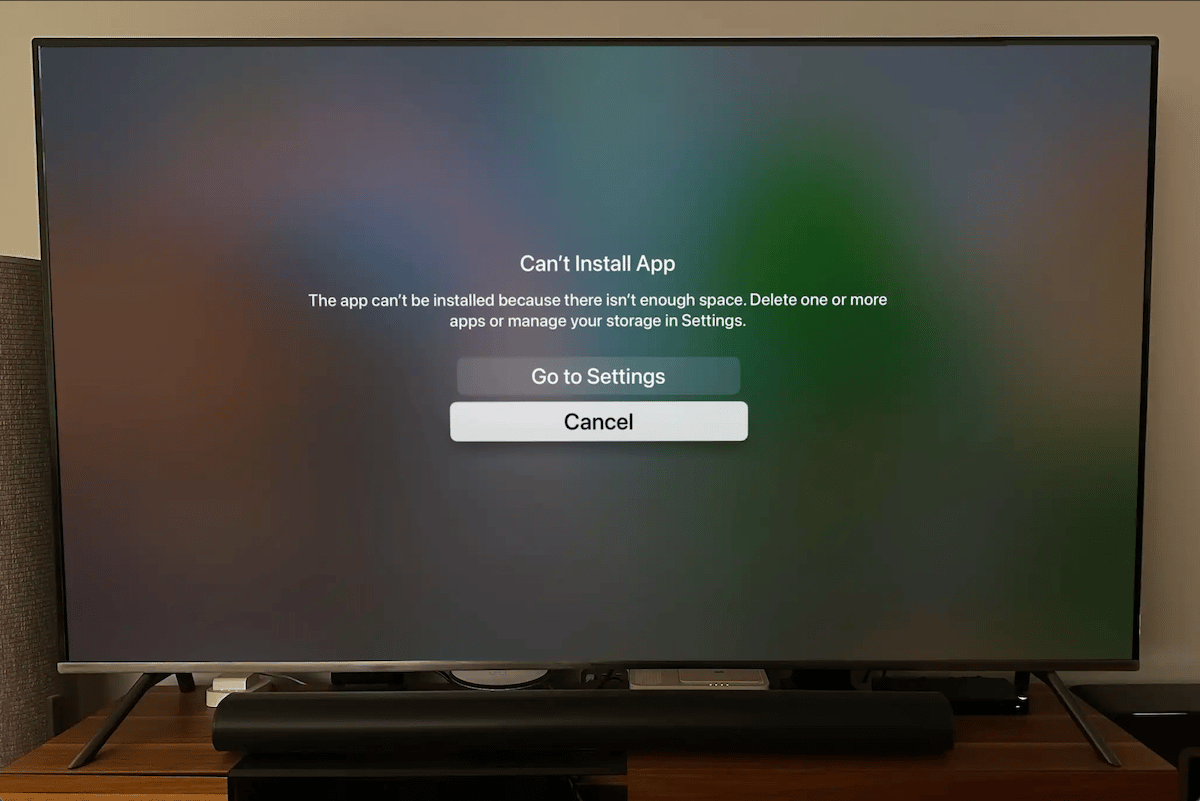
Fortunately, the publisher also suggested a workaround for the bug. As the error only appears when a new download is initiated while the storage is above the 64GB limit, users should queue up downloads when under the 64GB mark, and the installation completes with total used storage crossing the 64GB limitation.
Consumers are also advised to go for the 128GB Apple TV 4K model because of Ethernet support and not be fused by the bug which is likely to be patched in the next update.
We still recommend the 128GB model, as the storage was never the point of spending the extra $20, the additional networking support is, and most users are not likely to run into this problem anytime soon. Still, it’s a pretty egregious bug and one Apple should fix quickly. We expect tvOS 16.2 to be released sometime in December, so there’s still plenty of time for Apple to get a fix in.
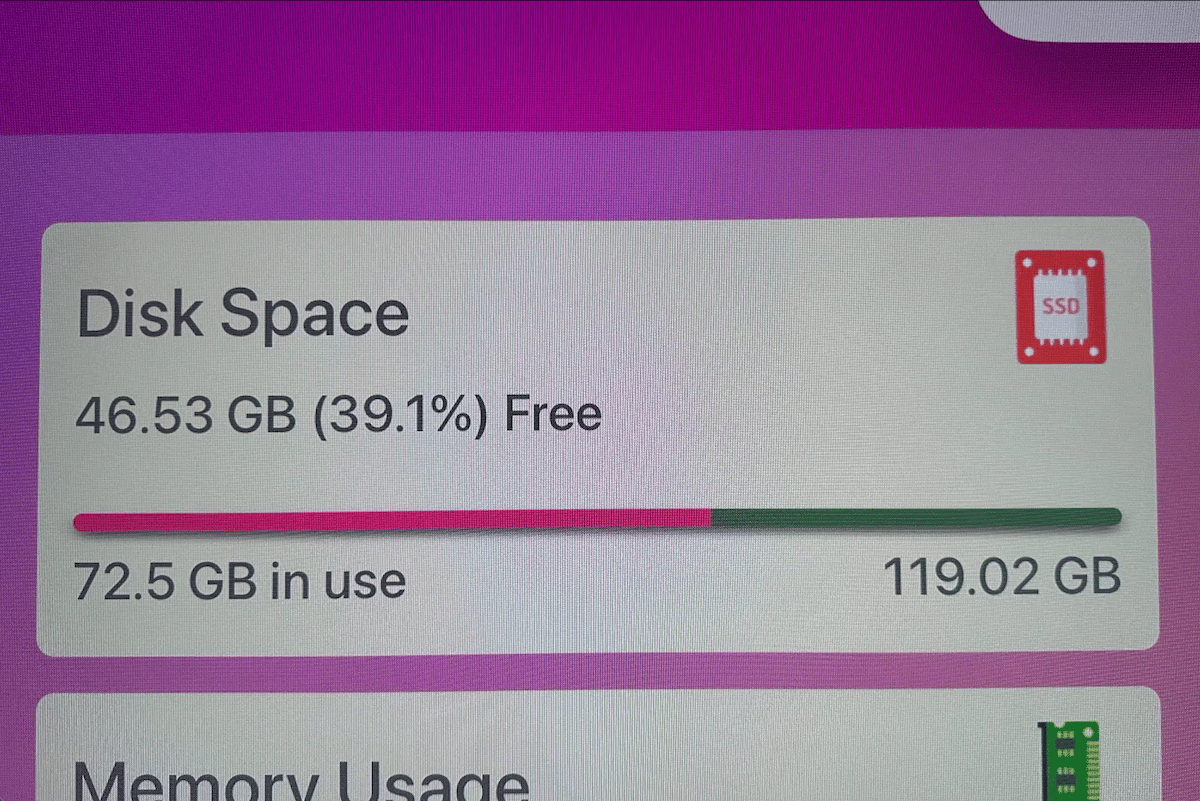
Previously, it was also reported that the new Apple TV 4K set-top box is going to add support for Quick Media Switching Variable Refresh Rate (QMS VRR) in a future tvOS update to prevent, the few seconds, blackouts when switching between content playing in different frame rates.


