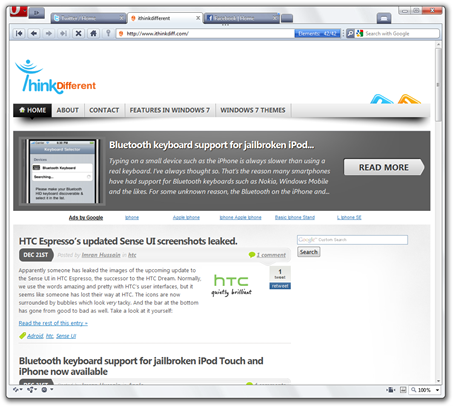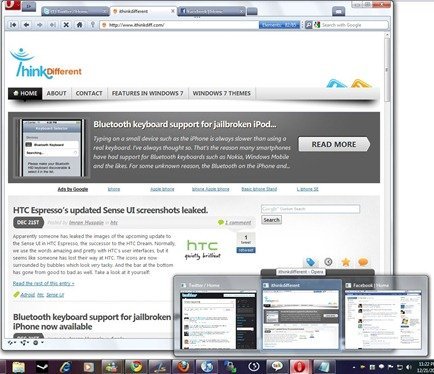Opera 10.50 build was recently leaked. While I’m not a Opera user at all, the screenshots over at Techie Buzz made me give it a try. Opera has really made this latest build full of Windows 7 Aero powered eye candy. They’ve used glass, similar to how Google Chrome and Paint.Net use it. Jumplists and taskbar previews have also been implemented. The great thing is that despite all this eye candy, it actually loads and performs faster than Google Chrome.
Opera 10.50 build was recently leaked. While I’m not a Opera user at all, the screenshots over at Techie Buzz made me give it a try. Opera has really made this latest build full of Windows 7 Aero powered eye candy. They’ve used glass, similar to how Google Chrome and Paint.Net use it. Jumplists and taskbar previews have also been implemented. The great thing is that despite all this eye candy, it actually loads and performs faster than Google Chrome.
The file menu is gone and replaced by a button on the top left. This button now hosts the file menu as a drop down menu. Most of the features such as Unite and Widgets are hidden in a toolbar to the left which is opened by the button next to the O button in the top left.
Taskbar previews enable you to take a peek at tabs without opening the app or directly open any of them. You can even close them from the preview. Very useful.
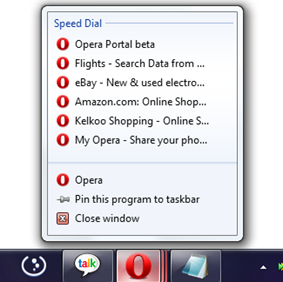
Jumplist contains the Speed Dial links. No new tab link nor private mode like in Internet Explorer 8 jumplist.
Opera 10.50 seems to be obviously inspired by Google Chrome. They’ve actually done a pretty good job with the UI and the usage of Opera might increase due to its look, speed and responsiveness. Microsoft better do a good job with Internet Explorer 9, since the competition keeps heating up all the time.
You can find out more information about the new features in Opera 10.50 on Techie Buzz.