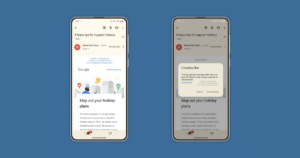Inbox by Gmail has started rolling out for select Google Apps for Work accounts. Find out how you can enable Inbox by Gmail for your Google Apps accounts (free and work edition).

Inbox for Gmail was released as an enhanced experience to Google’s email service focused around tasks, pinning important emails, smart information cards and more. Earlier released as an Android and iOS app as well as web app for Google Chrome, Inbox was recently updated to work with iPad as well as Firefox and Safari on desktop.
Currently, Inbox is avaialble for Gmail accounts via invite only. Luckily, Google has started rolling out invites to Google Apps accounts too which is also by invite. In case you are a Google Apps customer, you would have to request the admin ( if you aren’t one yourself ) to send an email to Google to ask for an invite.
Requests should go to the below email addresses:
- Google Apps Free Edition admins would have to send an email to inbox@google.com
- Google Apps for Work admins should send an email to inboxforwork@google.com
Once the invite is received by the admin, they would have to go to the Google Apps settings dashboard, navigate to Apps > Google Apps > Gmail > Advanced Settings and enable ‘Inbox by Gmail’
Once Inbox by Gmail is enabled for the domain, it will work for all email users for that domain i.e. they will not need individual invites.
If you face any issues with enabling Google Inbox on your domain, leave a comment below and we would try our best to help you out.