A brand new way of iPhone activation has just been released by developer @sbingner called the SAM (Subscriber Artificial Module) method allows you to officially activate your iPhone 4, iPhone 3GS and 3G without the original SIM card. As opposed to hacktivation, this method enables fully working Push Notifications on your iPhone and also resolves the excessive battery drainage issue encountered using other unofficial methods.
Simply follow the step-by-step instructions given below to officially activate your iPhone 4 / 3GS/ 3G using this SAM method:
Step 1: Download latest Redsn0w 0.9.6b6 for your OS (Official download links are given below)
Step 2: Make sure your iPhone is jailbroken before you proceed. You can jailbreak your iPhone on the latest iOS 4.2.1 by following our guide here.
Step 3: On your jailbroken iPhone, open up Cydia and add the following repo:
Go to Manage > Sources > Edit > Add:
http://repo.bingner.com
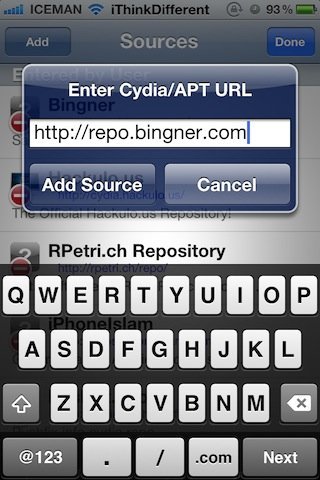
Step 4: Select and install “SAM” and “SAMPrefs” from the new repo as shown below.
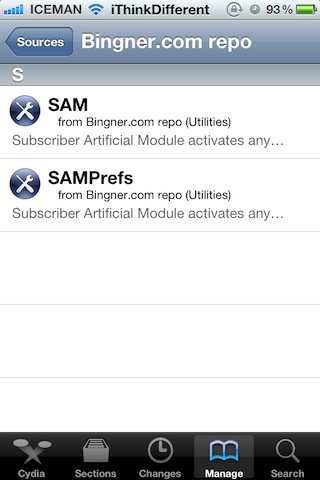
Step 5: After installation, start the new Redsn0w 0.9.6b6 and select “Deactivate” option as shown below. This will allow your iPhone to revert back to a stock lockdown and allow SAM to take over.
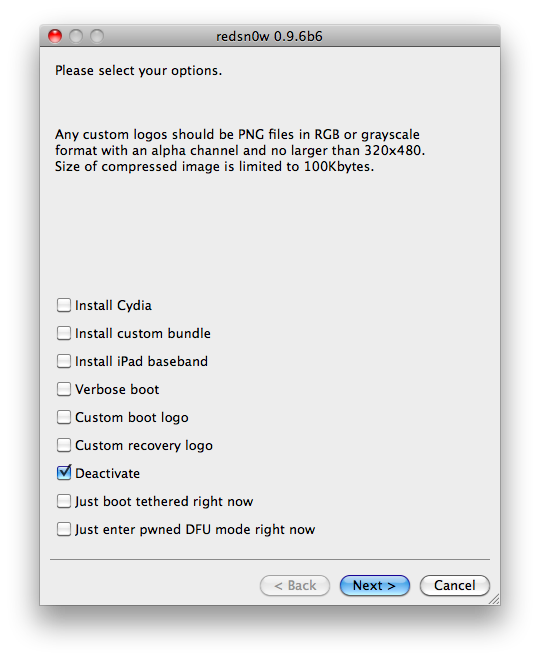
Step 6: Now, go to Settings > SAM and click “De-Activate iPhone”
Step 7: Open iTunes with your iPhone connected and wait for iTunes to officially activate your iPhone. You’ll get the following confirmation message:
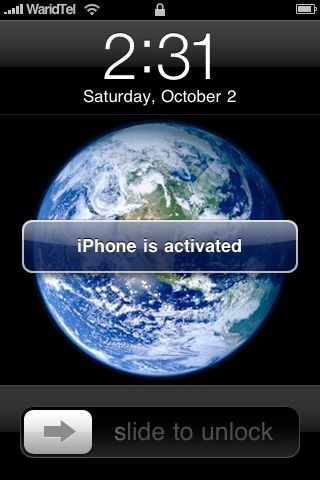
(If you get invalid SIM message from iTunes, you’ll need to manually select your iPhone’s original carrier name by going to Settings > SAM and selecting a SIMID.)
Step 8: Finally use unlock your iPhone with latest ultrasn0w 1.2 using our easy guide posted here.
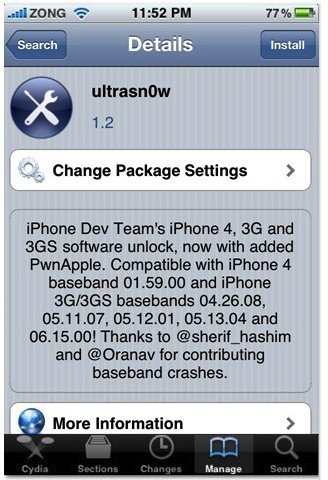
Now you can use any carrier SIM with your unlocked and officially activated iPhone. Enjoy!
Download Redsn0w 0.9.6b6 for Mac OS X (Official Link)
Download Redsn0w 0.9.6b6 for Windows (Official Link)
Subscribe to our RSS Feed and keep following us on Twitter and Facebook for all the latest jailbreaking updates!
Can you uninstall SAM once you’re activated? It slows down the boot time of my 3G drastically
Can you uninstall SAM once you’re activated? It slows down the boot time of my 3G drastically
Never mind. It turns out that it was a problem with Cydia. A hard reboot fixed everything, and SAM worked well. It might take a couple tries, but it’s worth it
Hey there how did you manage to activate it? My itunes wont recognize my sim :( please help thanks
Can I still use this method even if I’ve already jailbroken and unlocked my iPhone 3gs on iOS 4.2.1 through updating its baseband to 6.15? Or do I have to have it locked to begin with?
how did you do?? i tried 5 time and now is activated, but push notification doesn’t works.
Never mind. I got it! :D
Never mind. It turns out that it was a problem with Cydia. A hard reboot fixed everything, and SAM worked well. It might take a couple tries, but it’s worth it
Hey there how did you manage to activate it? My itunes wont recognize my sim :( please help thanks
Can I still use this method even if I’ve already jailbroken and unlocked my iPhone 3gs on iOS 4.2.1 through updating its baseband to 6.15? Or do I have to have it locked to begin with?
how did you do?? i tried 5 time and now is activated, but push notification doesn’t works.
Never mind. I got it! :D
Can I delete SAM and SAMPrefs? My iphone’s battery still drains easily and it even gets hot.
Question. I already have my iPhone 3gs unlocked. Should I uninstall ultrasnow before I proceed with this method?
Can I delete SAM and SAMPrefs? My iphone’s battery still drains easily and it even gets hot.
Question. I already have my iPhone 3gs unlocked. Should I uninstall ultrasnow before I proceed with this method?