Adobe recently announced some exciting new AI-powered features coming to Premiere Pro. These tools are designed to streamline the editing workflow and give editors more creative options.

Effortlessly integrate objects with Premiere Pro’s AI tools
Premiere Pro now allows you to add objects to your videos with finesse. Want to showcase a new product design directly in a scene? Simply upload an image of the product, and the AI will integrate it seamlessly into your video, maintaining lighting, perspective, and shadows for a believable effect.
This opens doors for countless creative applications, from adding subtle visual effects to placing mockups directly into action.
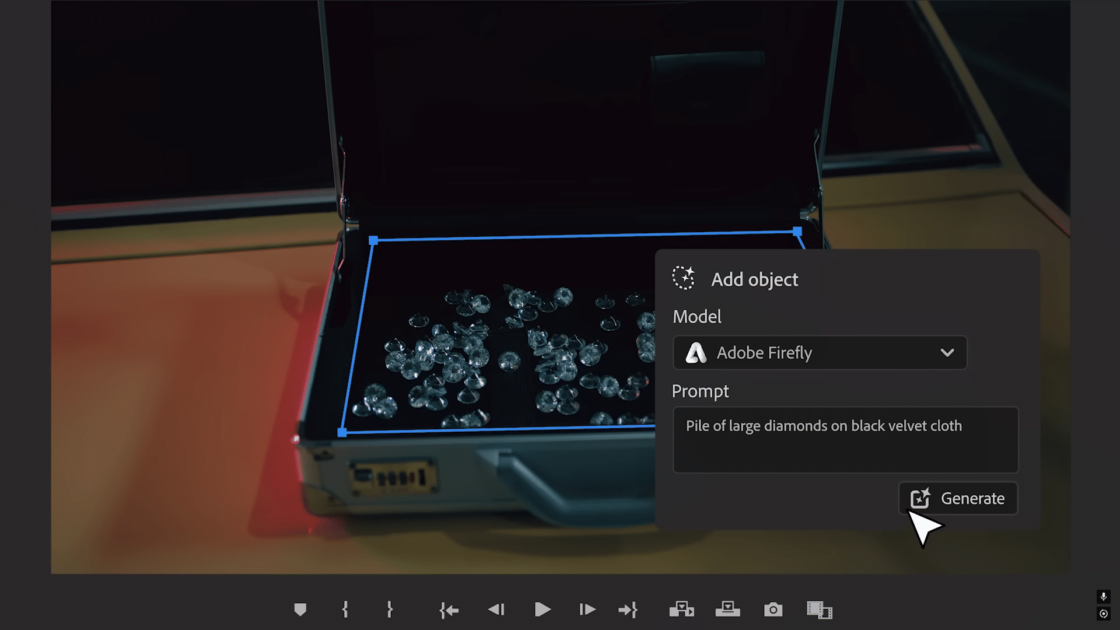
Short clips can be a constant source of frustration for editors, especially when they need to fit a specific timeline or narrative flow. But Premiere Pro’s Generative Extend feature swoops in like a digital hero.
This AI-powered tool analyzes your short clips and intelligently adds frames, effectively extending their length while preserving visual consistency. This is a game-changer for creators who work with short-form video content, like YouTubers or social media managers.
Adobe isn’t stopping at enhancing the present; they’re boldly shaping the future of video editing with generative AI tools.
Take control like never before. Describe a scene with simple text prompts – “a bustling cityscape at night, neon lights reflecting off rain-slick streets” – and command the AI to generate a brand new video clip based on your textual description.
Or, upload a reference image and instruct the AI to create a video sequence that matches its style and aesthetic. This is a future where creating video content becomes shockingly intuitive and accessible. Craft B-roll footage, storyboards, or even concept videos with just a few prompts or reference points.
These new AI features in Premiere Pro are a revolution for video editors. They promise a more efficient workflow, increased creative possibilities, and a significant time-saving advantage.
(Via Adobe)
Read more: