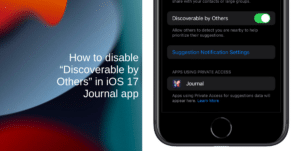AirDrop in iOS 17 and watchOS 10 will be updated with a new NameDrop capability that makes it easier to share contact information and more.
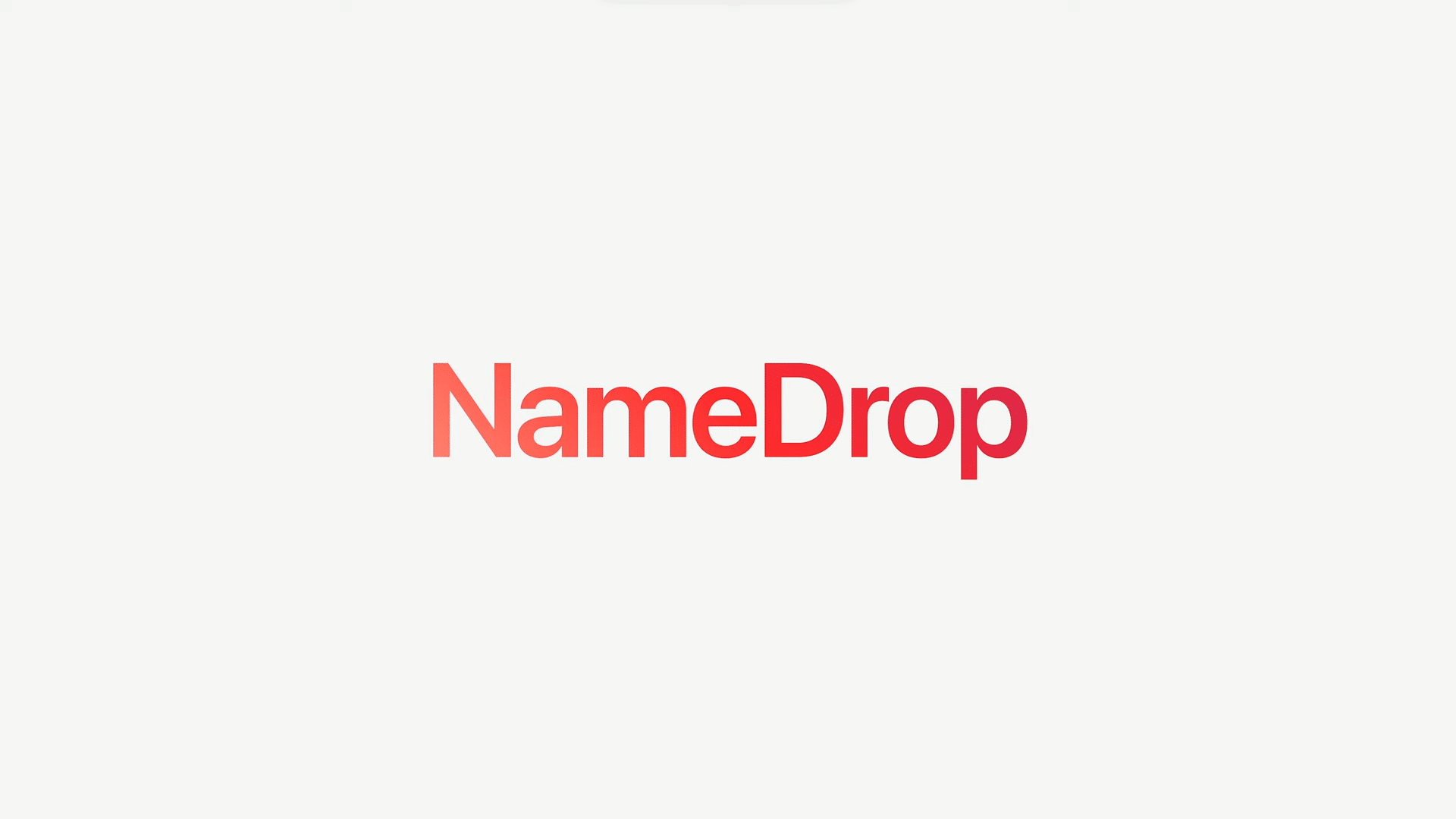
Users will be able to share contact info and SharePlay content quickly via new AirDrop in iOS 17
Apple has upgraded AirDrop in iOS 17 with a new NameDrop feature that will allow users to share their contact information with another iPhone user by simply bringing their phones close to each other. With the same gesture, users can also share content or start SharePlay to listen to music, watch a movie, or play a game while in close proximity between iPhone devices.
Here is everything you need to know about improved AirPlay in iOS 17.

NameDrop in iOS 17
Just by bringing two iPhones together, users will be able to easily share their phone numbers and email addresses with nearby iPhones and Apple Watch users so that they do not have to loudly dictate their information, especially in public.

Sharing files via improved AirDrop in iOS 17
In addition to NameDrop, users will also be able to easily share file with a colleague or send photos to a friend in seconds by bringing two iPhones or an iPhone and Apple Watch closer.
Furthermore, AirDrop will also support long transfers meaning even if a user is out of AirDrop range the content will continue to download securely in full quality over the internet.
We’re also using this same gesture to make it easier than ever to AirDrop content and even kick off shared experiences. When you want to share the stunning photos you took on your latest adventure, just bring your phones close together.
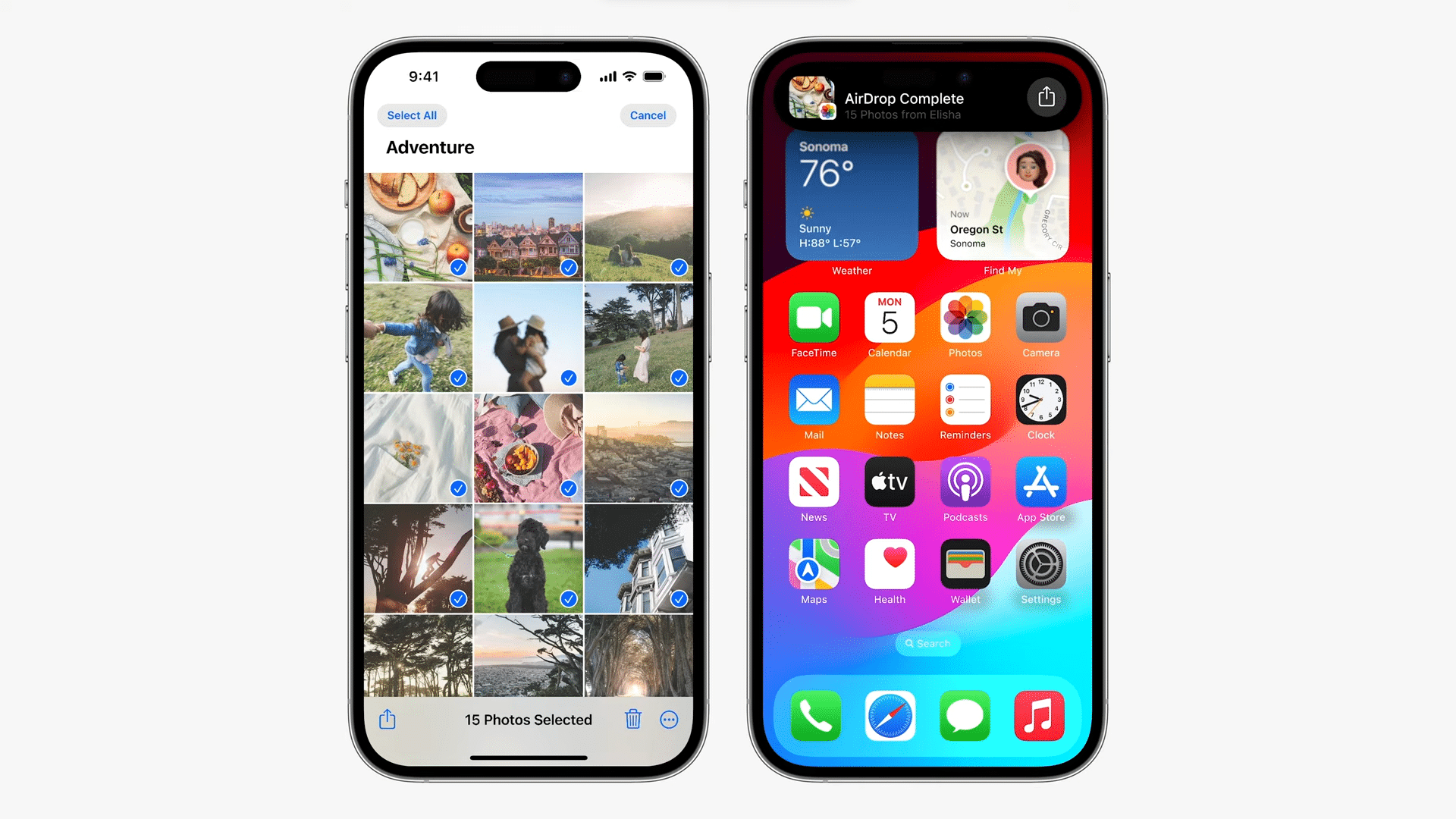
SharePlay integrates with AirDrop in iOS 17
Additionally, iOS 17 integrates SharePlay API with AirDrop. If users want to listen to music, watch a movie, or play a game with their friends, they simply need to tap the two iPhones together to share media and enjoy it simultaneously.

The new changes are introduced in iOS 17, along with other features Standby Mode which turns the phone into a smart display when placed horizontally to showcase content like weather, calendar appointments, and notifications, and a new Journal app. The updates also introduce popular iOS apps, like Messages, Phone, and FaceTime.
Read more: