A small number of iPhone 14 owners have been experiencing issues with AirDrop not functioning properly. When trying to send a file from the iPhone 14, the transfer is unable to be completed.
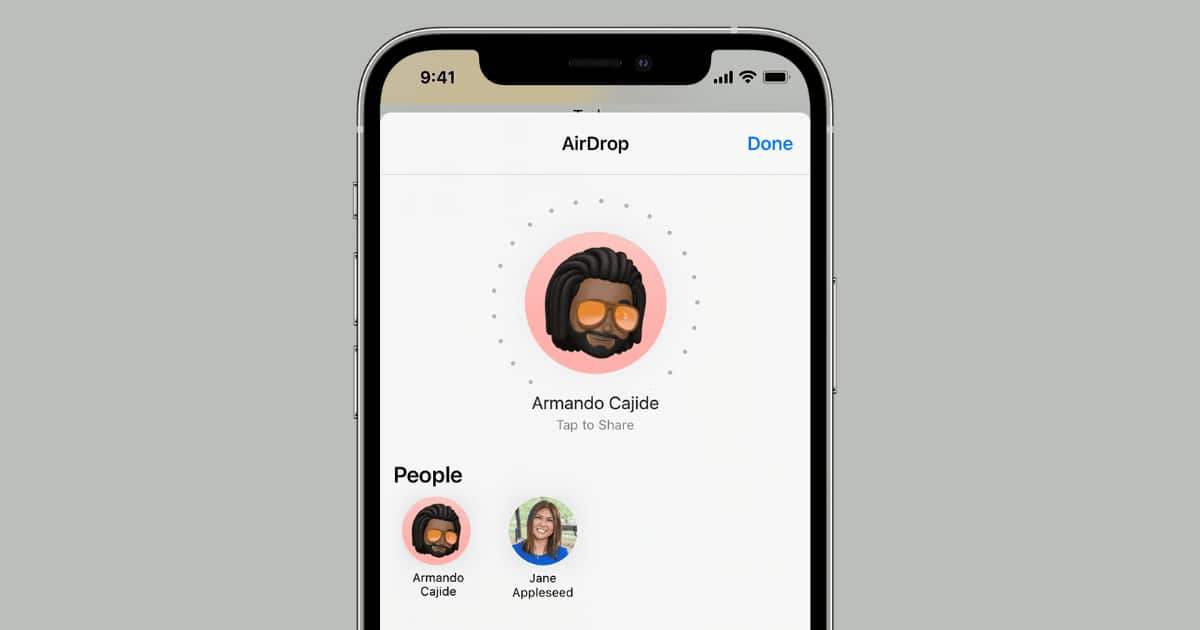
Apple to soon fix AirDrop issue affecting iPhone 14 owners
The issue is specifically causing a “Waiting” message to show up on the iPhone that is sending a file. As for the receiver, they are not shown a message to accept the AirDrop transfer.
As of right now, the issue appears to be exclusive to iPhone 14 models, not iOS 16. This is because the bulk of the reports is coming from iPhone 14 owners. However, it is possible that the issue could be related to the new software update rather than the hardware of the iPhones.
According to users who have contacted Apple Support for a solution, Apple is investigating the issue and it will likely release a fix for it soon. However, if you still want to use AirDrop in the meantime, there is a workaround you can try.
- Open Control Center from the top right corner of your iPhone.
- Long-press AirDrop.
- Tap on Everyone.
Note that you cannot share passwords with this workaround since that requires the sender and the receiver to be saved as a contact in both iPhones.
Read more:
- iPhone 14 Pro camera shakes and produces rattling noises on TikTok, Snapchat, and other third-party apps
- Bug causing iPhone 14 Pro to freeze after data transfer? Try this Apple-approved fix
- GPS functionality breaks in iOS 16.1 beta on iPhone 14 Pro
- Facing iMessage or FaceTime setup issues with iPhone 14 Pro? Here’s a fix
- Fix “Unable to Verify Update” issue when updating to iOS 16
- Why do you see the allow paste prompt in iOS 16?
- iOS 16 charging on hold notification – here’s what it means for your iPhone battery
- How to unsend an iMessage with iOS 16 on iPhone
- How to edit an iMessage with iOS 16 on iPhone
- Want to enable Dark Mode on a Lock Screen wallpaper on iOS 16? Here’s how
- iPhone stuck in bootloop after iOS 16 update? Here’s a fix
- Battery drain after iOS 16 update? Here’s what you should do
- iOS 16 home screen search button can be disabled – here’s how