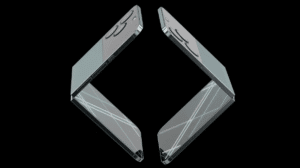In iOS 15.1 update, Apple introduced Find My network support for AirPods. The capability allows owners of AirPods (3rd generation), AirPods Pro, or AirPods Max to see the location of the earbuds in the Find My app. Although the Find My network support prevents earbuds from getting lost, it is creating a configuration issue for retailers who sell refurbished AirPods.
A new report by Insider reveals that refurbishers who work with Walmart and other retailers have “stockpile more than 30,000 affected AirPods over the course of just a few weeks” because of users who forget to unlink their Apple ID from the AirPods before trading in or returning them.

Refurbishers face an issue selling pre-owned AirPods which are linked to previous owners’ Apple IDs
On Apple’s support page, it is mentioned that even if AirPods are used by multiple Apple IDs, they will only appear in the Find My app for the person or Apple ID it was enabled on the Find My network. Therefore, refurbishers are facing an issue reselling returned or traded in wireless headphones which are not unlinked from their previous owners’ Apple ID because there is no way to unlink them.
When the refurbisher tests the AirPods, or even when the next buyer of the AirPods receives them, they see a message about an “AirPods Mismatch” from the Find My app.
The earbuds of your AirPods are linked to a different Apple ID, possibly because one of the earbuds is mixed up with someone else’s AirPods. Learn how to solve this issue by going to the article online.
The popup message from the Find My app links to this Apple Support document, which offers vague on trying to “get your AirPod back” or “replace your missing AirPod.”

As per the report, goTRG said that eight out of ten AirPods are affected by the aforementioned issue and R2Cell has stopped selling refurbished AirPods altogether. The refurbished have reached out to Apple but the company has not responded with a solution as yet and the only solution is for the original owner unlinks his/her Apple ID from the wireless headphones.
via 9to5Mac
Read More: