Altershot is a free screenshot editor for iPhone and iPad which lets users change certain elements in their screenshots which include the status bar, color, time, battery icon, connection icon and more. It does all these automatically, without the need of any manual image editing or cropping.
Altershot has a very simple interface. It automatically puts all your screenshots in one place in the app, by fetching them from your Photos app. The app can detect the status bar in each screenshot and provides detailed editing features accordingly.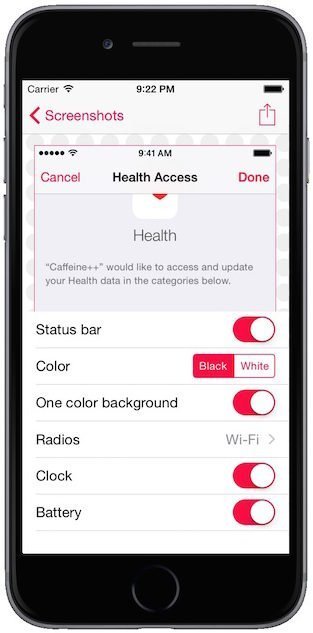
The following can be done using Altershot:
- Remove status bar from screenshot
- Modify individual icons and details in the screenshot status bar including color, background, radio icons, battery icon and time
- Save the modified screenshot as a new image and delete the original screenshot
The app automatically detects whether you are using a 12-hour or 24-hour clock in your screenshot’s status bar. Altershot also supports VoiceOver, iOS’ accessibility feature, to read out the screenshot creation date and describe status bar elements.
In the free version of the app, users can only edit one screenshot at a time and modify status bar elements like color, time, full battery, and radio connections. Altershot can not fully edit individual screenshots with multi-colored navigation bar or lock screens. Users can simply remove the status bar from those screenshots using the app.
To unlock all features, users have to make a one-time in-app purchase. This removes export limits and allows editing of 5 screenshots at a time.
Altershot is available in the App Store for free and requires iOS 9.0 or later. It is compatible with iPhone, iPad and iPod touch. Users can unlock all advanced features via in-app purchase for $2.99. It is a must-have app for users who work with a lot of screenshots, such as bloggers and developers, and the in-app purchase is worth the price.



