Google officially launched the new Android 13 update for Pixel 4 or newer models. Owners of compatible devices can update their devices to the latest Android version to enjoy the new features, improvements, and bug fixes.
The update will be arriving on other Android devices from Samsung, Asus, Xiaomi, Vivo, iQOO, Motorola, OnePlus, Oppo, Realme, Sony, and others later this year.
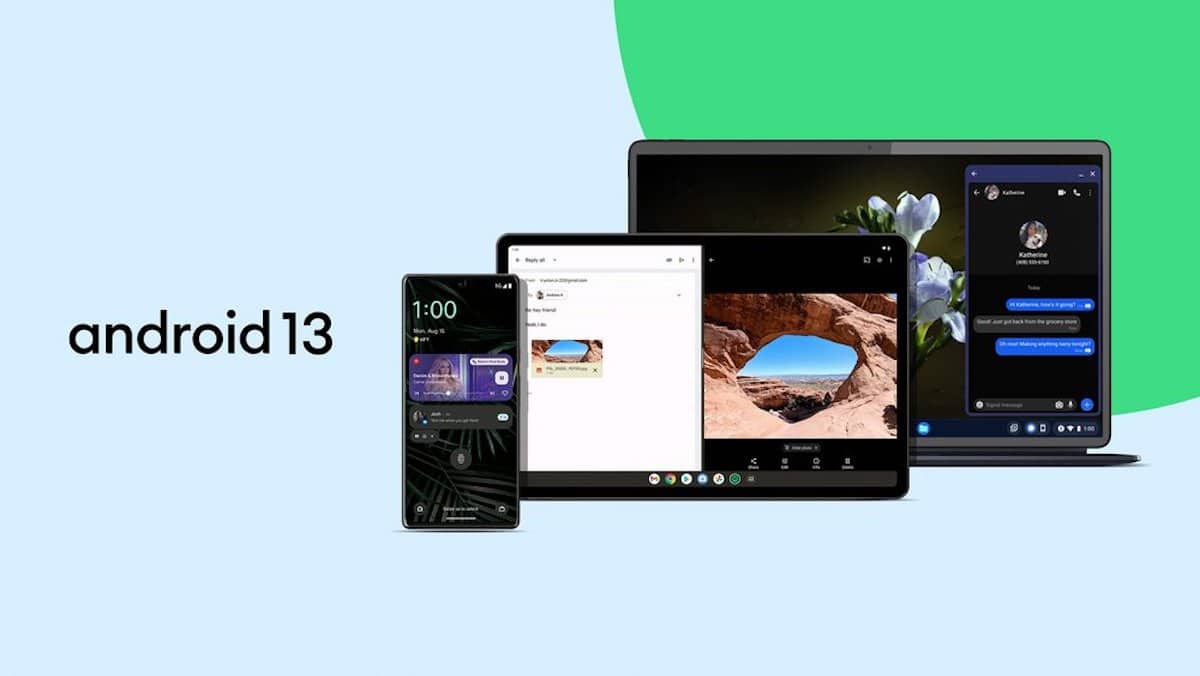
Here is the list of top features in the new Android 13
We listed the top features users should look forward to on Android 13.
Stronger privacy
- Apps can only access those media files which users permit.
- New photo picker only grants access to specific photos and video, in oppose to all photos.
- Nearby Wi-Fi Devices permission option
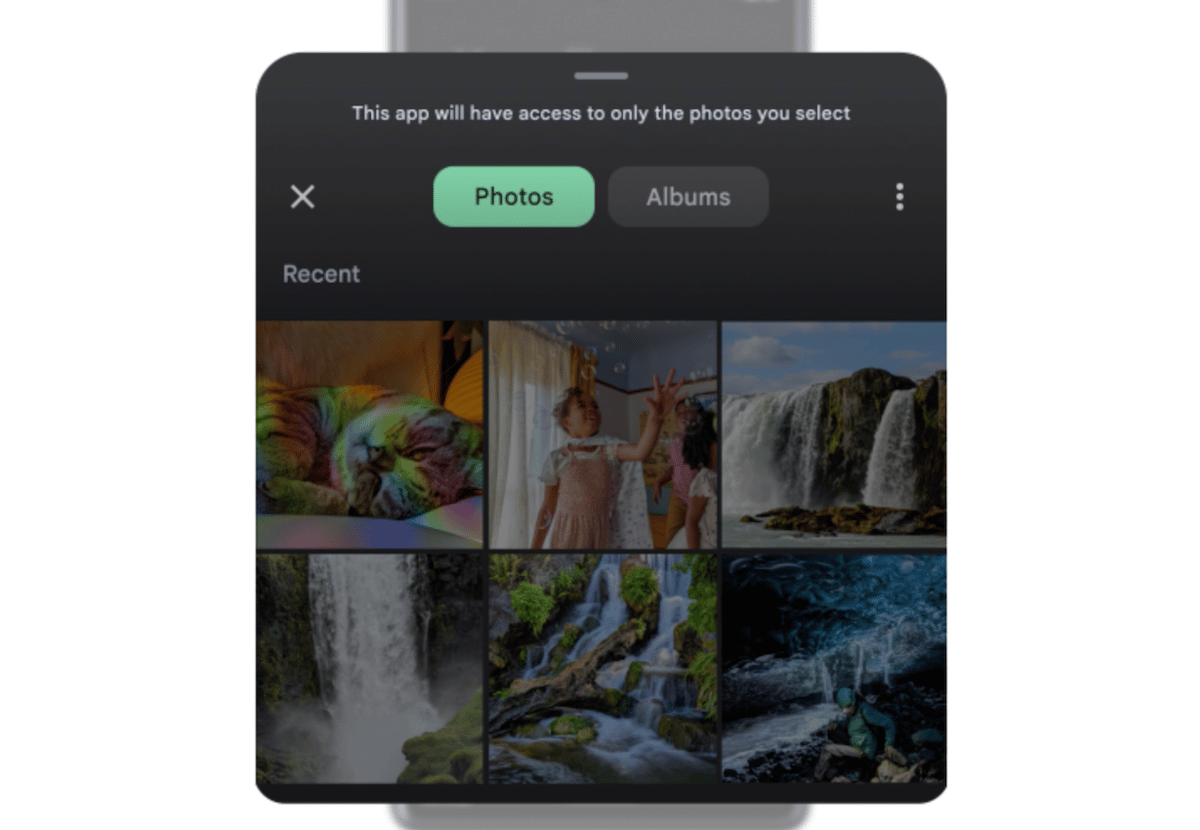
More colors for personalization
Android 13 adds sixteen new wallpaper and basic colors like lavender, and pastel blue for users to personalize the home screen of their devices.
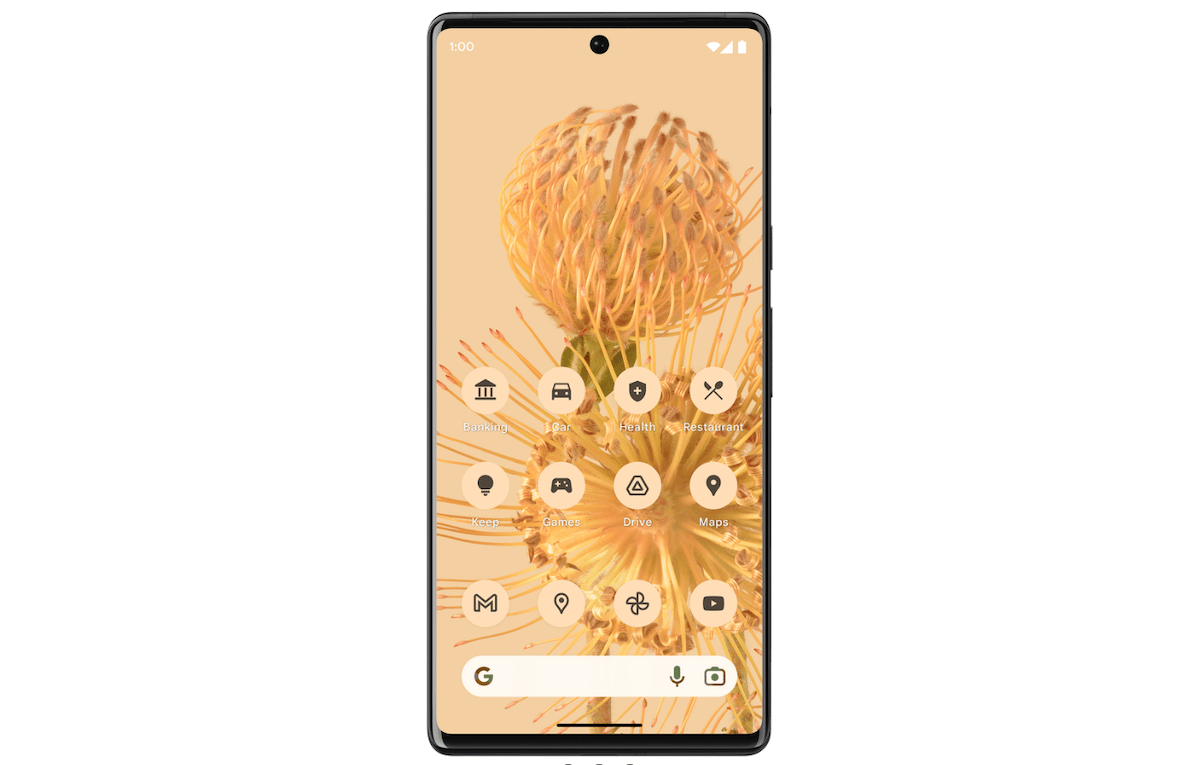
End-to-end encryption for group chats
Android 13 brings end-to-end encryption to protect users’ privacy in group chats.
All new copy and paste
On Android 13, when a text is copied it will appear in a small floating pop-up so users can edit the content if required and relevant options.
The new update also supports cross-device copy and paste. “You can also copy on one Android device and choose to paste on another that’s nearby.”
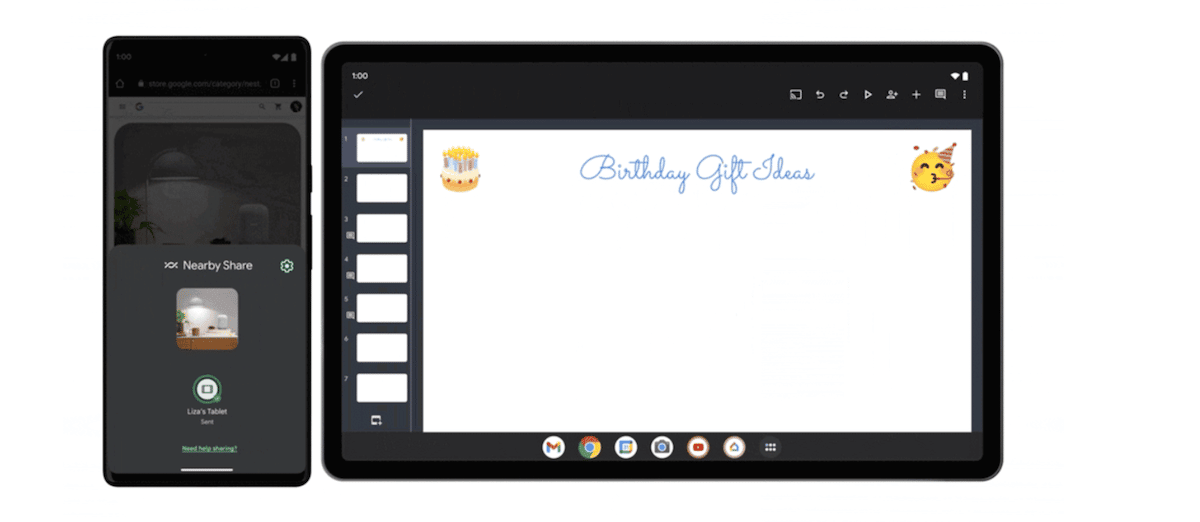
New Home icon for smart home controls
Users can add the new Home icon on the home screen of their device to quickly access smart home controls.
Split screen for larger screens
The latest update finally brings a split-screen multitasking experience on tablets and folding smartphones.
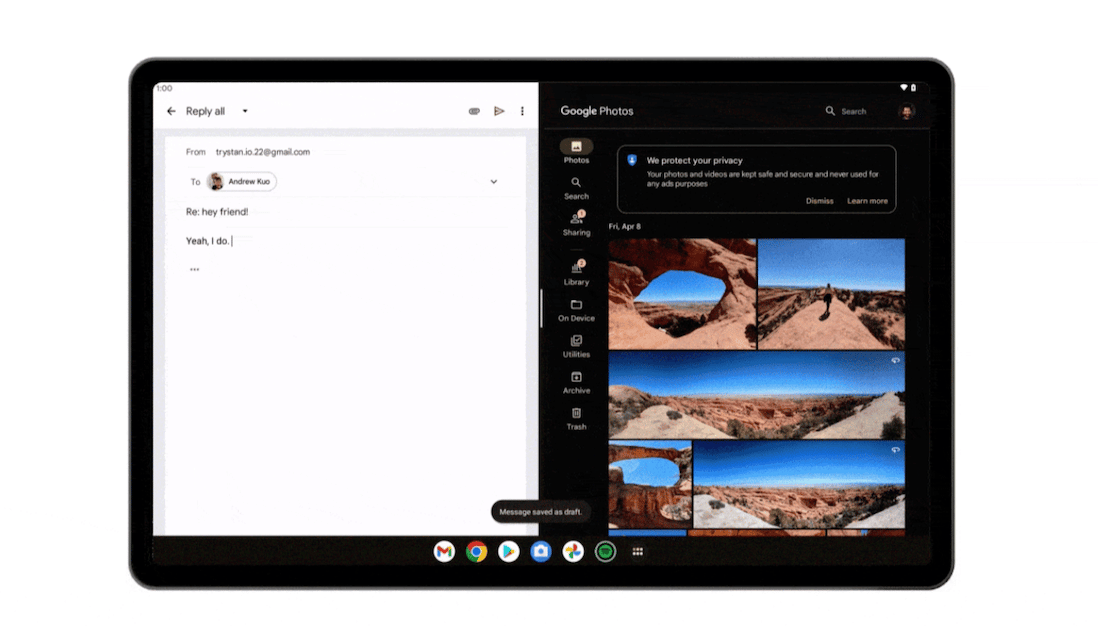
Quick access to QR Code Scanner
As scanning QR codes have become more common, Android 13 lets users quickly access the scanner by adding it to the device’s (pull-down) control panel.
Improved push notifications
On Android 13, apps will have to get users’ permission to send notifications. Previously, all installed apps had permission by default.
Redesigned audio player
The new media player includes a progress line for currently playing songs or podcasts, albums’ artwork in the background, and redesigned audio output picker to switch between headphones or speakers, quickly.
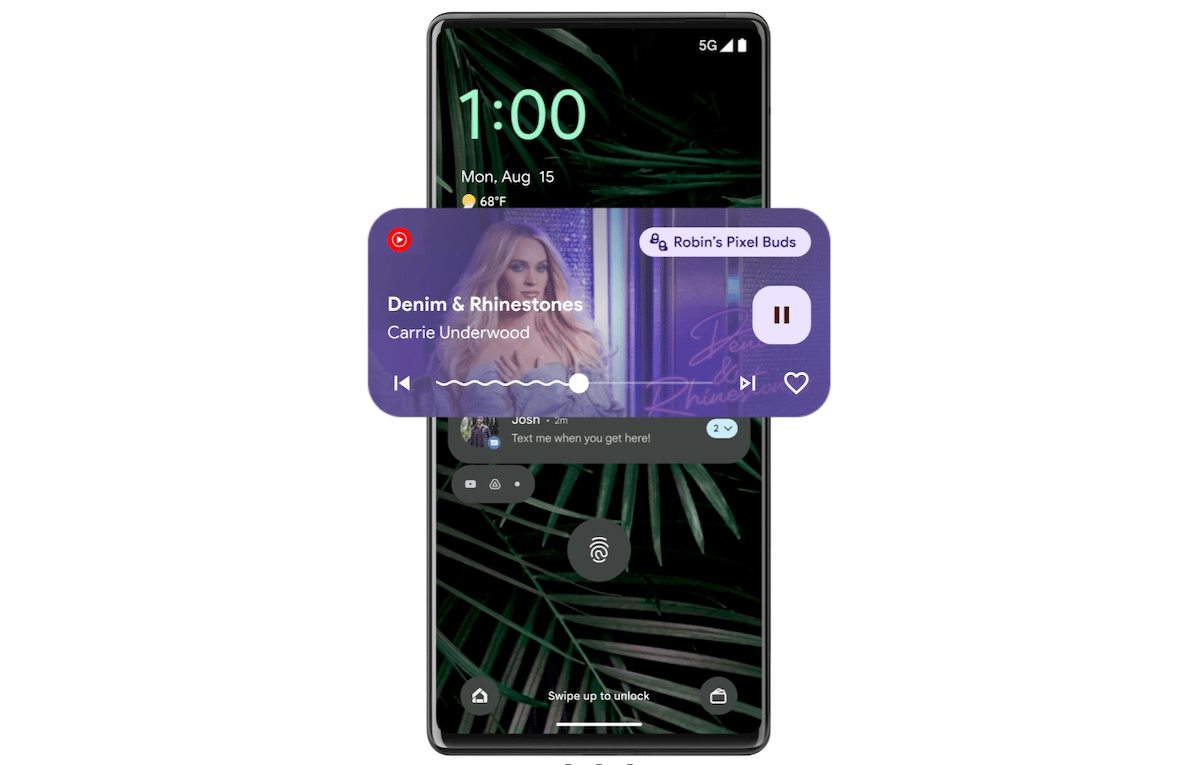
Double tap for flashlight
Pixel phone users can now double tap the feature for flashlight along with screenshots and notifications.
Improved Bluetooth LE Audio Support
Android 13 supports Bluetooth LE (low energy) Audio and Low Complexity Communications Codec (LC3) for better audio quality and power efficiency.
Spatial Audio
When paired with compatible headphones, Android 13 brings an immersive surround sound experience with Spatial Audio support.
Support for more languages
Users now have more choices to set the default language for each app.
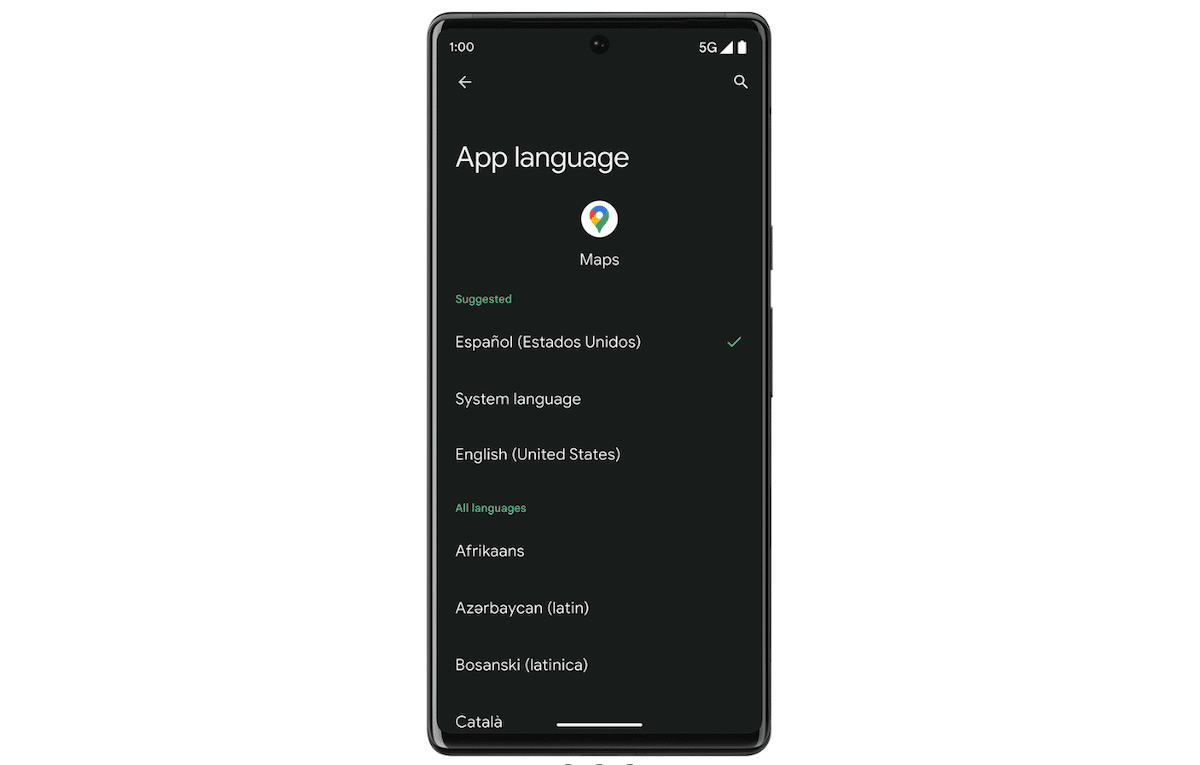
As per the announcement, the update also other features like HDR video support on third-party camera apps, braille displays for Talkback, and more. And later this year, messaging sync between Chromebook and Android smartphones will be released.
Read More: