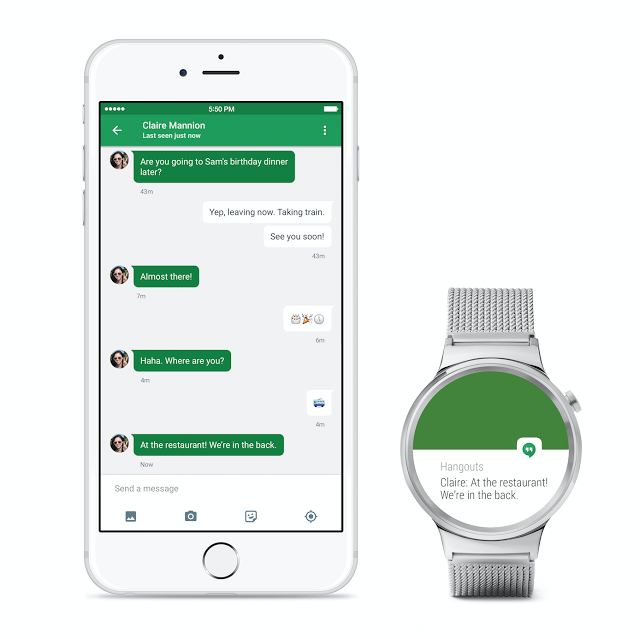Android Wear for iPhone support has been announced by Google. After a long time of speculation and no announcement at Google I/O, Android Wear smartwatches will now work for iPhone users.
Android Wear for iPhone will not be as functional as its Android counterpart due to platform restrictions. Third party apps or watch faces will not work for iPhone users as they require app installs from Play Store on Android. Therefore, interactive watch faces might not work for iPhone users. However, the following features will work for users:
- Google Now will work well with functions such as OK Google queries, reminders, traffic alerts, weather notifications etc, as they already work on Android or in the iOS Google Search app.
- Google Fit will measure fitness level via heart rate measurements, calories count, steps walked and more.
- Notifications from iPhone will be mirrored on the Android Wear watch and can be swiped away and will be dismissed from the iPhone too.
- Notifications for missed calls, messages etc will work as they do with Android. However, you cannot respond to messages or make phone calls like you can with Apple Watch.
- Google’s own apps on iPhone will provide additional functionality such as email replies and so on
Sadly, before you excitedly take our your Moto 360 from the drawer, note that amongst current Android Wear smartwatches, only LG Watch Urbane will work with iPhones. All future Android Wear watches will work with iPhones though.
Note: you might prefer an Apple watch if you have an iPhone. Here’s why.
Android Wear app will work with the following iPhone models: iPhone 5, 5c, 5s, 6, or 6 Plus running iOS 8.2+ so if you are one of the lucky people who can make use of the iPhone support, go ahead and install the app from the App Store to pair your Android Wear smartwatch.
Download Android Wear for iPhone
Update: it seems that the Moto 360 works fine with iPhone even though Google does not officially mention it