App Store Connect has introduced new App Analytics metrics for developers to get a better understanding of their apps’ performance. App Store Connect allows developers to conveniently upload, submit, and manage their apps on the App Store on the iPhone, iPad, and web. It also gives developers access to app analytics, sales reports, invite users to test the app with TestFight, and more.
Recently, App Store updated its guidelines for all apps which require account creation to offer the ‘account deletion within apps’ feature will go into effect January 31, 2022, and a new ‘Report a Problem’ option on the App Store to flag scam apps and other issues in the United States and other select regions.
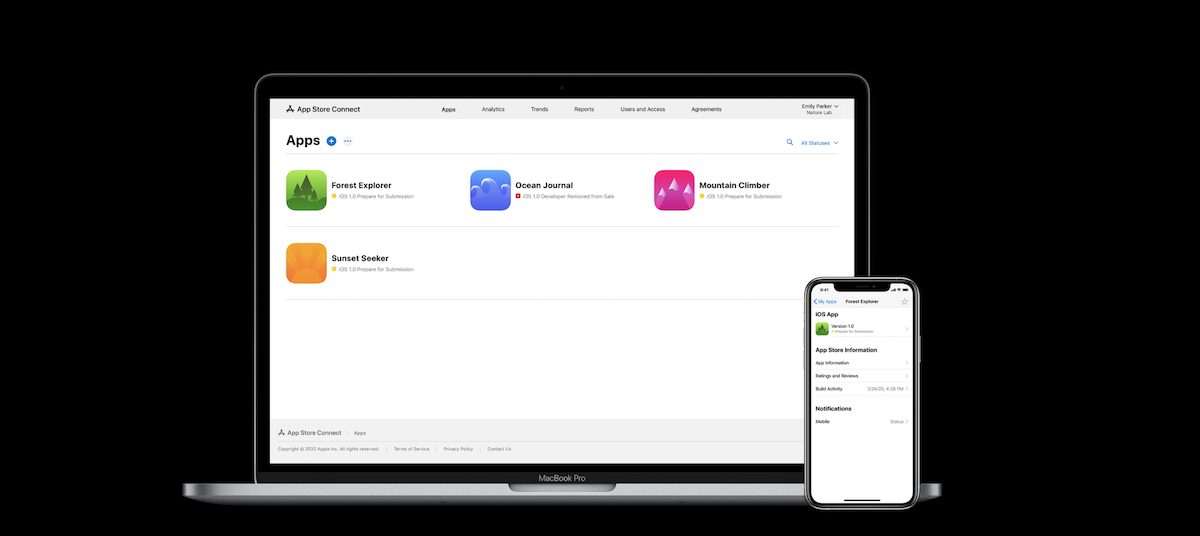
The new transaction metrics of App Analytics in App Store Connect offer a view of updates, downloads, and more
Available in App Store Connect, App Analytics provides developers the insights with data like how people discover and engage with their apps. Now, developers get an even deeper view of their apps’ performance with the new transaction metrics which will list down redownloads, updates, and much more.
App Analytics in App Store Connect helps you see how people discover and engage with your app. Now you can view powerful new transaction metrics, including redownloads, total downloads, proceeds, pre-orders, and updates. Each metric can be displayed by territory, source type, device, and more, helping you understand what drives your app’s growth and success.
In addition, as of September 20, 2021, all sales metrics include data from Apple School Manager and Apple Business Manager, and from devices running iOS 7, macOS 10.14, tvOS 8, and earlier. – Apple
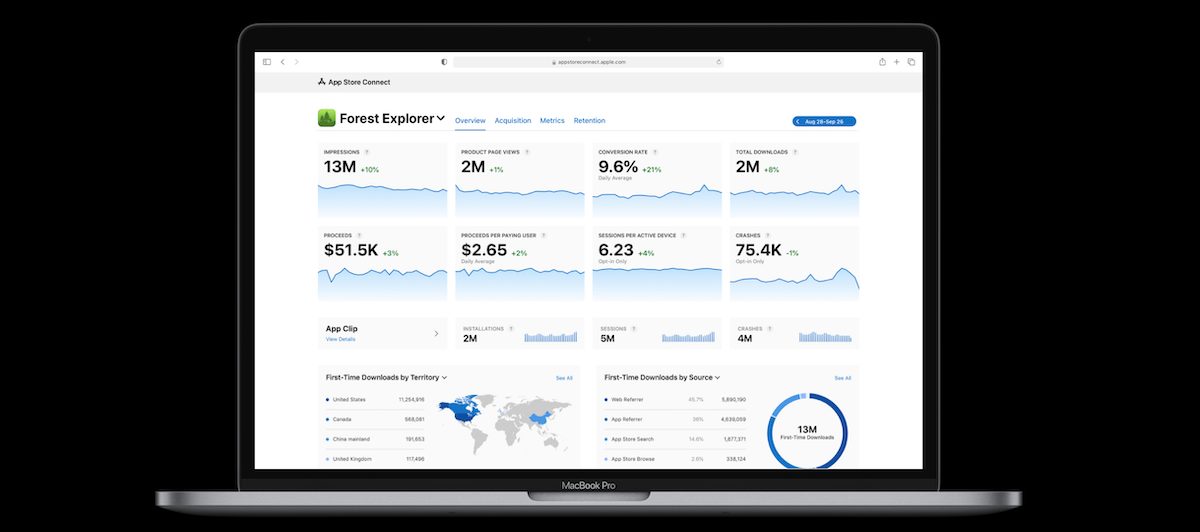
Other App Analytics metrics available to developers are:
- App Store performance includes first-time downloads, redownloads, and total downloads, App Store conversion rate, and much more.
- Marketing campaigns include measuring the performance of marketing campaigns across social media, email and paid advertising, and much more.
- Paying Users includes the view of paying users by the day, week, or month, filter sales per paying users, and more.
- App Clip performance includes views of how users discover and engage with App Clip, numbers of their installations, sessions, and more.
- Pre-orders numbers of the app before it’s available according to territory, source type, and more.