App Store Connect app has added new “peer group benchmarks” in App Analytics for developers. The new benchmarks offer powerful insights for developers to compare their apps’ performances with comparable apps and improve them.
The App Store Connect app for web, iOS, and iPadOS is designed for members of the Apple Developer Program so they so submit, upload, and manage apps on the App Store. They can also view sales reports, access app analytics, invite users to test your apps with TestFlight, and much more in the app.
Previously, App Store Connect launched new transaction metrics in App Analytics which list down redownloads, updates, pre-orders, and much more for a deeper view of their app’s performance.

New peer group benchmarks in the App Store Connect app offer accurate and relevant apps’ comparison
The new peer group benchmarks in App Analytics enable developers to put their app’s performance in context by comparing it with similar apps on the App Store. Peer groups are created to show the most relevant benchmarks based on the following attributes:
- Category
- Business model
- Download volume
The new benchmarks compare results across key metrics like conversion rate, crash rate, day 1, day 7, and day 28 retention rate, average proceeds per paying user, and others to provide accurate and relevant comparisons. Peer group benchmarks are defined in the standard app metrics in App Analytics and are displayed in weekly intervals.
Peer group benchmarks provide powerful new insights across the customer journey, enabling you to identify what works well in your app and what can be improved.
Apps are placed into groups based on their App Store category, business model, and download volume to ensure relevant comparisons. Using industry-leading differential privacy techniques, peer group benchmarks provide relevant and actionable insights — all while keeping the performance of individual apps private.
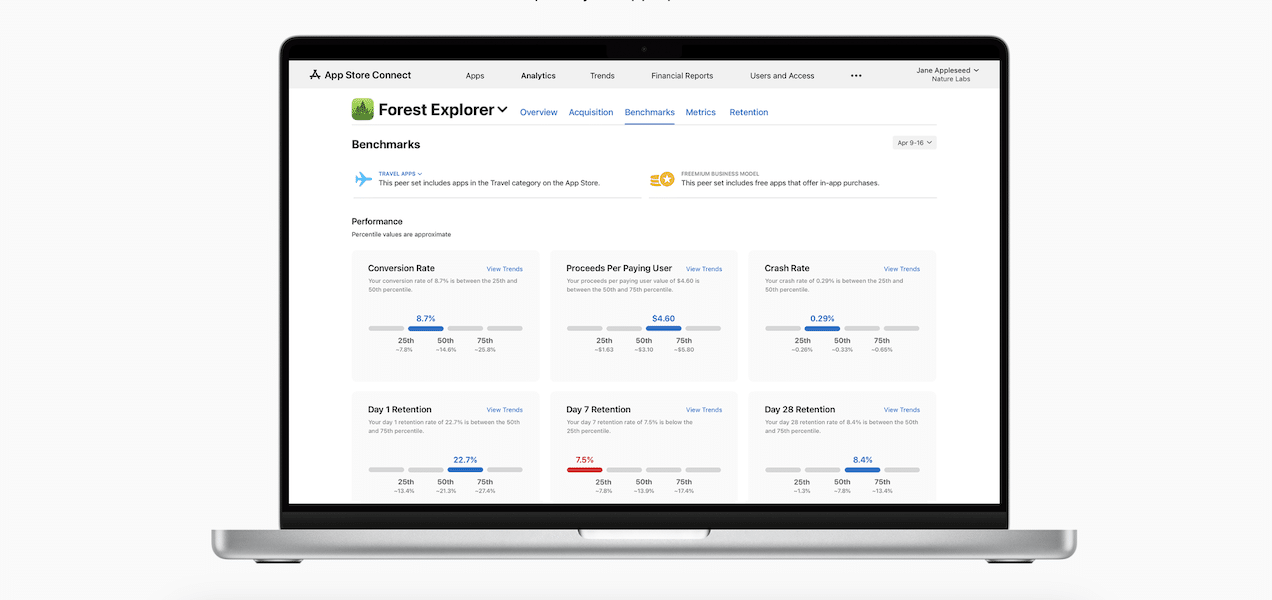
Furthermore, Apple also explained how the new peer group benchmarks will let developers improve the various metrics by the following actions:
- Conversion rate
- Setting up product page optimization test
- Create custom product pages
- Localize app and product page
- Proceeds per paying user
- Evaluate pricing strategy
- Identify best sources
- Demonstrate the value of in-app purchases
- Crash rate
- Pinpoint potential issues
- Use TestFlight to collect user feedback
- User retention
- Offer in‑app events to encourage engagement
- Review app’s onboarding experience