To enable users to type faster, Apple offers features like auto-correction, text replacement, and predictive text. Although designed to automatically correct misspelled words, developers argue that the auto-correction feature is more irksome than productive. And Apple has not made it better even after a decade.
As auto-correction is enabled by default on iPhones, it is common for most users to see their intended words replaced by irrelevant words automatically when typing a text message, conducting a search, or drafting notes. It is a frustrating experience, to say the least. And Micheal Tsai has compiled the complaints against Apple’s auto-correction system in an article.
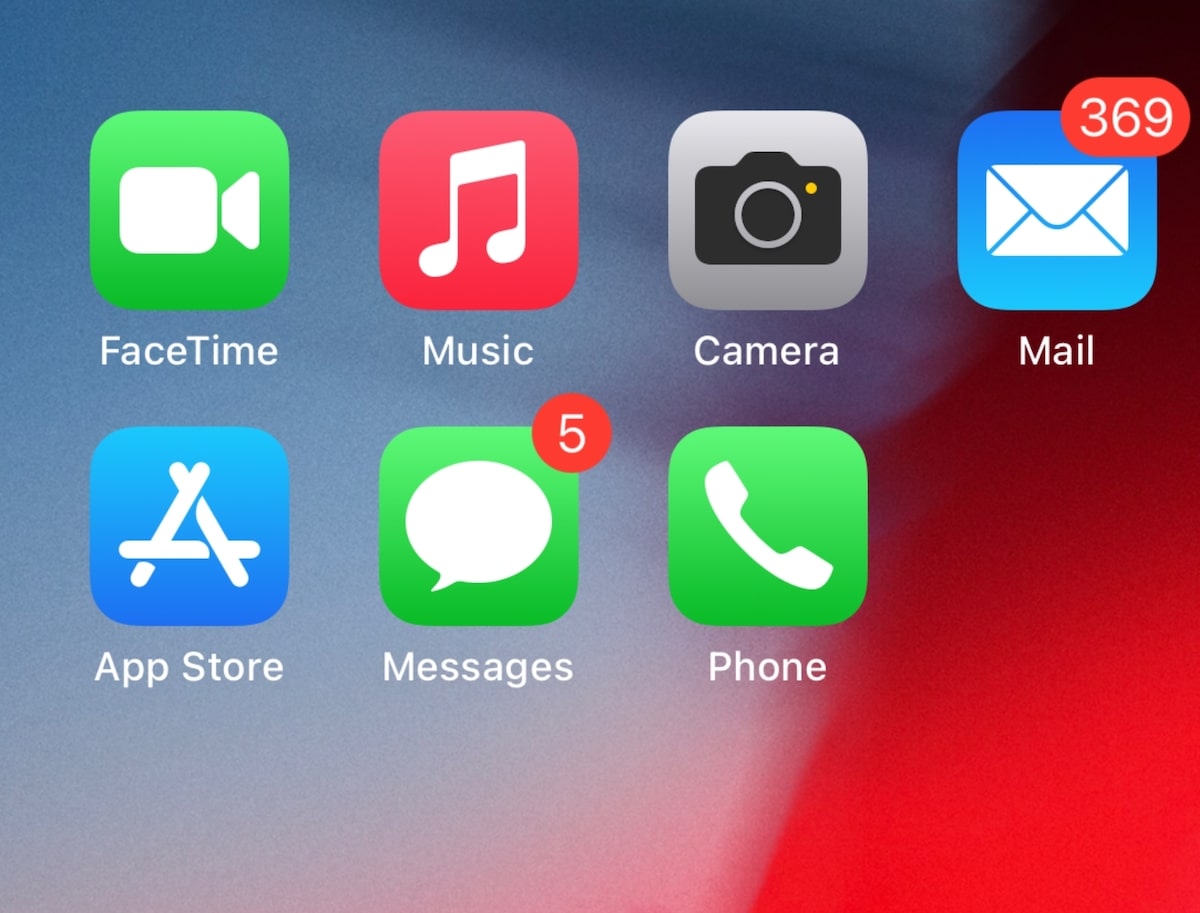
Some iPhone users believe Apple should can the iOS auto-correction feature
Complaining that the iOS keyboard has gotten worse over time, Oluseyi Sonaiya‘s tweet suggested that the entire iOS keyboard needs an upgrade. He wrote:
But… WHY is the iOS keyboard so bad? It has actually regressed in the past two years, and I’m not talking about the spelling suggestions; I’m talking about the blue-underline grammar replacement substituting two words for one, duplicating the preceding word. How did this ship?!
According to the report, developer Steven Troughton-Smith wrote:
Apple really needs to throw out its crowdsourced machine-learned autocorrect system entirely. Autocorrect used learn from everything I typed, now it interjects with typos & weirdisms from random internet users. It’s been a complete train wreck since they introduced this stuff.
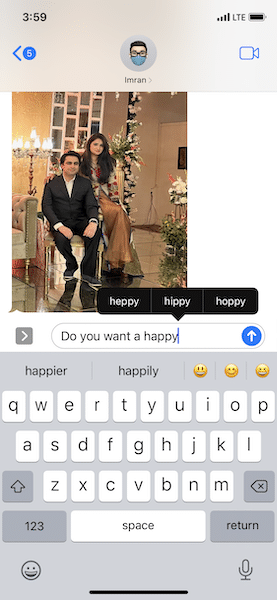
Daring Fireball also contributed to the topic by reporting that on iOS 15, maybe, the number “20” is converted to “2.0” which his followers believe is happening because of an app.
I’m not 100 percent sure it started with iOS 15, but for a few months now, whenever I try to type “20” (twenty) on my iPhone, iOS replaces it with “2.0”. Every time.
With the help of several readers, I think I know what’s causing this. If you have an app installed with the string “2.0” in its name, that will cause “20” to autocorrect to “2.0”. I in fact have such an app installed on my iPhone. At least one reader has seen the same thing with “1.0” for the same reason.
The publisher suggested that creating a text replacement for “20” with a shortcut “20”. The same workaround can be used for words like “ducking” and others.
However, the developer of the feature, Ken Kocienda believes the criticism is unjustified and auto-correction is helpful.
Autocorrect is as much psychology as technology. When I made the autocorrect system for the original iPhone, I thought a lot about whether people would understand the results they got. Even if people didn’t get want they want, I still wanted the results to seem sensible.
Building a trustworthy piece of software is as much about not doing the wrong thing as it is doing the right thing, and I think many developers don’t quite understand how one weird result can undo the positive perceptions from fifty good results.
How to disable auto-correction on iPhone and iPad
If you are irritated by getting unwanted spell checks, text suggestions, or setting too many text replacements, especially if you are bilingual, you can easily turn off the feature. Navigate to Settings app > General > Keyboard and disable the ‘Auto-Correction’ option.

Read More: