Apple has finally give in to users and reverted back to the old Safari tab design in the latest macOS Monterey and iPadOS 15.1 release candidates. The company has still kept around the new compact tab design, which was universally criticized due to its poor consideration for usability.
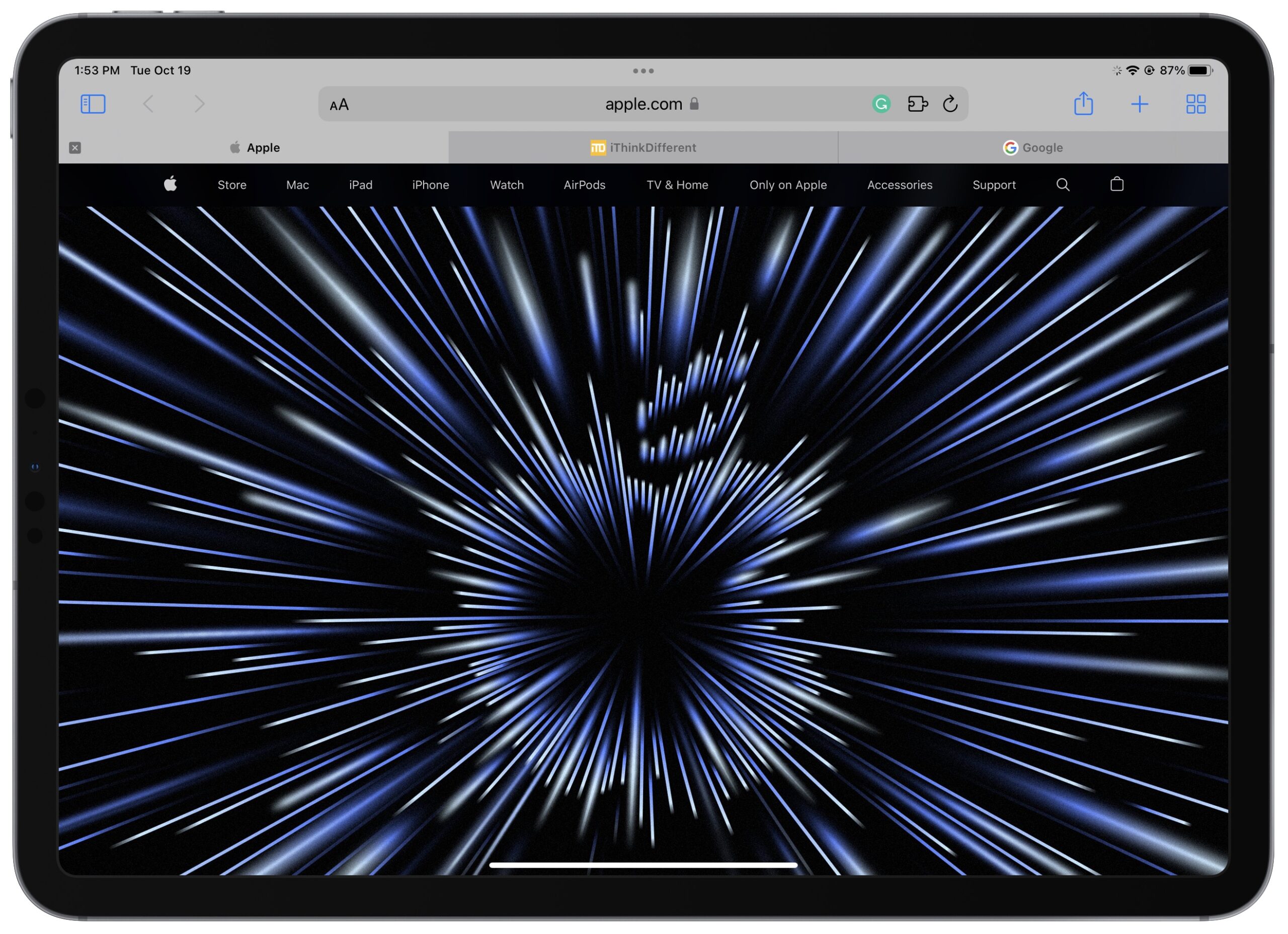
Apple finally fixes Safari in macOS Monterey and iPadOS 15.1
With the old tab design, it is instantaneously clear which tab is active and which ones are inactive. However, Apple has removed tinting, which means that the old tab design does not reflect the current website’s colors. This is yet another feature that is still a part of the “Compact” tab design which is available for both macOS Monterey and iPadOS 15.1.
When Apple announced a radical new Safari design with macOS Monterey, iOS 15, and iPadOS 15, it received backlash from everyone. Apple kept experimenting with the tab design but throughout the beta testing period, and even afterwards, users expressed disappointment. At one point, it seemed that Apple would not ever bring back the old tabs, as the company kept trying different things. Fortunately, the final result is something we can all be happy with.
The issue with Safari tabs was sever that a developer had created an extension to show which tabs are active in Safari. The extension got Sherlocked very soon but in this instance, this is something we can all get behind. Even the developer behind ActiveTab has updated his app page to offer refunds.
Apple has also updated its macOS Monterey webpage to reflect this finaly tab design change.
Apple will be releasing macOS Monterey and iPadOS 15.1 to all users on Monday, October 25. Stay tuned as bring you the latest news regarding these software updates.
Read more:
- Safari gets another design tweak in macOS Monterey beta 10 and iPadOS 15.1 beta 4
- Here is how to easily add Safari extensions on iOS 15 and iPadOS 15
- Safari 15.1 beta rolls out for macOS Big Sur and macOS Catalina
- iOS 15 Safari: how to move address bar back to top
- Here are useful new Safari extensions for iOS 15 and iPadOS 15
- How to disable background color for Safari toolbar in macOS Monterey