The Release Candidate for iOS 16.1, notably included Apple Card Savings alongside support for a bunch of delayed iOS 16 features such as iCloud Shared Photo Library, Live Activities, Matter support, and more. However, the official iOS 16.1 release lacks the new Savings account for Apple Card owners.
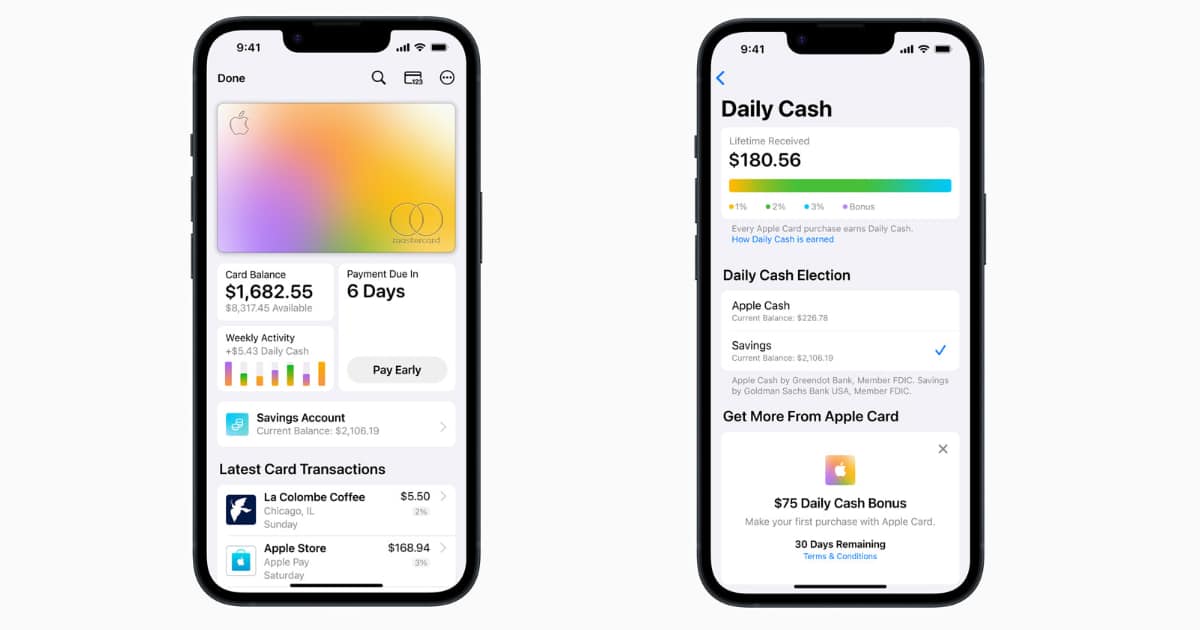
Apple Card Savings feature delayed indefinitely
In mid-October, Apple announced a new Savings account for Apple Card owners. The lucrative account will allow users to save their Daily Cash, among other benefits, and grow their rewards in a “high-yield” Savings account from Goldman Sachs. Apple says that the Savings account does not have any hidden fees, minimum deposits, or minimum balance requirements.
When iOS 16.1 was in beta, the release notes mentioned that the new Savings account would become available in Wallet for Apple Card users with the update. However, the public release of iOS 16.1 does not include the Savings account.
When Savings for Apple Card was announced, the tech giant said that it would be rolled out in the “coming months.” Since the iOS 16.1 RC notes suggested that the account would arrive with the update, Apple Card owners thought that the launch was imminent.
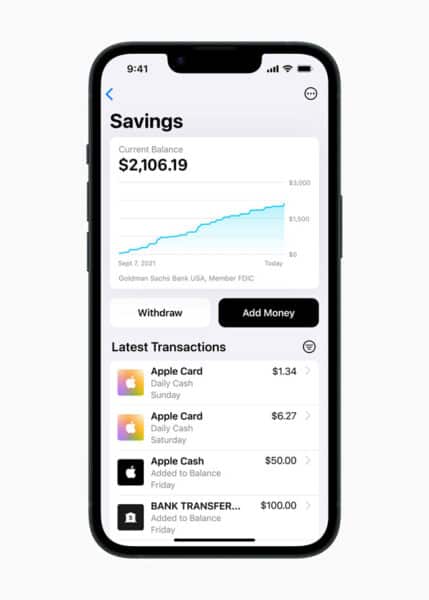
Now, we do not have any idea when Apple Card Savings will launch. Unless a source from the industry points to a certain date, week, or month, Apple Card owners are pretty much in the dark.
When launched, users will be able to set up and manage their Savings account within the Wallet app on iOS. Once the account is set up, all future Daily Cash automatically be deposited into it, or users can choose to have it added to an Apple Cash card in Wallet. This setting can be changed at any time.
Daily Cash can be earned from purchases made using Apple Pay and select merchants. Users can get up to 3% Daily Cash with select merchants.
In its press release, Apple also revealed that users will be able to deposit additional funds into their Apple Card Savings account through a linked bank account, or from their Apple Cash balance. These funds can be withdrawn at any time by transferring them to a bank account or Apple Cash Card. There will not be a fee required for the transaction.