Cupertino tech company has updated its money transfer service ‘Apple Cash Instant Transfer’ to support Mastercard debit cards. Previously, users could only use Visa debit cards for cash transfers. Apple Cash allows users to transfer money to their bank accounts or debit cards directly from the iPhone’s Wallet app. Users can choose to either send funds over 1 to 3 business days without a fee or send cash instantly within 30 minutes with a minimal processing fee.

As updated on Apple’s support page, users can now instantly transfer funds to Mastercard debit cards as well.
When you transfer money from your Apple Cash card, you can either use a bank transfer to send funds to your bank account in 1 to 3 days or you can use Instant Transfer to send funds instantly to an eligible Mastercard or Visa debit card.
How to send funds to an eligible debit card via Apple Cash Instant Transfer from an iPhone
To use the service, iPhone must be updated to the latest OS version, and Mastercard or Visa debit cards must be added to the Wallet app. Follow these easy steps to transfer funds instantly.
- Open the Wallet app, select Apple Cash card, and tap on the ‘three dots’ more icon
- Tap on the ‘Transfer to bank’ option
- Type the desired amount and tap ‘Next’ to proceed
- Tap on ‘Instant Transfer’ to complete the transaction
The procedure to send funds instantly is almost the same on an iPad; to initiate the process, open the ‘Settings’ app on the iPad > Wallet & Apple Pay and select the Apple Cash card. It is very easy to add a card to Apple Cash. Simply tap on ‘Add Card’ in the Wallet app and follow the on-screen instruction.
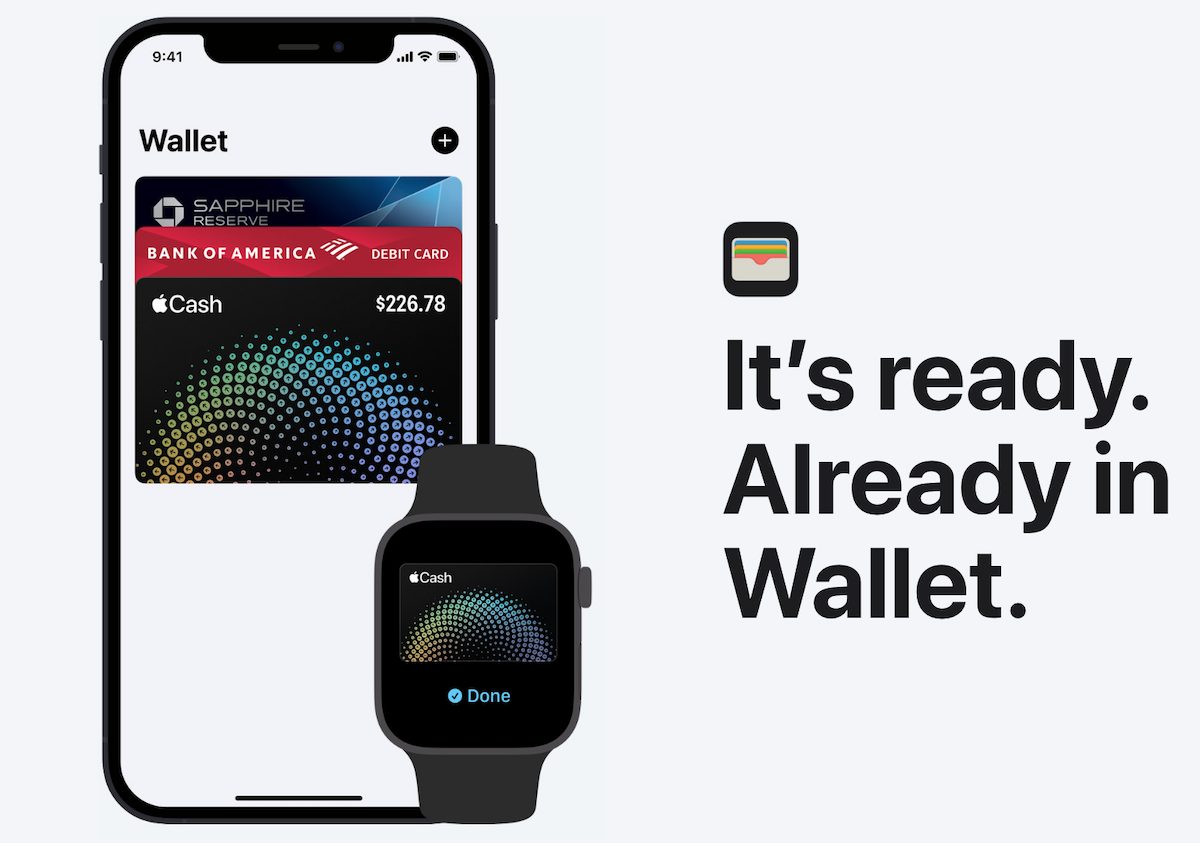
In addition, users use Apple Cash to send and receive money and make payments from the Messages app on iPhone, iPad, and Apple Watch. Click here to read how to send and receive money on the Messages app.
Read More:
1 comment
Comments are closed.