Apple users can update their devices to the latest OS version in two ways, either manually via Settings or enable the auto-update feature on the device which allows the device to download and install the latest OS version automatically whenever it is available. However, it was observed that auto-updates were available days later than the public release of an update. The reasons for that delay were unknown until now.
In response to a concerned user’s inquiry on auto-updates, Apple Head of Software Craig Federighi shared the reason behind the deliberate delay of auto-updates.
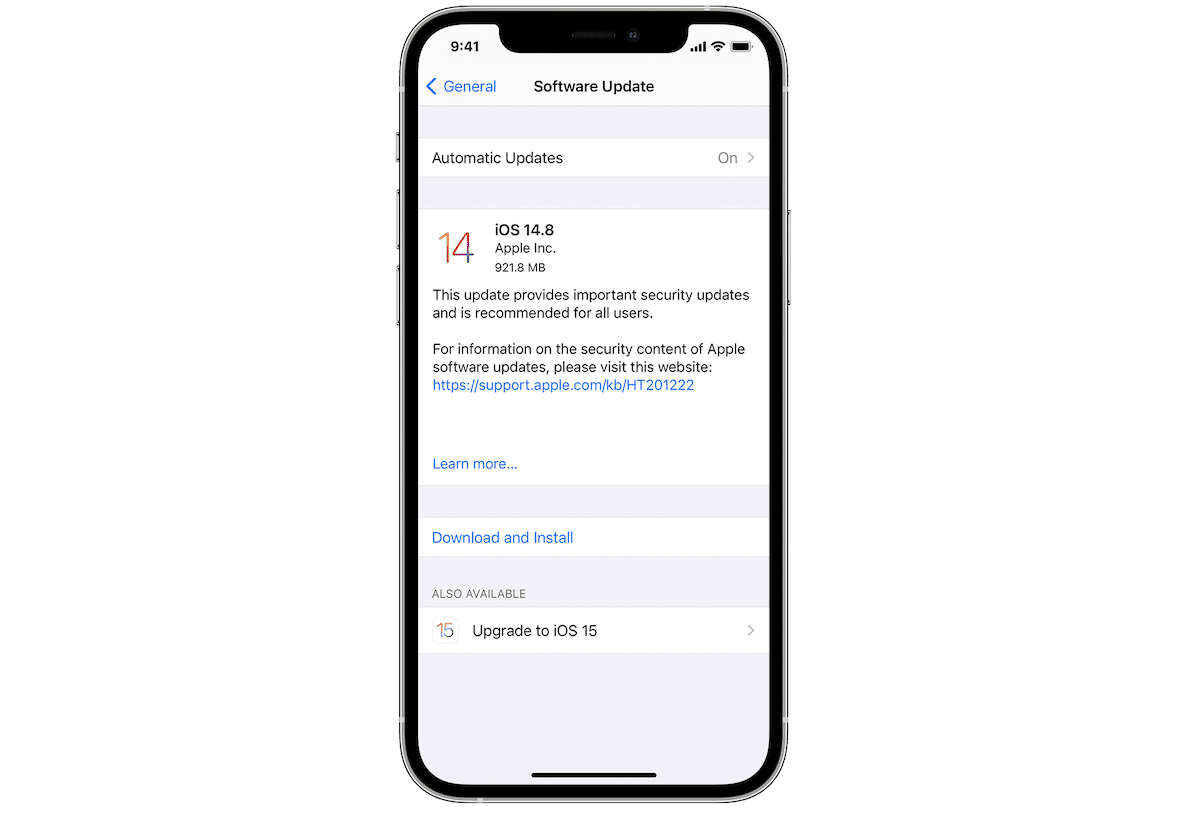
Apple deliberately delays an iOS version’s auto-update by a few weeks to get feedback on the update
Mateusz Buda wrote an email to Federighi asking him for an explanation on “how does exactly the iOS auto-update feature actually works?” He detailed that he had enabled the auto-updates but even two weeks after the release of iOS 15.4, he had not received an update notification. “What conditions must be met for this function to work?” he asked.
He said that complaints from other iPhone users regarding the iOS auto-update feature working slow on Reddit and online news forums inspired him to seek an answer directly from the horse’s mouth. And to Buda’s and everyone’s surprise, Craig wrote back.
Hi Mateusz,
We incrementally rollout new iOS updates by first making them available for those that explicitly seek them out in Settings, and then 1-4 weeks later (after we’ve received feedback on the update) ramp up to rolling out devices with auto-update enabled.
Hope that helps!
-craig
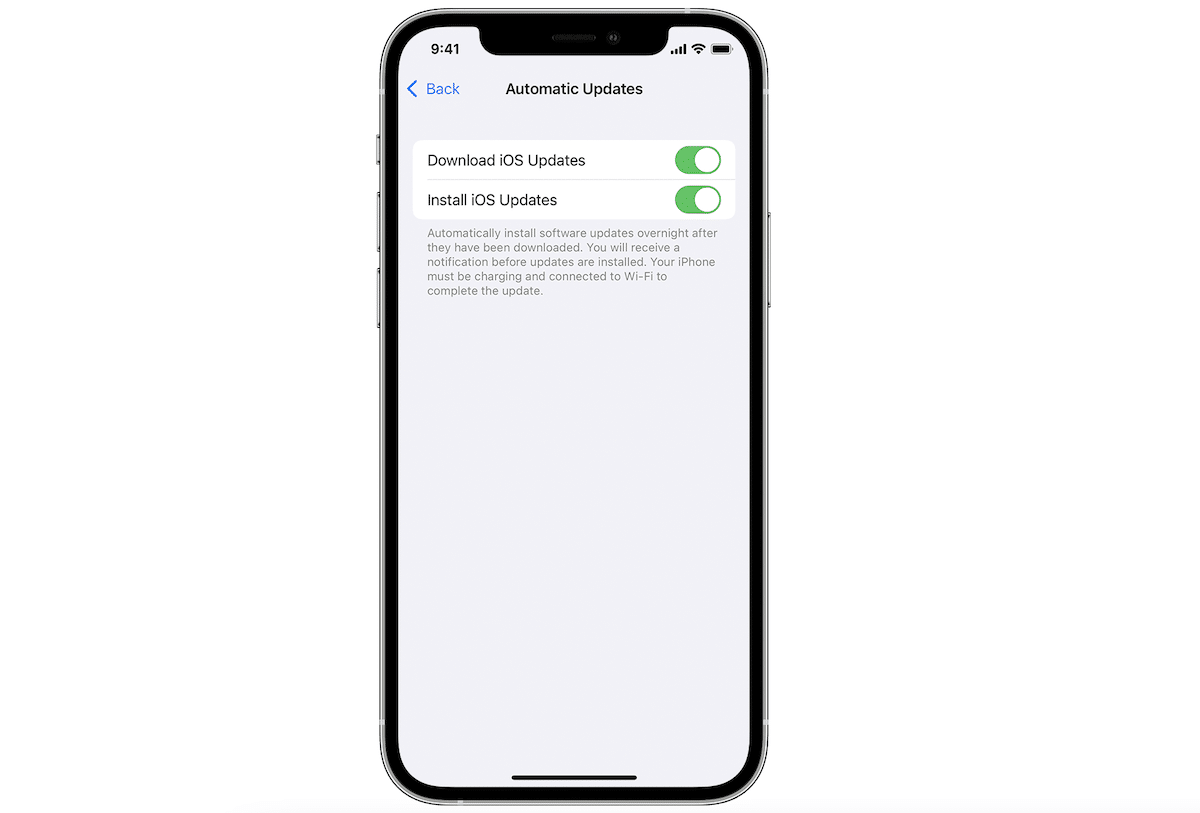
Now that we know the iOS auto-update feature is not broken, it can be useful to enable it, especially for people like me who forget to update their iPhones. It is very easy to turn on auto-update. Simply navigate to Settings > General > Software Update > Automatic Updates.
Read More:



