Apple has redesigned its Developer Account Page to offer more information at a glance. The updated cleaner and more accessible layout makes it easy for developers to navigate and search for tools.
For $99 per year, developers can enroll in Apple Developer Program to reach customers around the globe via App Store for iPhone, iPad, Mac, and others. The membership provides access to the tools, resources, and support required to develop and distribute apps and it also includes access to beta software, app services, testing tools, app analytics, and more. All of those features are available through the Developer Account Page.
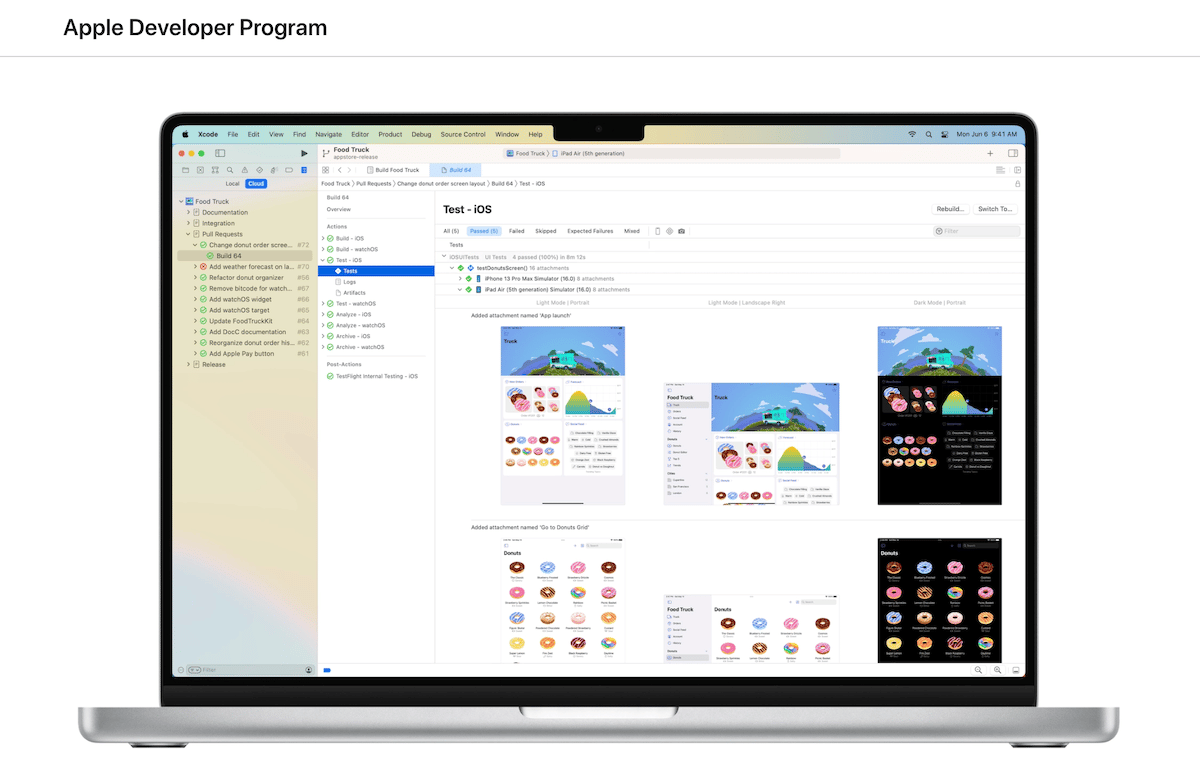
Updated Apple Developer Account Page features a top navigation bar
Previously, Apple Developer Account Page features a sidebar for navigation as a scroll-down menu. Now, the Page has been updated with a new top navigation bar with one-click access to Program resources, Email preferences, Membership details, Device reset date, Code-level support, Agreements, and Events.
Tool in each section is now displayed in a simple scroll-down layout which allows developers to easily select an area.
For example, the Program resources section opens to App Store Connect, Certificates, Identifies and Profiles, and Additional resources neatly organized in three columns with their respective tools listed under category.
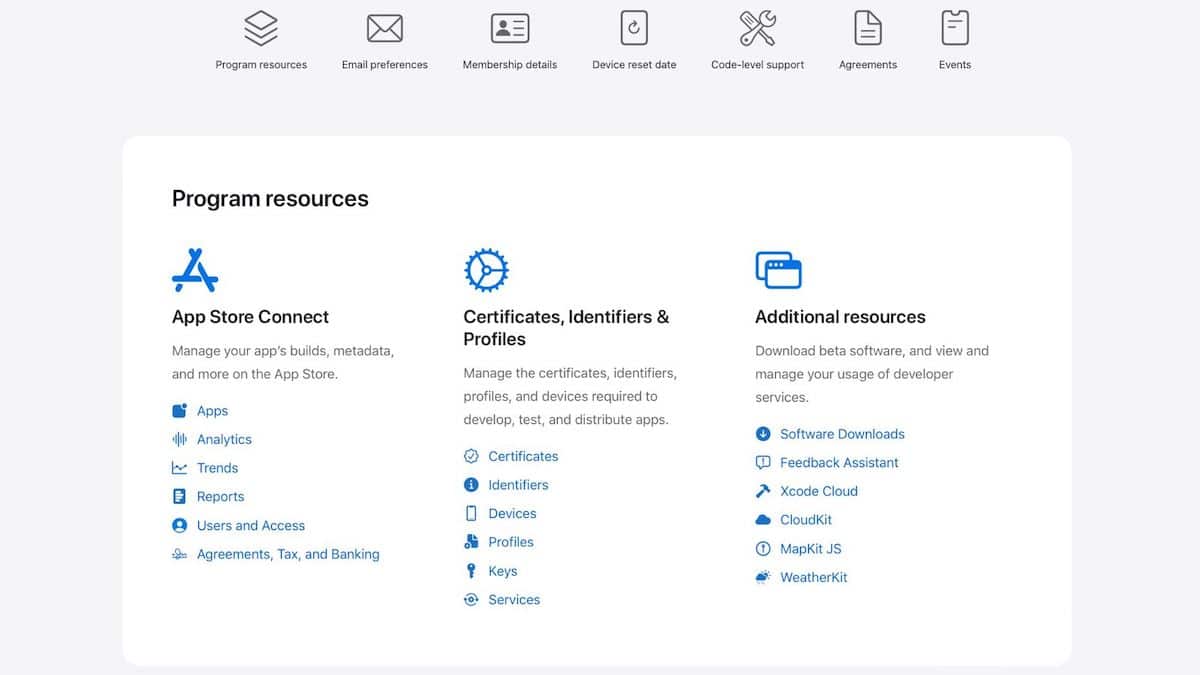
Recently, Apple has been adding developer-centered updates like releasing new ad slots on App Store later this year, opening WeatherKit subscription for more API requests, Xcode Cloud Subscription, hosting App Store-related live presentations, allowing easy transfer of apps ownership, and more.
Read More:
- Updated App Store Connect API offers new capabilities and custom workflows to developers
- iOS 16.1 beta brings back Live Activities API with iPhone 14 Pro Dynamic Island support
- Apple will have to adopt USB-C chargers across its lineup by 2024 as EU passes common charger law
- Apple supplier Foxconn sets new monthly revenue record thanks to iPhone 14 Pro demand
- WhatsApp to block screenshots for “View Once” media on iOS and Android