Apple users worldwide are currently facing an issue where they are logged out of their Apple ID accounts without warning. This issue is affecting iPhones, iPads, and Macs, causing inconvenience and raising security concerns.

Several users have reported that they are experiencing unexpected sign-outs from their Apple ID accounts. Logging back in is not as straightforward as it usually is, as users are being prompted to reset their passwords. This can be frustrating, particularly for those who depend on two-factor authentication (2FA) for an extra layer of security.
With 2FA, access to a trusted device is needed to receive a verification code, which can make it harder for users to regain access if the trusted device isn’t easily available.
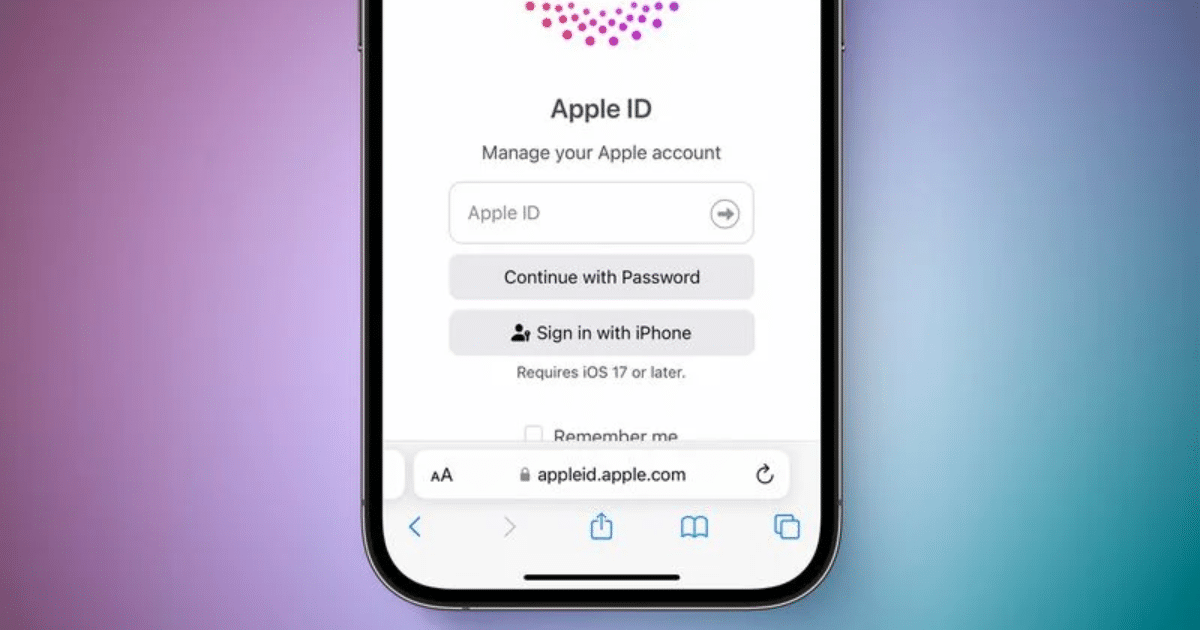
This issue is also resetting any app-specific passwords that users may have created for iCloud. App-specific passwords are security features that enable specific apps to access iCloud data without requiring full Apple ID login credentials.
This means that users may need to recreate these app-specific passwords for each affected app, in addition to being locked out of their main Apple ID.
Apple has yet to comment on the issue, and there is no official explanation or acknowledgment of what is causing these unexpected logouts and mandatory password resets. This lack of transparency has caused users frustration and concern, leaving them without any information about the situation.
If you’re among the unfortunate Apple ID users caught in this lockout, here are some steps you can take:
- Reset your password: If prompted to reset your password, follow the on-screen instructions provided by Apple. This likely involves verifying your identity using a trusted device or your email address associated with your Apple ID.
- Stay patient: Widespread issues like this can sometimes take Apple a while to resolve. Keep an eye on Apple’s support page [link to Apple Support] for any official updates or announcements regarding the situation.
- Consider contacting Apple Support: If you absolutely need immediate help and regaining access to your Apple ID is critical, reaching out to Apple Support might be your best option. However, be prepared for potentially long wait times due to the widespread nature of this issue.
Be aware that Apple is aware of the problem and is likely working on a fix. You can check Apple’s official status page for updates.
Read more: