For several years now, since the iPhone came out, the App Store was confusing. When you bought an app on one device, or if you bought an app and uninstalled it, the store would still show that you need to buy it for $.99. You would click buy now, and once it started to download, it would finally tell you that you have already purchased the app, and you can download it again for free. Phew! It was a heart pounding experience. Now, with iCloud, Apple has finally updated that functionality in iOS 5.
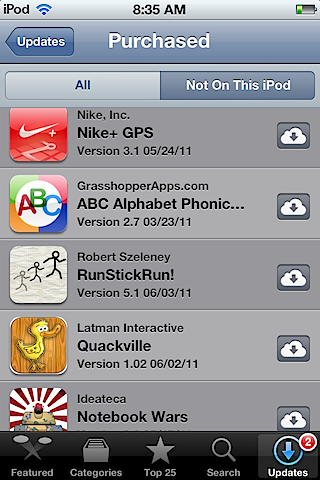
Now Apple has a Purchased tab in the Update screen. Once in the purchased tab, you can choose All Purchased apps or just apps that are Not installed on your current device. You can even see the new spiffy iCloud logo next to my apps that are not installed. I can quickly install these apps and have them on my new device in no time, without having to search through the store for them again and without having to worry if I bought the app or if I was downloading the right one again. All I have to say is thank you Apple! I have been waiting for this functionality for a while now.
i already see this in the app store, and i am on iOS 4.3.2 … did they update this on their own?
Yes Michael, it appears they are rolling this out to current devices.
i already see this in the app store, and i am on iOS 4.3.2 … did they update this on their own?
Yes Michael, it appears they are rolling this out to current devices.