Apple Maps detailed “Cycling Directions” are now available across the U.S., all 50 states including Hawai. The iOS 15 update enhanced the Apple Maps experience by introducing new immersive features like a 3D view of the globe and major cities, walking directions in augmented reality, driving routes with rich details like turn lanes, medians, crosswalks, intersections, and more.
The updated Maps app also offers improved cycling directions that show how busy a street is, the elevation for a ride, and if there are stairs along a route. With support for voice guidance and Haptic Touch on Apple Watch, users can also get directions while staying focused on their path.
Now, these cycling directions are available throughout the U.S. The company’s updated support page displays the features coverage in all 50 states as of August.
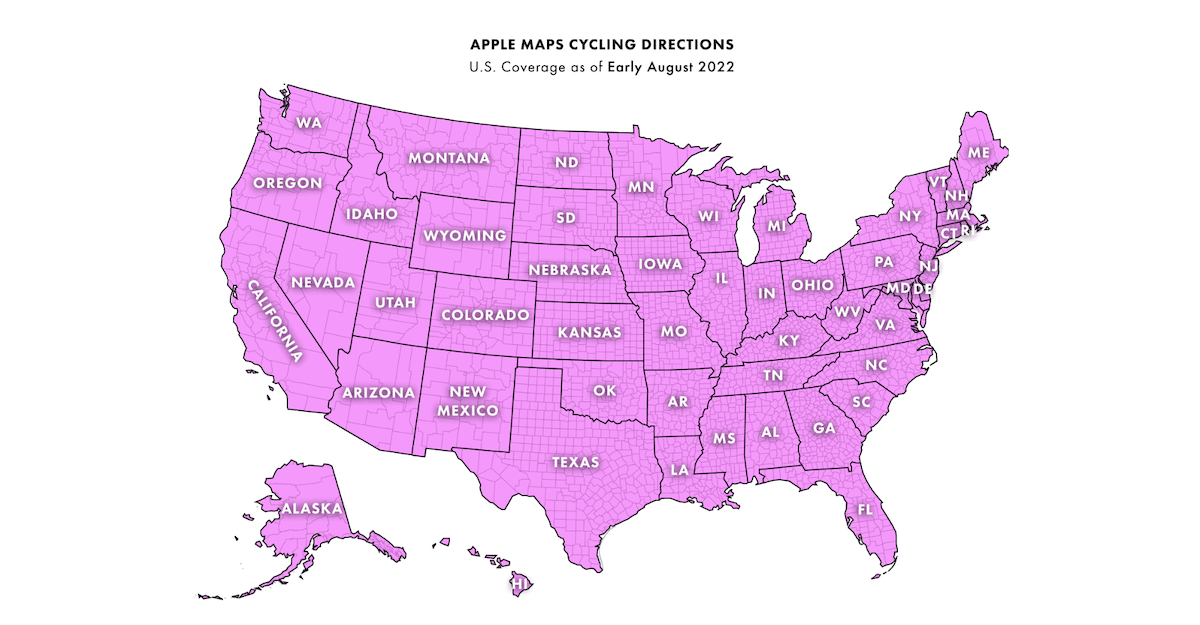
How to get Apple Maps’ cycling direction on iOS 15 and later
Apple Maps’ cycling directions are useful for cyclists, especially in cities. The feature shows bike paths, bike lanes, bike-friendly roads (where available), and other details on the Maps app so users can choose the best path for their journey.
Users can start cycling directions easily by following either one of the listed steps:
- Ask Siri. Simply say “Hey Siri, give me cycling directions library”.
- Open the Apple Maps app > tap on the destination > tap on the cycle icon to get the cycling directions or suggest a route.
- Tap on “Go” to start the journey.
Users can also choose to avoid hills or busy roads by scrolling down in the route card or choosing a different route than the suggested route.
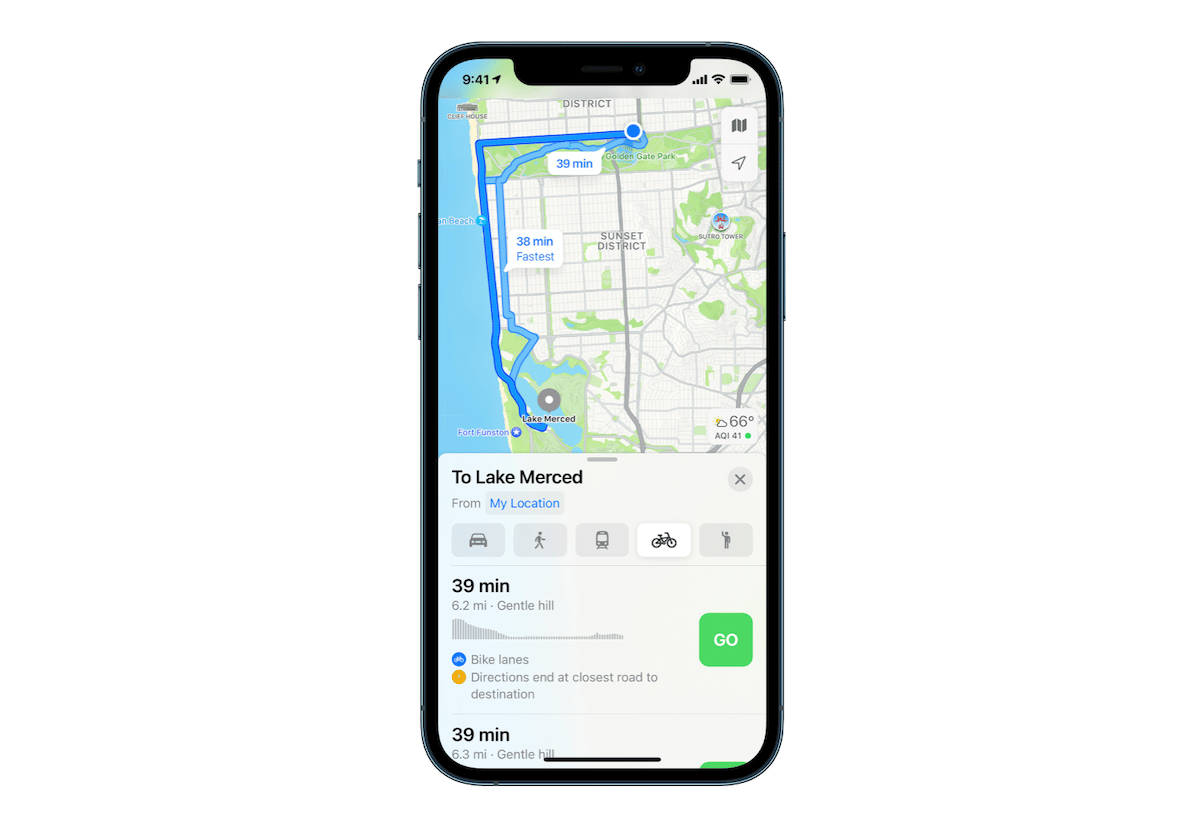
Outside of the United States, Apple Maps’ cycling directions is currently available in the following cities around the world:
- Barcelona, Spain
- China mainland
- London, United Kingdom
- Toronto, Canada
- Vancouver, Canada
Read More: