With the launch of iOS 17 later this year, Apple Maps will get offline navigation. This means that users will be able to download portions of a map for offline access and get turn-by-turn directions even when they don’t have an internet connection.
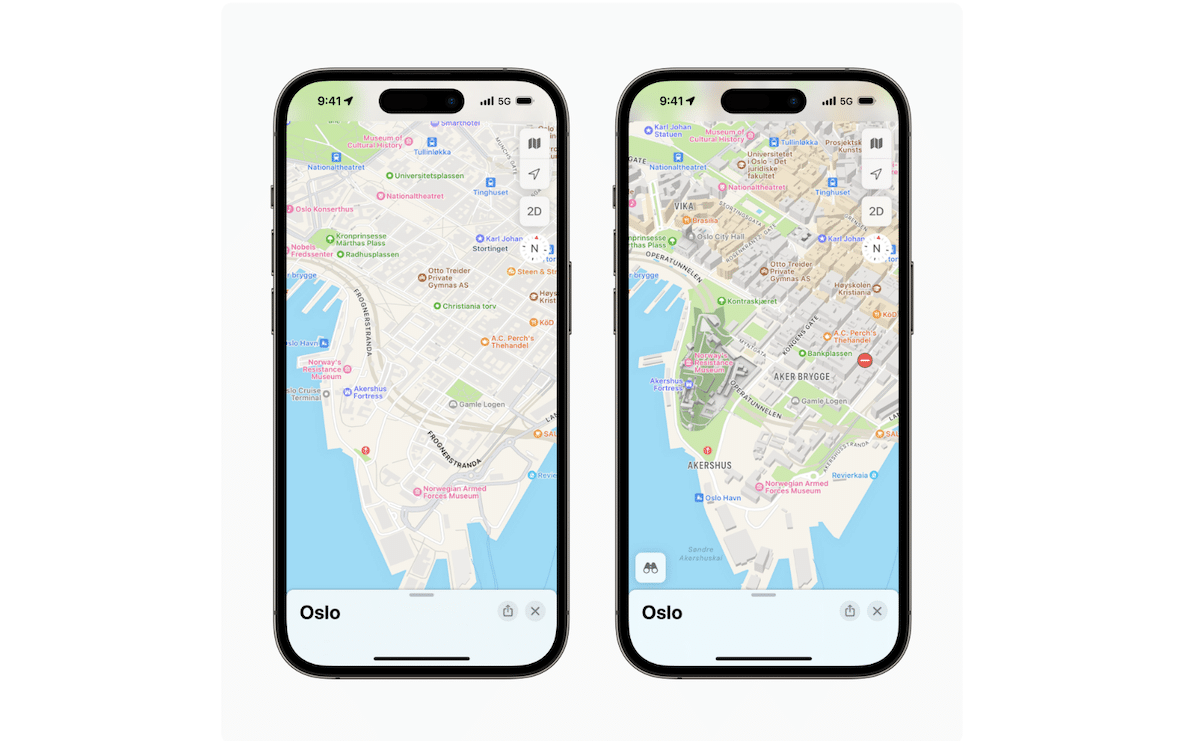
Users can also use downloaded Apple Maps on the Apple Watch with a paired iPhone
Google Maps has been allowing users to download maps for some time and now Apple Maps finally lets users download maps for offline use on iOS 17. This is a major new feature that has been requested by users for years. With offline maps, users can use Apple Maps to navigate even when they don’t have a cellular or Wi-Fi connection.
In Apple Maps, users can download maps for any area of the world, including cities, countries, and entire continents. Just like when using Apple Maps online, the offline map will be able to show nearby places and the estimated time of arrival, along with directions for driving, walking, cycling, and public transit.

Users can also use downloaded Apple Maps on the Apple Watch with a paired iPhone in range of the Apple Watch.
Offline navigation is a great way to make sure that users can always get around, even when they don’t have an internet connection. It is especially useful if users are traveling to an unfamiliar area where they might not have cell service.
How to use the offline navigation in Apple Maps in iOS 17
To use offline navigation, users will need to download an offline map, open the Maps app and tap on their profile photo. Then, tap on “Offline Maps” and select the area that they want to download. The app will show how much storage space the map will take up, and users can adjust the zoom level to download a smaller or larger area. Once happy with the selection, tap on “Download.” Once downloaded the map, users can use it to get turn-by-turn directions, search for businesses and points of interest, and even see traffic conditions.
Read more: