With the launch of iOS 15, Apple overhauled the Memories feature of the Photos app. These new interactive Memories are paced to the beat of music and users have the option to add any song from Apple Music’s song library to their Photos app Memories.
Adding your favorite song to a Memory is very simple and can be done through a few easy steps. Personalizing Memories can make the feature a lot more personal and tailored to your liking. Once you have added an Apple Music song to Photos Memories, you can even share it with your friends and family.
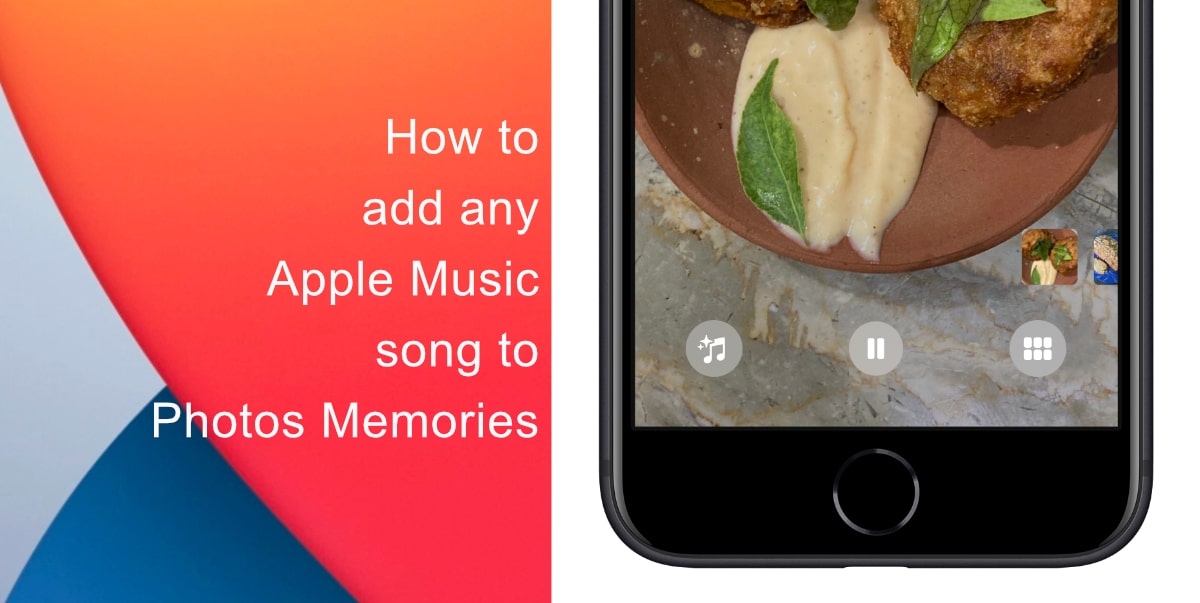
Learn how to add any Apple Music song to Photos Memories
Note that to add any Apple Music song to Photos Memories, you must be subscribed to the streaming service.
- Launch the Photos app and go to the For You tab.
- Next, scroll through Memories and open the Memory you want to add a song to.
- Once it starts playing, tap the screen and then tap on the Music icon located at the bottom left corner of the screen.

- Now, tap on the Music icon again from the bottom right corner of the screen. The button is located to the left of the Filters button.

- Now that you have accessed Apple Music, tap on the search button which is a magnifying glass icon.
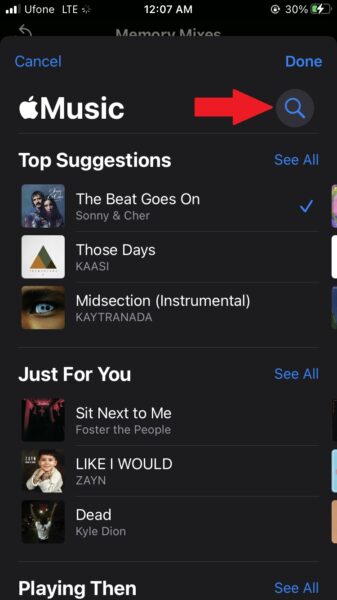
- Finally, select a song from your music library or tap the search bar at the top of the screen to search from Apple Music’s extensive library filled with millions of songs.
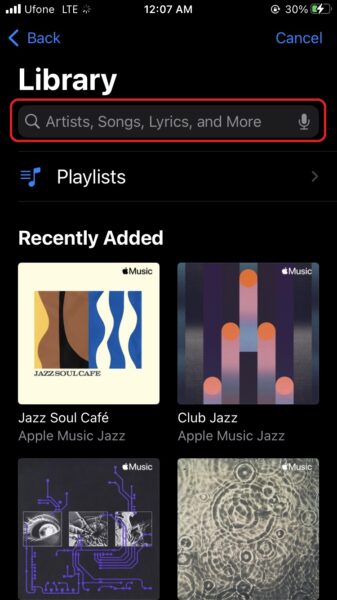
We hope this guide helped you learn how to add any Apple Music song to Photos Memories. If you have any questions, let us know in the comments below.
Read more:
- 6 tips to fix iOS 15 battery drain issues
- How to stop photos from Messages appearing in Shared with You in iOS 15
- iOS 15 Safari: how to move address bar back to top
- How to use Announce Notifications with Siri in iOS 15
- How to use iOS 15 portrait video and audio effects in any app including Instagram, Snapchat and TikTok
- How to use Spotlight to search for photos in iOS 15
- How to use Background Sounds in iOS 15 to focus, stay calm or rest
- How to edit the date, time, or location of photos in iOS 15
- How to make a FaceTime call to Android users on iOS 15