Today, Apple has previewed new cognitive, speech, vision, hearing, and mobility accessibility features like Assistive Access, Live Speech, Detection Mode, and others. The new features are scheduled to release later this year, thus they will most likely be part of the upcoming iOS 17, iPadOS 17, and macOS 14 updates.
In addition, the tech company has also announced new features to release later this month in celebration of Global Accessibility Awareness Day on May 18.

4 new accessibility features coming later this year to iPhone, iPad, and Mac
Accessibility is interwoven in Apple’s ecosystem. The tech giant offers several powerful useful accessibility features for users with visual, hearing, and speech impairments to carry out tasks in their daily and professional lives like Voiceover, Door detection, Voice Control, Sound recognition, and others. Recently, iOS 16.4 added new “Dim Flashing Lights” accessibility feature.
In collaboration with groups representing a broad spectrum of users with disabilities, Apple has developed four new accessibility features for users with cognitive, speech, vision, hearing, and mobility disabilities to create a real impact on their lives.
Here are the new cognitive, vision, hearing, and mobility accessibility features coming to iPhone, iPad, and Mac later in 2023.
Assistive Access for users with cognitive disabilities
Available on iOS and iPadOS, Assistive Access will enable users with cognitive disabilities to use their iPhone and iPad “with greater ease” offering a customizable experience so they can capture photos, listen to music, connect with family and friends, and more.
Phone and FaceTime, which have been combined into a single Calls app, as well as Messages, Camera, Photos, and Music. The feature offers a distinct interface with high contrast buttons and large text labels, as well as tools to help trusted supporters tailor the experience for the individual they support.

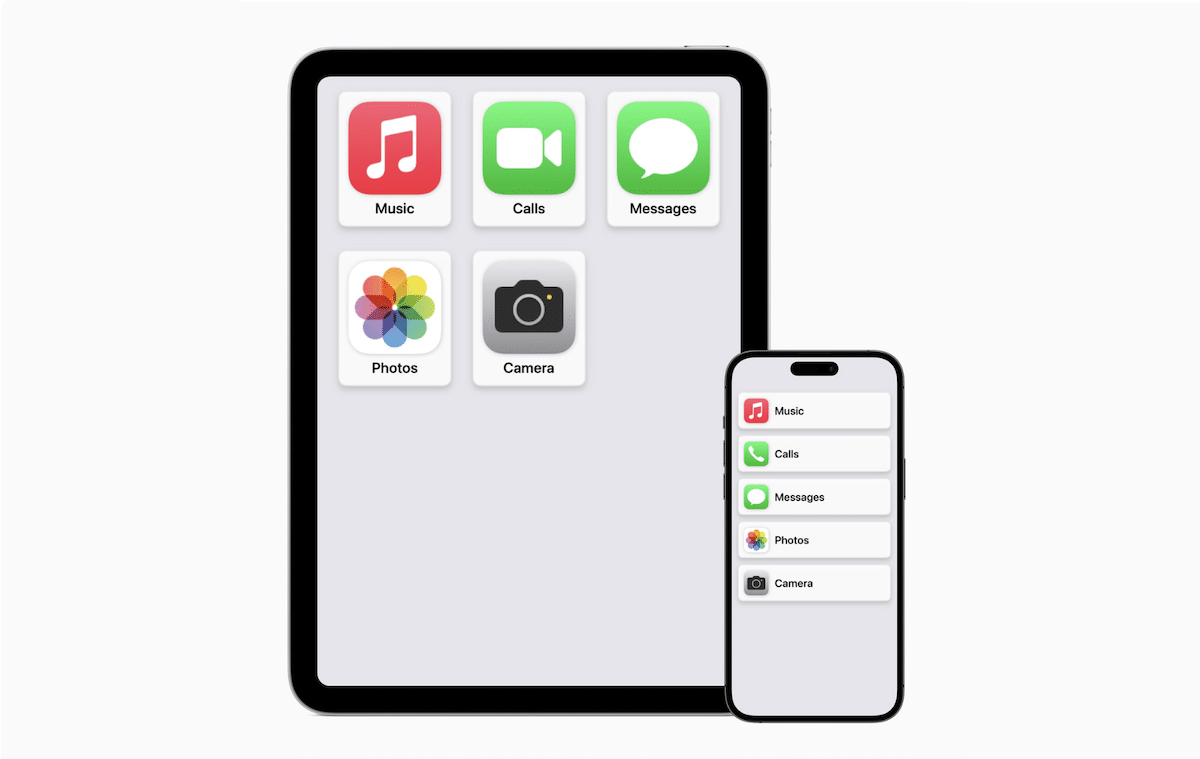
Live Speech for nonspeaking individuals
Available on iOS, iPadOS, and macOS, the upcoming Live Speech feature will empower nonspeaking users to participate in personal conversations and phone calls via type-to-speak capability. Users will also be able to save their frequently used responses to quickly chime in conversations.
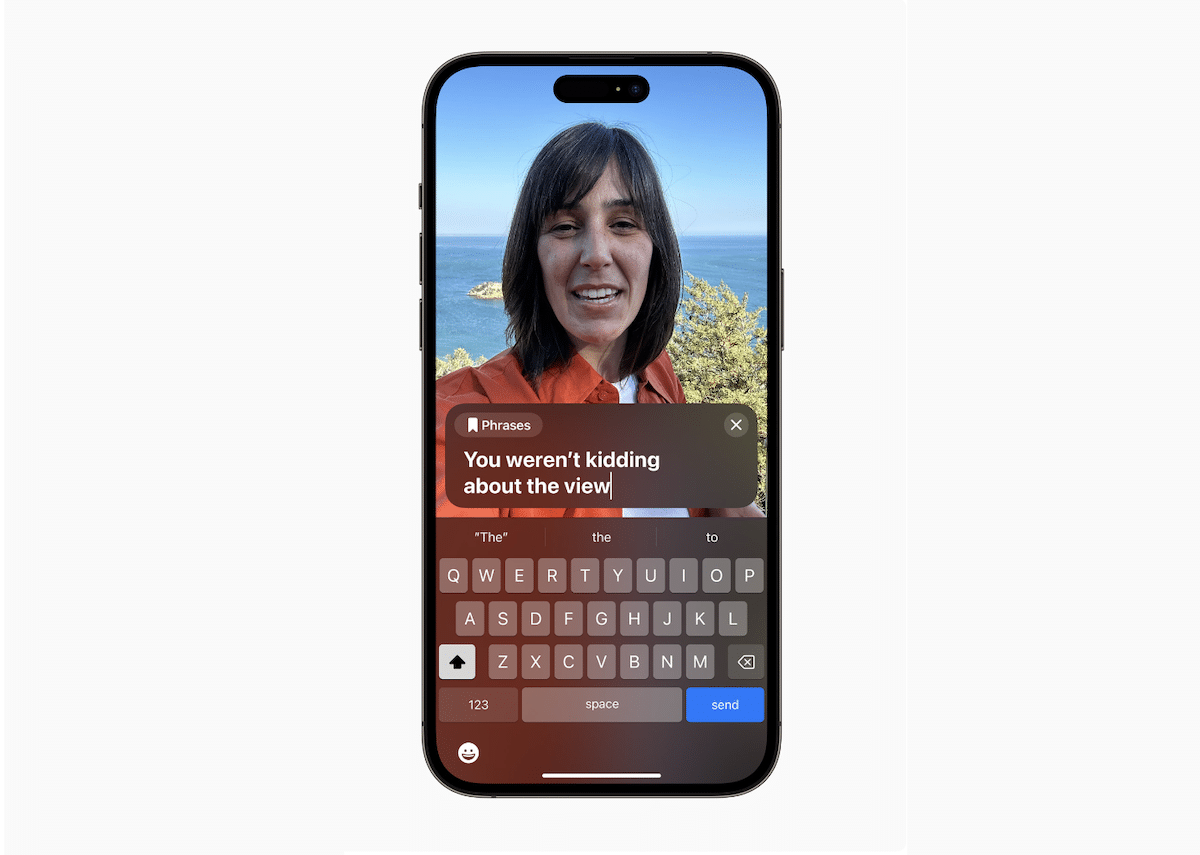
Personal Voice for users at risk of losing the ability to speak
Users diagnosed with ALS (amyotrophic lateral sclerosis), are at risk of losing their ability to speak or other conditions impacting their speaking ability will be able to use Personal Voice to create a synthesized voice that sounds like them for connecting with family and friends.
Using the iPhone or iPad, users will be able to create a Personal Voice by reading a randomized set of texts to record 15 minutes of audio. It will also be integrated with Live Speech so they can respond with their own voice.
Users must keep in mind that “Personal Voice can be created using iPhone, iPad, and Mac with Apple silicon, and will be available in English.”
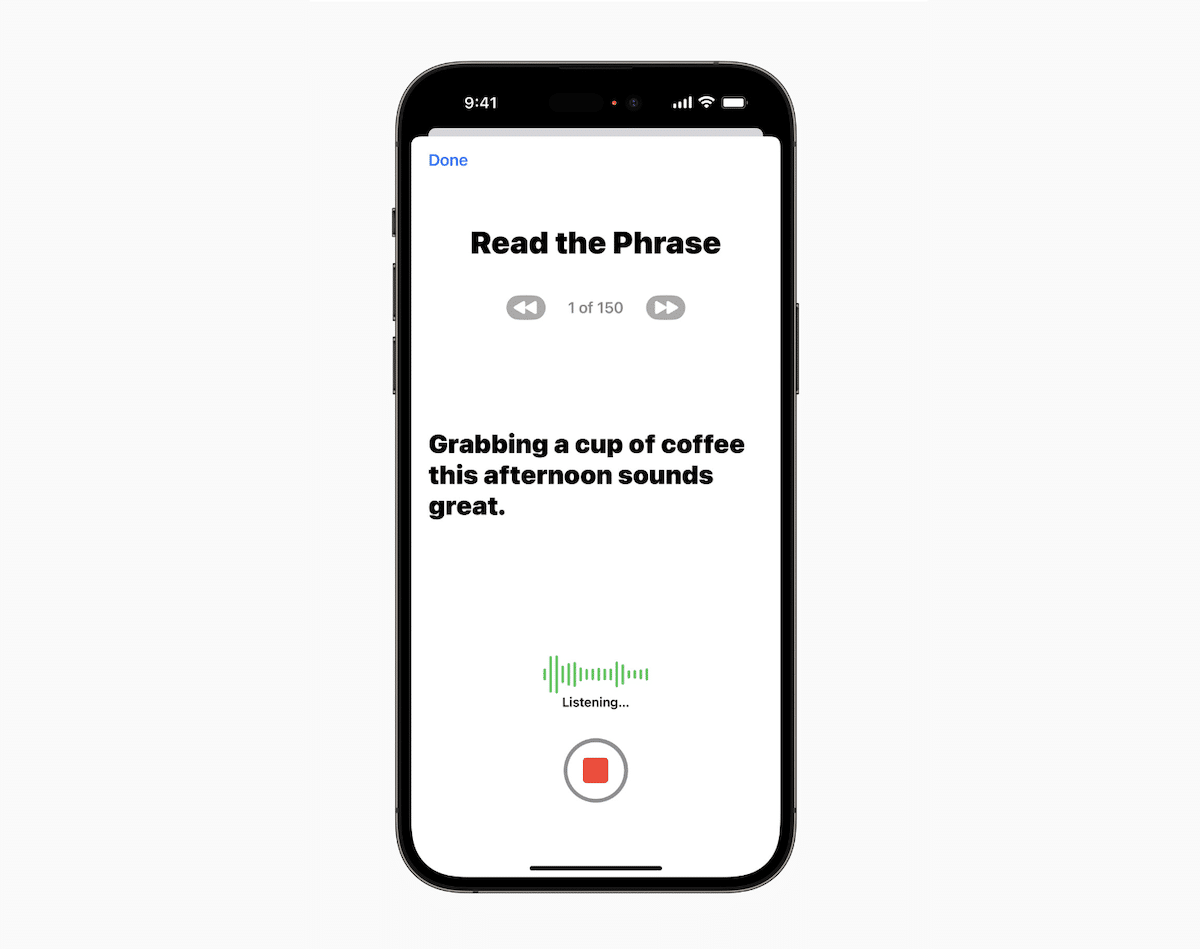
Detection Mode for users with visual impairment
Using the point-and-speak tech in Magnifier, the new Detection Mode will enable blind or low-vision users to interact with objects with several text labels.
However, this feature will be available on iPhone Pro models as it uses a LiDAR scanner along with the Point and Speak that combines input from the Camera app and on-device machine learning to read the text out loud.
Point and Speak will be available on iPhone and iPad devices with the LiDAR Scanner in English, French, Italian, German, Spanish, Portuguese, Chinese, Cantonese, Korean, Japanese, and Ukrainian.
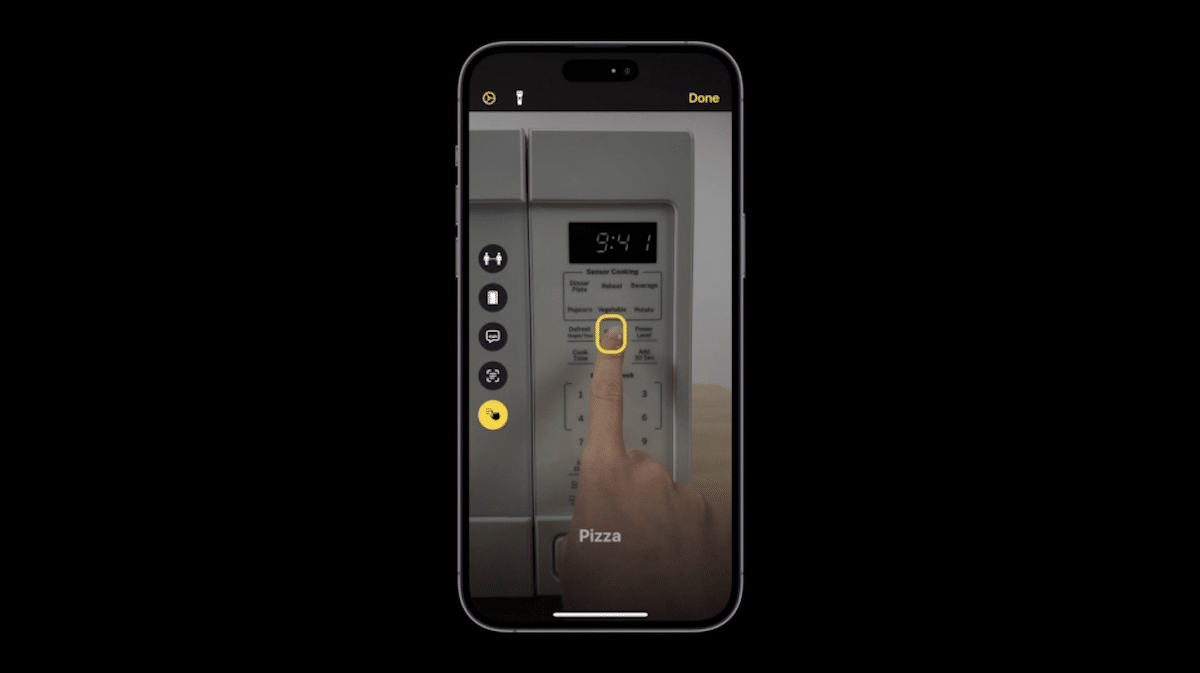
Other improvements
- Ability to pair Made for iPhone hearing devices directly to Mac. *Users will be able to pair Made for iPhone hearing devices with select Mac devices with M1 chip, and all Mac devices with M2 chip.
- Voice Control gains Phonetic suggestions for text editing in English, Spanish, French, and German.
- Voice Control Guide feature tips and tricks about using voice commands.
- Users of Switch Control will be able to turn any switch into a game controller.
- Text Size integration with macOS apps like Messages, Mail, Finder, Notes, and Calendar.
- Ability to pause images with moving elements like GIFs.
- Voiceover gets more natural-sounding Siri.
Apple CEO, Tim Cook said:
“At Apple, we’ve always believed that the best technology is technology built for everyone. Today, we’re excited to share incredible new features that build on our long history of making technology accessible, so that everyone has the opportunity to create, communicate, and do what they love.”
Accessibility features coming out this month in celebration of Global Accessibility Awareness Day
On May 18, Global Accessibility Awareness Day is celebrated around the world to spread awareness about making the web accessible for users with disabilities. In this spirit, Apple will be introducing the following new accessibility feature this week:
- SignTime will launch in Germany, Italy, Spain, and South Korea on May 18 to connect Apple Store and Apple Support customers with on-demand sign language interpreters. It is already available in the U.S., the U.K., France, Japan, and Australia.
- Informative sessions at select Apple Store locations to help customers discover accessibility features.
- Shortcuts update with Remember This feature to create a visual diary in Notes for users with cognitive disabilities.
- Content related to accessible technology or its impact will feature on Apple Podcasts, Apple TV app, Apple Books, and Apple Music.
- Apple Fitness+, trainer Jamie-Ray Hartshorne incorporates ASL.
- App Store will spotlight three disability community leaders: Aloysius Gan, Jordyn Zimmerman, and Bradley Heaven.