Apple is giving System Settings another overhaul in macOS 15. This comes after the previous redesign in macOS Ventura, which aimed to make it more consistent with the iOS Settings app.
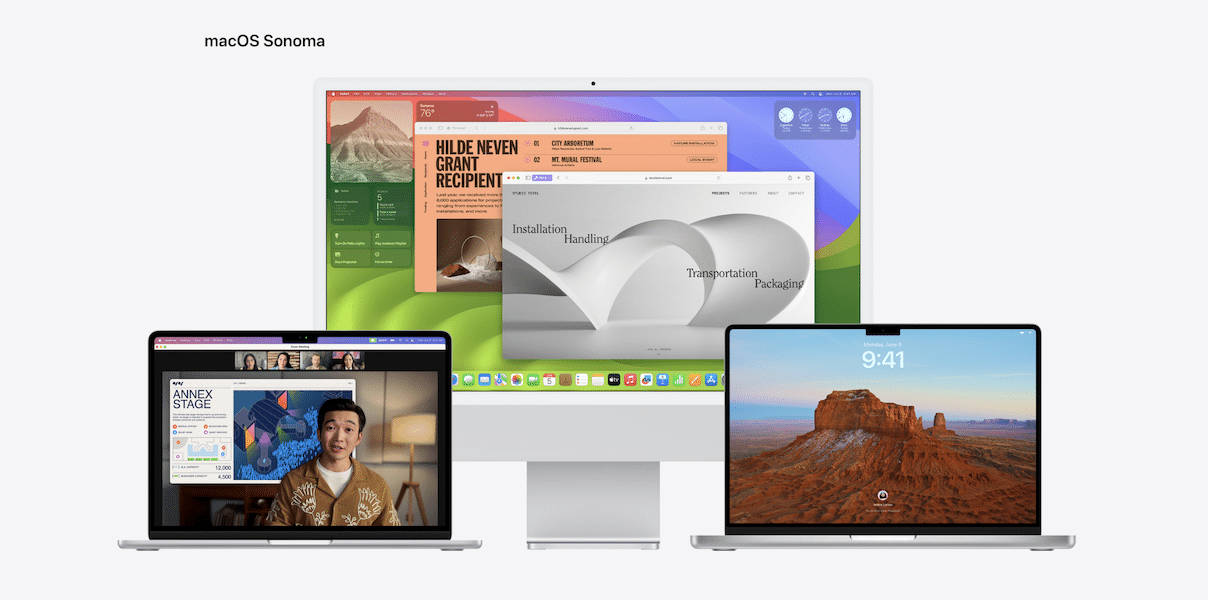
Key Changes in System Settings
Streamlined Navigation
Apple has grouped related settings together more logically, addressing user feedback about the previous layout’s complexity and scattered nature. This change should make it easier for users to find and manage their settings efficiently.

Enhanced search functionality
Apple has significantly improved the search capabilities within System Settings. The new search function is more powerful, utilizing natural language processing to help users find settings quickly, even if they don’t know the exact terminology. This enhancement aims to reduce the time spent searching for specific options and increase overall efficiency.
Visual overhaul
The redesigned System Settings app features a more modern aesthetic, aligning with the design language seen in iOS and iPadOS. Expect smoother animations, cleaner icons, and a cohesive color palette, which enhances the overall user experience and provides a more visually appealing interface.
Other UI tweaks in macOS 15
Font resizing
Previously limited to specific built-in apps, the ability to resize fonts is now expanding system-wide. Users will have more control over font sizes across more applications and system elements, including the Menu Bar. This feature will greatly benefit users who require larger text for better readability, enhancing accessibility across the OS.
Voice shortcuts and live speech enhancements
Voice-related features are getting a significant upgrade in macOS 15:
- Voice shortcuts: Users can now run certain tasks without needing to use the “Hey Siri” prompt, streamlining voice commands for quicker access to functions, especially accessibility features.
- Live speech enhancements: The text-to-speech feature will see organizational improvements, such as category labels for premade phrases and new icons, making it faster and easier to select and use these phrases.
Updates to Maps and Messages
While primarily iOS-centric, macOS versions of Maps and Messages are also receiving notable updates for better cross-platform compatibility:
- Maps: The ability to set custom routes, previously expected in iOS 18, will now be available in macOS. This feature allows users to plan trips more precisely, adding stops and customizing their journey beyond the default suggested routes.
- Messages: Integration of RCS (Rich Communication Services) messaging support will be included in macOS, aligning it with upcoming updates in iOS. This ensures a seamless messaging experience across Apple devices.
It’s important to note that these are just rumors based on leaks, and Apple hasn’t officially confirmed anything yet. We’ll likely learn more details at their upcoming Worldwide Developers Conference (WWDC) in June.
(Via AppleInsider)
Read more:

