To improve the Pages app experience on iPhone, Apple has updated the app with a new Screen View feature to automatically display text, images, and more. The update also allows Mac users to now create documents directly from the dock. Here are all the new features available in the Pages app update.
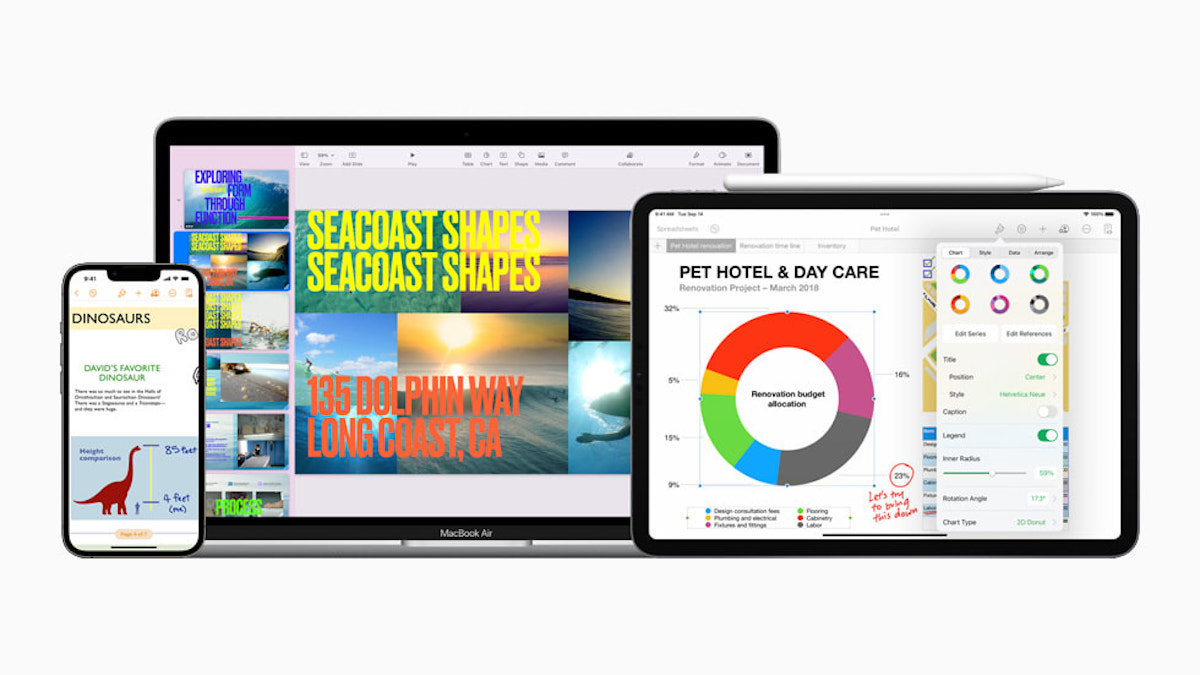
New Pages app for iPhone features new Screen View experience to effortless read and edit documents
Here are the complete release notes for the new update for iPhone, iPad, and Mac:
- Screen View on iPhone automatically displays text, images, and other elements in a continuous flow optimized to fit your screen so documents are even easier to read and edit
- Improved book publishing with 2-page spreads, optimized images, and more flexible versioning
- Quick Format bar on iPhone lets you quickly change paragraph styles, text formatting, alignment, list styles, and more
- Drag and drop to copy text, images, and other items between apps on iPhone*
- Instant translation lets you translate selected text in up to 11 languages and add the translation to your document with a tap**
- Flexible collaboration allows participants to add others to a shared document**
- Radar charts help you visually compare multiple variables at once to easily show similarities and differences in your data
- Audio graph makes charts accessible to people with vision impairments by playing an audio tone that changes pitch to represent different values**
* Requires iOS 15
** Requires iOS 15 or iPadOS 15
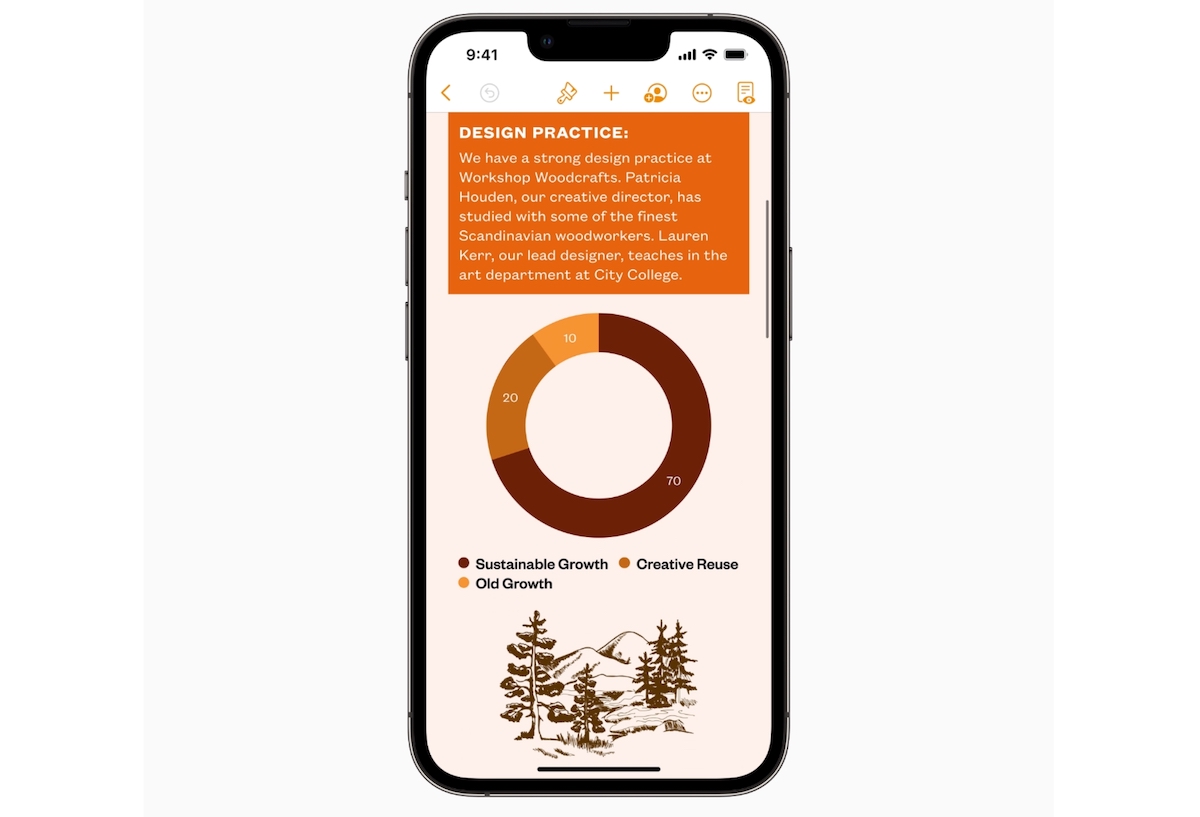
Features exclusive for Mac
- Flexible collaboration allows participants to add others to a shared document*
- Create new documents from the app icon in the Dock
* Requires macOS Monterey
Pages app can be downloaded from the App Store and Mac App Store for free. It is compatible with iPhone, iPad, and Mac and requires iOS 14.0 or later, iPadOS 14.0 or later, and macOS 11.0 or later. However, certain features require the latest iOS 15, iPadOS 15, and macOS Monterey versions, respectively.