The Magic Keyboard with Touch ID comes with a fingerprint scanner for Apple Pay transactions, and log-in accounts purposes. If the Apple Pay is not working on Magic Keyboard with Touch ID when paired with the new 2021 MacBook Pro for some users, Macworld provides us with an explanation and easy fix.
Apple Pay is a digital contactless payment service that allows Apple users to make secure payments using their registered fingerprints. Compatible across Apple devices, Apple Pay offers a quick and easy way to make purchases online or in retail stores. And the Magic Keyboard with Touch ID brings that experience to Mac.
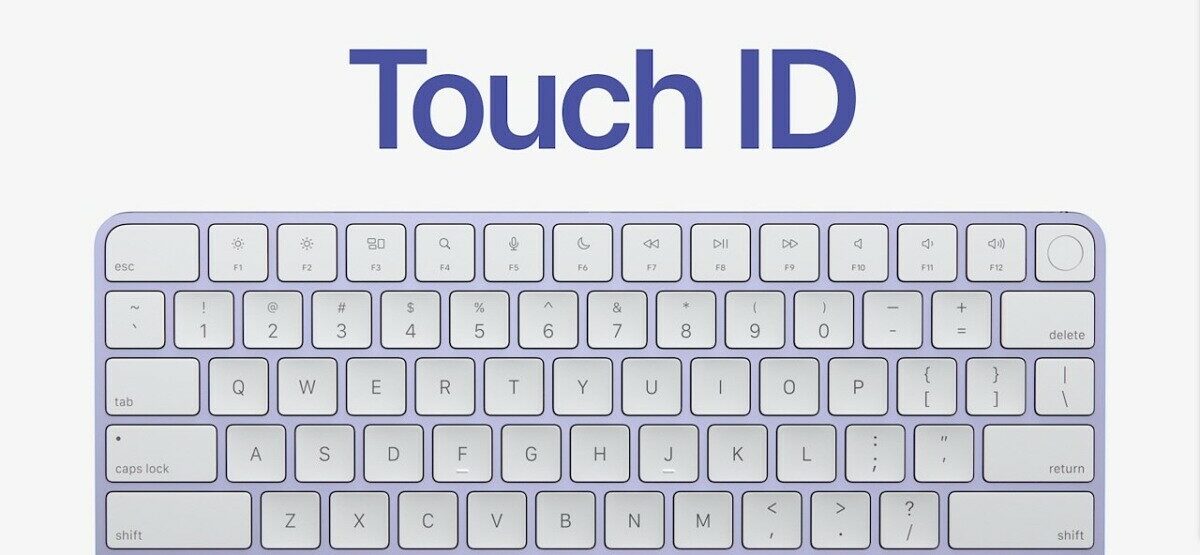
For Apple Pay to work on Magic Keyboard with Touch ID paired with Apple Silicon MacBook, the lid must be kept open and automatic updates must be enabled
The Magic Keyboard with Touch ID is compatible with all Apple Silicon Macs. As per the report, Apple Pay is not working on his Magic Keyboard with Touch ID because the lid of the laptop was closed or when the automatic updates feature is disabled. Macworld writes that;
- If you have a laptop, its lid must be open. This makes sense because how would you otherwise use the Touch ID sensor? However, with an M1 laptop and a Magic Keyboard with Touch ID, you could be in that scenario.
- In the Software Update preference pane, click Advanced: the “Install system data files and security updates” box should be checked for automatic installation.
- Apple also notes more ambiguously that macOS disables Apple Pay “when it detects third-party software or malware that affects its ability to keep your payment information secure.”
Mac models compatible with Magic Keyboard with Touch ID
- 13-inch MacBook Air (2020)
- 13-inch MacBook Pro (2020)
- 14-inch MacBook Pro (2021)
- 16-inch MacBook Pro (2021)
- 24-inch iMac (M1, 2021)
- M1 Mac mini (2020)
Magic Keyboard is available on Apple.com for $149.00. It seamlessly pairs with Apple Silicon Macs for secure online payments.
The Magic Keyboard with Touch ID (and the Magic Keyboard with Touch ID and Numeric Keypad) provides a Touch ID sensor in an external keyboard that can be used with any Mac with Apple silicon. The Magic Keyboard with Touch ID performs the role of the biometric sensor; it doesn’t store biometric templates, perform biometric matching, or enforce security policies (for example, having to enter the password after 48 hours without an unlock). Apple
Read More: