Apple has officially acknowledged the Unicode bug with iMessage that causes the app to crash and not open again. The company has put up a support page detailing the issue and have also provided a work around to get rid of the malicious message and get your app running again.
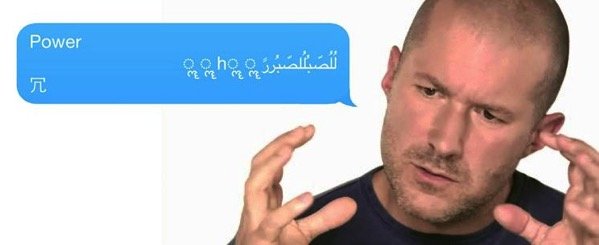
Apple’s solution is similar to the fix for iMessages bug that we had posted before. They have instructed users to use Siri and send a message to the sender who caused the issue by sending the ‘effective power’ string along with some Arabic and the pie symbol.
Below are the steps posted by Apple:
- Ask Siri to “read unread messages.”
- Use Siri to reply to the malicious message. After you reply, you’ll be able to open Messages again.
- In Messages, swipe left to delete the entire thread. Or tap and hold the malicious message, tap More, and delete the message from the thread.
I have verified this workaround to work fine for almost all users who faced this issue.
It is still unclear as to when Apple plans to roll out a fix but WWDC 2015 is a little over a week away and it might be possible that they include it in the iOS 8.4 update.
via iDownloadBlog