Apple has just rolled out the second developer betas of iOS 18 and iPadOS 18, offering developers a fresh opportunity to explore the latest features and improvements coming to Apple devices later this year.

What’s new in iOS 18 and iPadOS 18?
The second betas of iOS 18 and iPadOS 18 include several enhancements designed to improve the user experience and provide developers with new tools to create innovative apps. Here are some of the key features:
Enhanced customization
Apple continues to push the boundaries of device personalization. The new betas introduce deeper customization options for the home screen, lock screen, and various system settings, allowing users to tailor their devices more closely to their preferences.
Improved app experiences
The updates bring enhancements to many native apps. For instance, the Messages app now supports richer multimedia content, new sticker packs, and more interactive message threads. The Photos app includes advanced editing tools and improved organization features.
Apple pencil enhancements
For iPad users, the integration of Apple Pencil sees significant improvements. The second beta introduces more precise input recognition and new gesture controls, making it even easier to navigate and create on the iPad.
Performance and stability
As with all beta releases, performance and stability improvements are a major focus. Apple has worked on optimizing system performance, reducing bugs, and enhancing overall stability to ensure a smoother experience for users and developers alike.
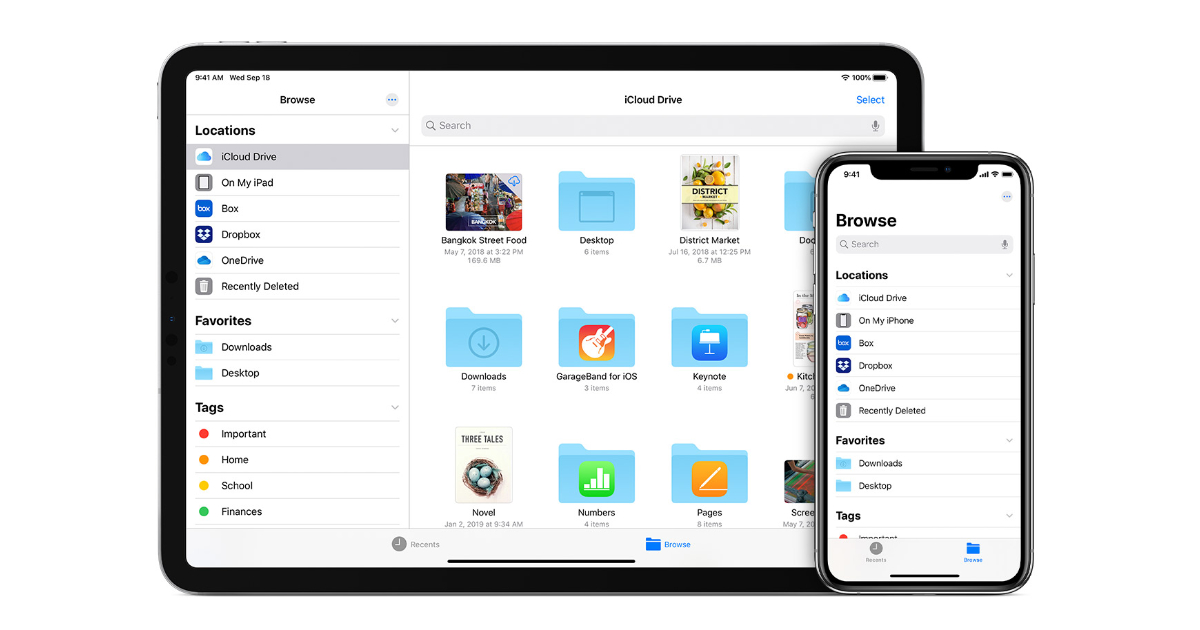
How to install the betas
To install the second developer betas of iOS 18 and iPadOS 18, you must be enrolled in the Apple Developer Program. Here’s a step-by-step guide:
- Enroll in the Apple Developer Program: If you haven’t already, you need to enroll in the Apple Developer Program. This program gives you access to beta software, advanced app capabilities, and comprehensive beta testing tools.
- Download the beta profiles: Once enrolled, log in to your developer account on the Apple Developer website. Navigate to the “Downloads” section and download the beta profiles for iOS 18 and iPadOS 18.
- Install the profiles: On your iOS or iPadOS device, go to Settings > General > Profile, and install the downloaded beta profiles.
- Update your device: After installing the profiles, go to Settings > General > Software Update, and you should see the option to download and install the new beta.
Important considerations
Apple strongly advises against installing beta software on primary devices due to potential instability and data loss risks. Instead, use secondary or non-essential devices for testing purposes. Always ensure you have a complete backup of your data before proceeding with the installation.
Providing feedback
One of the key benefits of participating in the beta program is the ability to provide feedback to Apple. Use the Feedback Assistant app included in the beta software to report bugs, suggest features, and share your experiences with Apple. Your input helps shape the final release of the software.
Looking ahead
With the second betas now available, developers have more opportunities to test and refine their apps ahead of the official release of iOS 18 and iPadOS 18. These updates are set to bring a host of new features and improvements that will enhance the user experience across Apple’s ecosystem.
For more details and to download the betas, visit the Apple Developer website.
Read more: