Apple has released the second public beta of iOS 14.5, iPadOS 14.5, and watchOS 7.4. The update is seeded just a day after the release of the second developer beta of iOS 14.5, iPadOS 14.5, and watchOS 7.4 for testing.
There are several noticeable changes in the upcoming iPhone, iPad, and Apple Watch operating systems. The most important of them all is the new ATT (App Tracking Transparency) feature coming across Apple devices. The new privacy update will replace the current IDFA system with the new ATT feature on iPhone which will make it mandatory for developers to get users’ permission to track their online activity on third-party apps and websites.

New Features in iOS 14.5, iPadOS 14.5, and watchOS 7.4
Apple usually publishes new features but not all and during testing, more features are discovered in the operating system codes. Here is list of everything new found in iOS 14.5, iPadOS 14.5, and watchOS 7.4:
- iOS 14.5
- 200 new emojis
- Music app
- Google ‘Safe Browsing” request through its own servers
- Apple Maps has real-time options to report accidents, hazards and speed traps
- new financial health feature
- a new way to advertise apps
- Option to change default music streaming service
- A new “mobile charge mode” for the upcoming Apple battery pack compatible with that with iPhone 12 using MagSafe
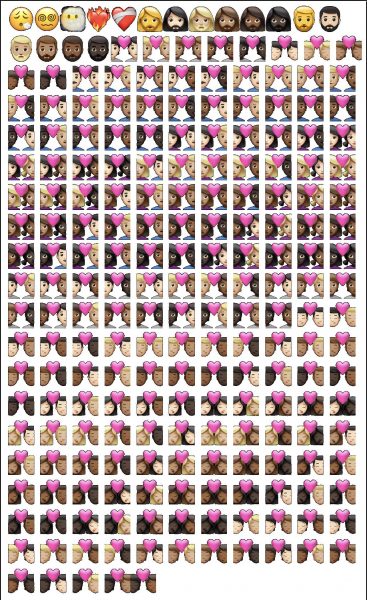
- iPadOS 14.5
- Ability to mute built-in microphone of iPad (8th generation), iPad Air (4th generation), iPad Pro 11-inch (2nd generation), and iPad Pro 12.9-inch (4th generation)
- watchOS 7.4
- Ability to unlock iPhone via Apple Watch when wearing a mask
- Apple Fitness+ users on watchOS 7.4 enable AirPlay 2 with AirPlay 2-enabled TVs.
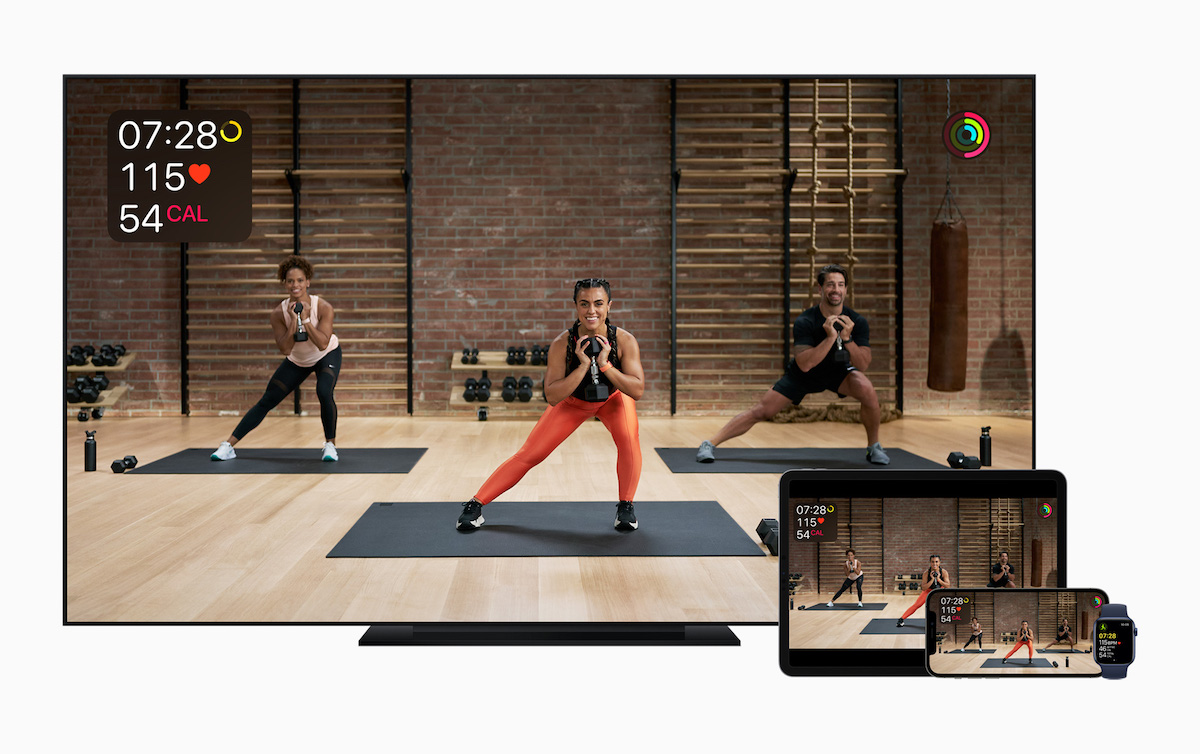
How to download second public beta of iOS 14.5 and iPadOS 14.5
To download the second beta of iOS 14.5 and iPadOS 14.5, you must be registered with the Apple Public Software Testing Program which costs $99 per year. For existing members, the beta updates are available over-the-air, and can be easily downloaded by going to Settings app > General > Software Update on iPhone, iPad, and iPod touch. You would need to be connected to a Wi-Fi network and have at least a 50% battery charge to start the installation process.
How to download second public beta of watchOS 7.4
To download the latest watchOS beta on Apple Watch, install the iOS 14.5 beta 1 on the iPhone. Next, install the proper configuration profile from Apple’s beta testing website. Then, launch the Apple Watch app on iPhone, watchOS 7.4 beta 2 will be available to download from there. Make sure your Apple Watch has over 50 percent of battery life and plugged in.
watchOS 7.4 is compatible with the following Apple Watch models:
- Apple Watch Series 6
- Apple Watch SE
- Apple Watch Series 5
- Apple Watch Series 4




4 comments