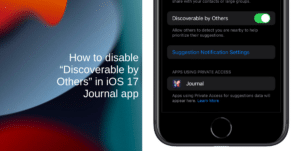On September 21, Apple released iOS 17 to the public with several new features, improvements, and more and also released iOS 17.0.1 and iOS 17.0.2 since then.

Now the company has stopped signing iOS 17 and iOS 17.0.1 which means downgrades from iOS 17.0.2 are not possible. The tech company has also stopped signing iOS 16.6.1.
There are three main reasons for Apple to prevent downgrades from the latest iOS version:
- To release new features on all compatible devices.
- The latest iOS build features performance improvements and security updates, along with new features. By stopping signing in to the previous iOS version, the company enhances user experience and protects them from malicious malware or security vulnerabilities.
- To make jailbreaking software ineffective. As Jailbreak tools remove Apple’s restrictions and allow users to download unauthorized apps which can weaken the devices’ security and jeopardize users’ privacy, updating the device to the latest iOS update reverses the jailbreak and ensures that the devices are protected with new security updates. Usually, Jailbreak developers do not release the jailbreak of the latest version immediately after its release.
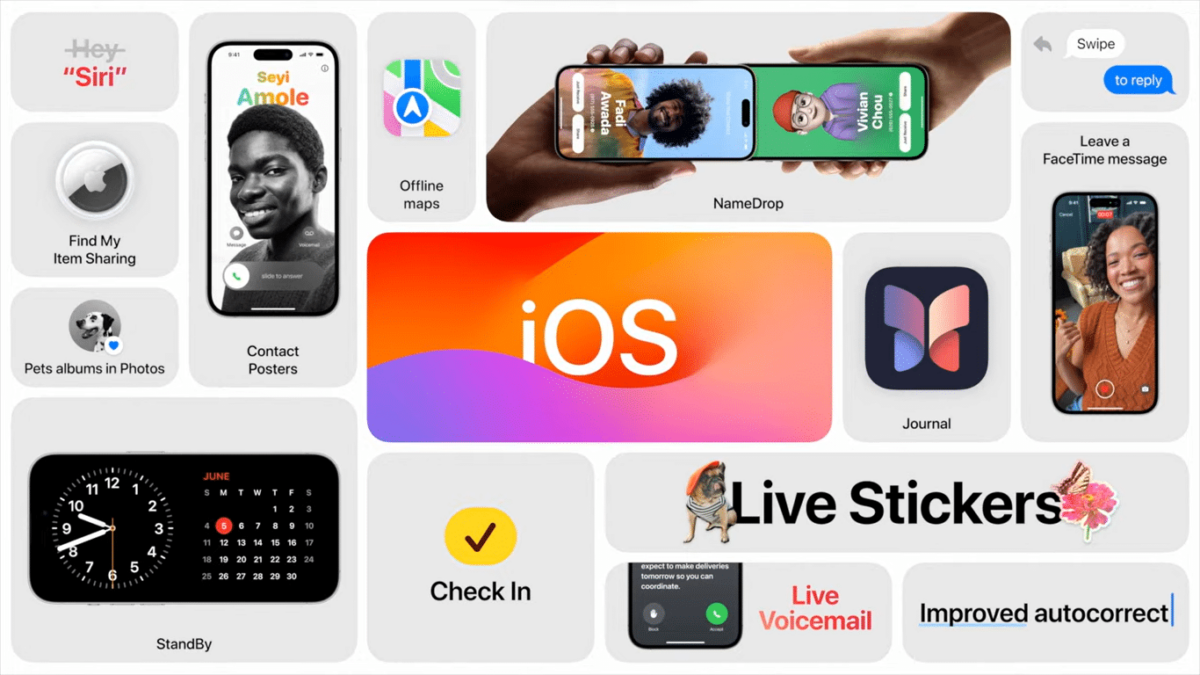
Should you update your device to iOS 17.0.2?
iOS 17.0.2 update was released on September 26 with a bug fix for data migration between iPhones or iPads.
Apple has also recently released iOS 17.0.3 update for iPhone 15 and iPhone 15 Pro users. After their launch, owners reported overheating issues with the new smartphones which the company said were caused by bugs in iOS 17 and popular third-party apps and games like Asphalt 9, Uber, and Instagram. Therefore, Apple allows signing iOS 17.0.2 for now.
Currently, the next iOS 17.1 update is in the beta testing phase and is expected to be released this month to everyone. New features discovered in the upcoming update are the Extended Wallpaper and Albums in Photo Shuffle feature for Lock Screen customization, Favorite feature in Apple Music, AirDrop gains support for “Use Cellular Data”, Name Drop between iPhone and Apple Watch and much more.
- Check out: What’s new in iOS 17.1 Beta 1: Features, fixes, battery life and more here.
- Check out: Everything new in iOS 17.1 Beta 2: Ringtones, StandBy display settings and more here.
Read More: