Apple has released the third pubic beta of iOS 14.5, iPadOS 14.5 macOS Big Sur 11.3. The latest update is seeded two weeks after the release of the second public beta and one after the seeding third developer beta of machOS Big Sur 11.3.
Recently, Apple released macOS Big Sur 11.2.2 to all users with a bug fix that prevents MacBook Air and MacBook Pro from getting damaged by third-party USB-C docks.
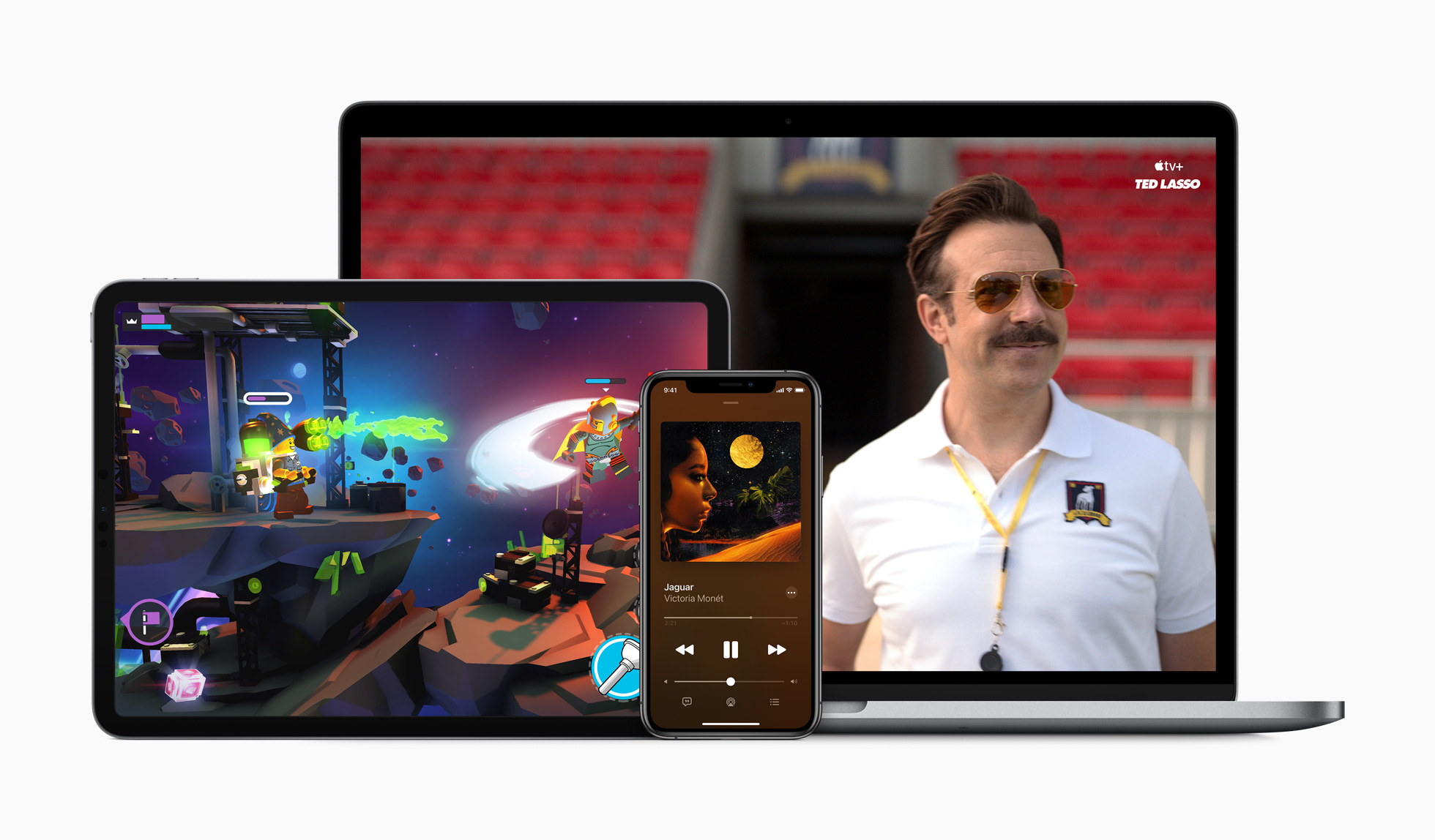
New features in iOS 14.5 and macOS Big Sur 11.3
We will have to wait for a few days to know if the company has introduced new features in the new Apple has offered several new features in the iOS 14.5 and macOS Big Sur 11.3 update:
macOS Big Sur 11.3 beta 3 was released with several under-the-hood code references like allowing users to map controller buttons to keyboard layouts, removing Rosetta 2 in certain locations, and a small change for Game Center to allow connections with friends.
macOS Big Sur 11.3 beta 2 was released more than a week ago with an improved Optimized Battery Charging feature for MacBooks, which charges a Mac to 100% battery capacity before a scheduled event or meeting in the calendar.
macOS Big Sur 11.3 beta 1 was released with a bunch of updates for built-in macOS apps such as Safari, Reminders, Music, iPadOS apps, and Apple News. The update will also feature support for PlayStation 5 and Xbox Series X/S controllers.

iOS 14.5 beta 3 has an updated “Find My” app on iPhone with a new splash screen when you open it for the first time after updating it, a new “Items” tab with an “Add Item” button which opens a “searching items” user interface for compatible accessories, an option to choose the audio app to use for music and podcasts playback using Siri, new Apple Watch icon appears when you unlock your iPhone using your watch.
It also offers 200 new emojis, support for 5G in dual SIM mode, Face ID unlock with a mask on using Apple Watch, app tracking transparency controls, support for PlayStation 5 and Xbox Series X controllers, and more.

To download iOS 14.5 and macOS Big Sir 11.3 public beta 3, you must be registered with the Apple beta software program.
Existing members of the program can easily download the macOS Big Sur update by simply go to System Preferences > Software Update to download the new update. And to install iOS 14.5 public beta 3 on your iPhone, go to Settings > General > Software Update to get the new version.
2 comments
Comments are closed.