Owners of Apple TV set-top box can now accept iCloud terms via the web and no longer requires additional iOS or iPadOS device to do so.
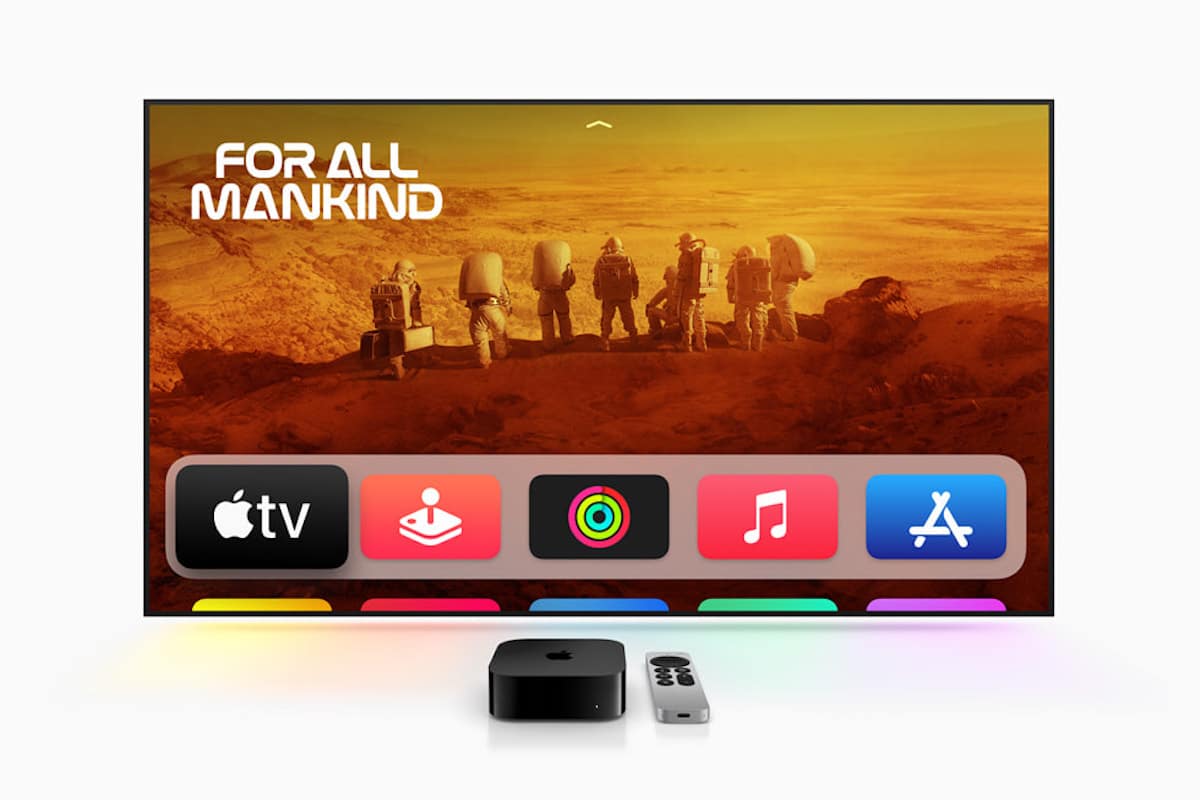
The latest tvOS update created a problem for Apple TV owners, who did not own an auxiliary Apple device like an iPhone or iPad. Affected users could not accept the iCloud terms and conditions and were not able to use a few features of the set-top box.
Last month, one of those unfortunate Apple TV owners @hugelgupf posted a screenshot of the message he received when trying to accept the new iCloud Terms and Conditions. It read “Accept the new Terms and Conditions using a device signed into iCloud with the AppleID “c@chrisko.ch”. Requires a device running iOS 16 or later, or iPadOS 16 or later.”
As the user did not own another Apple device, he had no other means to accept the terms.
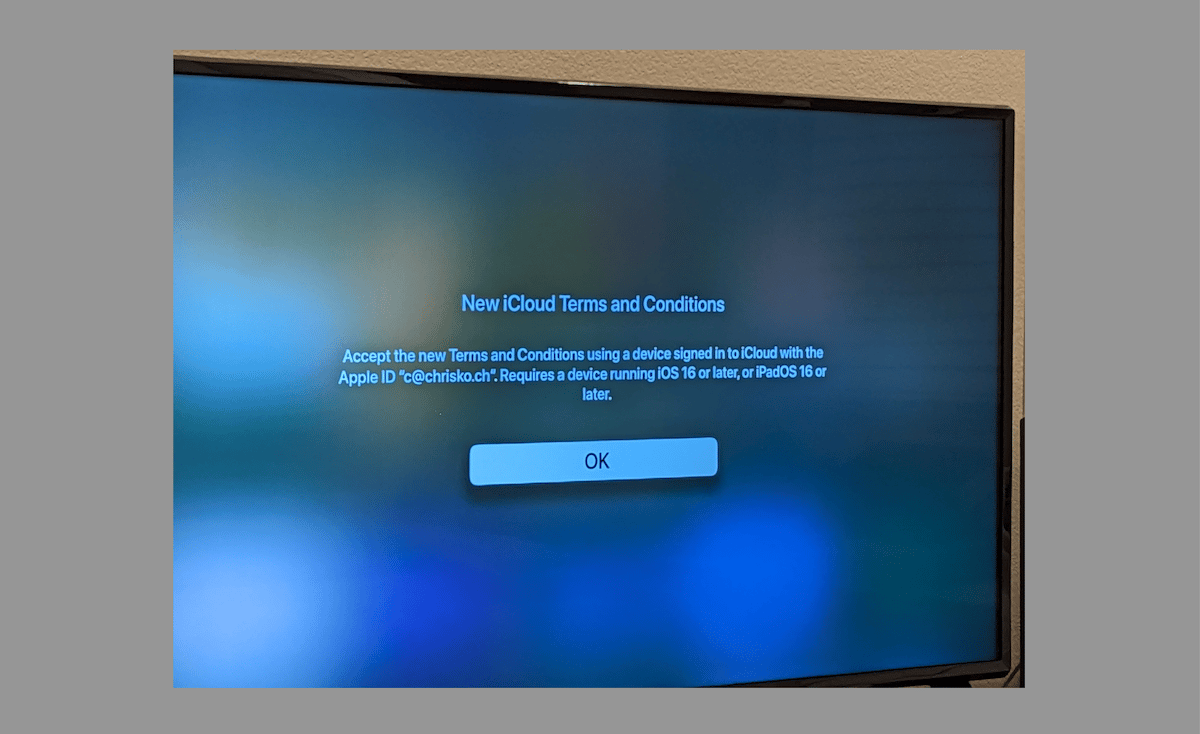
Apple TV set-top box can accept iCloud terms via web
Now, Apple has proposed a workaround to resolve the issue for Apple TV set-top box who do not own another Apple device.
In a new support document, the company has listed how affected users can sign in to their Apple ID account via the web and accept the terms.
If you can’t accept iCloud Terms and Conditions for Apple TV
If you don’t have an iPhone with iOS 16.0 or later or an iPad with iPadOS 16.0 or later, you can sign in to iCloud.com to accept the new iCloud Terms and Conditions.
- Go to iCloud.com, then sign in with your Apple ID.
- If necessary, follow the prompts to review and update your account settings.
- Review and agree to iCloud Terms and Conditions.
Read More:
- 2022 fanless Apple TV 4K is thinner and lighter than 2021 model
- Apple exec speaks on the iPhone 14’s internal design changes and improved repairability
- Mac is Apple’s least popular device, iPhone is still the most popular – Report
- Apple Watch SE 3 with larger display, Apple Watch “Series X” to launch in 2024
- Apple Pay will launch in South Korea soon, as confirmed by Hyundai Card