The Apple Vision Pro, a high-end mixed-reality headset, has attracted much attention due to its advanced features and elegant design. One feature that has piqued people’s interest is the battery pack connected to the headset by a distinctive cable. Although it may appear to be permanently attached, the truth is that this cable is detachable.

Apple Vision Pro battery pack power cable: Removable, but should you remove it?
While Apple hasn’t explicitly confirmed the reasoning behind the detachable cable, we can explore some potential explanations based on current information and industry practices:
- Easier Cable Replacement: This is the most widely accepted reason. Replacing a damaged cable is significantly cheaper and faster than replacing the entire battery pack. This benefits both users and Apple:
- Users: Repair costs are minimized, especially considering the hefty price tag of the battery pack and potential out-of-warranty situations.
- Apple: Streamlines repair processes, reducing service time and associated costs.
- Future-proofing: The technology landscape evolves rapidly, and Apple might envision potential upgrades or modifications for the battery pack or headset. A detachable cable allows for easier integration of future iterations without redesigning the entire unit. This future-proofing strategy ensures the product’s relevance and longevity.
- Manufacturing Efficiency: While seemingly counterintuitive, having a separate cable could optimize the manufacturing process. This might involve:
- Modular assembly: Producing the cable and battery pack independently could offer flexibility and scalability based on demand.
- Standardized components: Utilizing the same cable across different models or future products could potentially reduce production costs.
- Regulatory Compliance: Certain regulations regarding electronic waste disposal or battery recycling might influence the design. A detachable cable allows for easier component separation and compliant disposal, aligning with environmental regulations.
How to remove the Vision Pro battery pack cable
Removing the cable requires a bit of finesse and isn’t officially endorsed by Apple. However, if you’re comfortable with some tinkering, here’s what you need to do:
- Gather your tools: You’ll need a SIM card ejector tool or a similar thin, sturdy object.
- Locate the lock mechanism: There’s a small hole next to the cable connector. This houses the locking mechanism.
- Apply pressure: Carefully insert the ejector tool into the hole and press down gently. You should feel a slight click as the lock releases.
- Wiggle the cable: Once the lock is disengaged, gently wiggle the cable back and forth until it detaches from the battery pack.
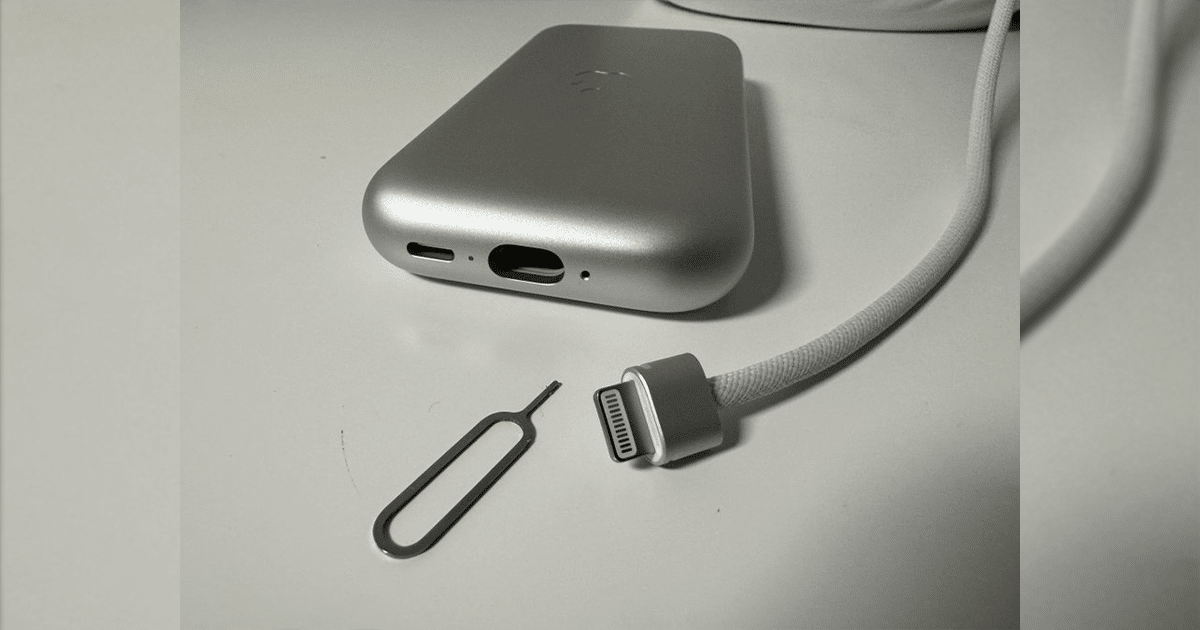
Important cautions
- Apple doesn’t recommend it: There’s no official support, and tampering could void your warranty.
- Potential damage: Improper handling could damage the cable or connector, leading to expensive repairs.
- No user benefit: Unless the cable is damaged, there’s no real advantage to removing it.
So, should you removeit?
In almost all cases, no. The potential risks outweigh any benefits, and Apple clearly advises against it. Here are better alternatives:
- If the cable is damaged: Contact Apple Support for professional repair or replacement.
- If you’re curious: Watch online tutorials or wait for official information from Apple.
Remember, the removable cable is likely for internal purposes or future developments. As a user, your focus should be on enjoying the Vision Pro experience safely and responsibly.
Overall
Overall, the removable cable offers potential benefits for both users and Apple in terms of repair, future-proofing, and potentially manufacturing efficiency. However, it’s essential to handle it with caution due to the lack of official support and the potential risks of damage.
(Via @raywongy on X)
Read more: