Apple developers have already managed to port a Windows XP virtual machine to visionOS, the Spatial operating system that will power the Apple Vision Pro. This means that you will be able to run Windows XP on your Apple Vision Pro from day one if you so choose.

As Windows XP is not natively supported in visionOS, so there might be compatibility issues
The UTM developers managed to port a Windows XP virtual machine to visionOS. However, there is currently no way to interact with the virtual machine once it is booted because the developers have yet to implement input support.
Although UTM is not officially supported by Apple, it can be sideloaded onto the Vision Pro via AltStore or TestFlight. Once UTM is installed, you can then create a virtual machine for Windows XP and boot it up.
UTM is now running on Vision Pro (simulator)! Still need to implement input devices but here's a sneak peek. pic.twitter.com/xYnSgTdXpi
— UTM (@UTMapp) August 8, 2023
Of course, there are a few caveats. First, Windows XP is a very old operating system and is no longer supported by Microsoft. This means that you may experience compatibility issues with some software. Second, running a virtual machine on a mixed-reality headset can be demanding on the hardware, so you may not get the best performance. However, it’s still an impressive feat to be able to run Windows XP on such a powerful piece of hardware.
If Apple does decide to officially support Windows XP on the Vision Pro, it would be a major win for retro gamers and Windows XP enthusiasts. Windows XP is still a popular operating system, and it would be great to be able to run it on a modern piece of hardware.
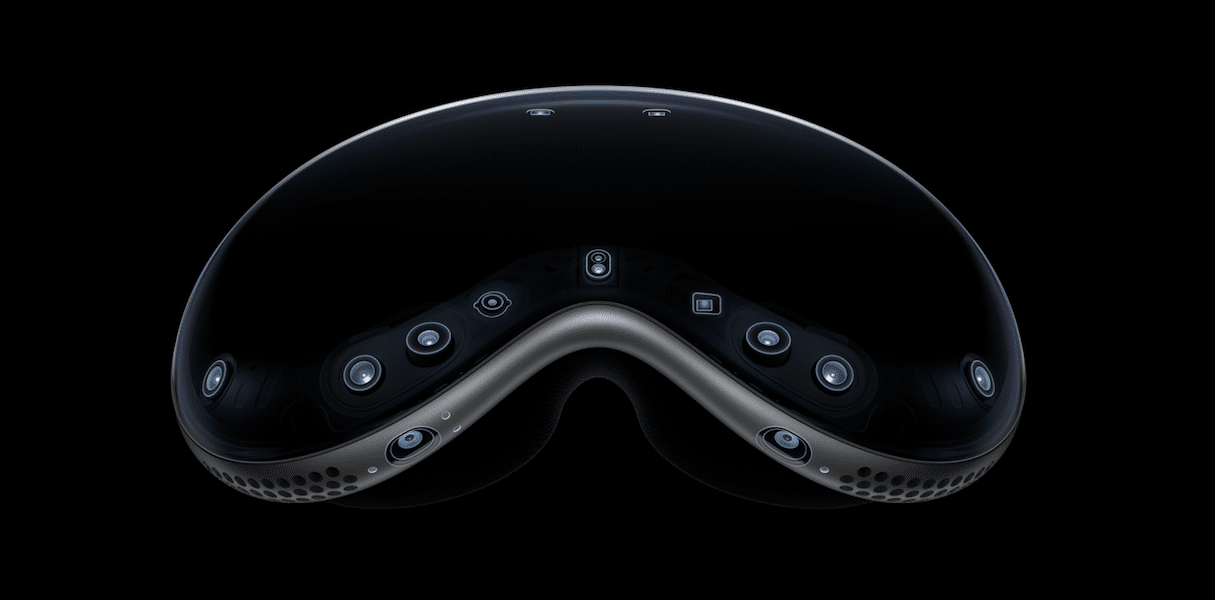
Furthermore, if looking to run legacy software or games on the Apple Vision Pro, or if just want to experience the nostalgia of Windows XP, then users will be able to do so from day one.
Read more: