In addition to new health tracking capabilities, the Apple Watch Series 8 offers “Crash Detection”, an innovative safety feature powered by new motion sensors that can detect four types of car collisions, and in incidents of a severe impact, the smartwatch automatically dials the emergency service and share the location with for unresponsive users.
It is a very useful feature for drivers and passengers to be able to reach emergency services in time to prevent fatal or direr outcomes of a car crash. Here is everything you need to know about Apple Watch Series 8 Crash Detection.
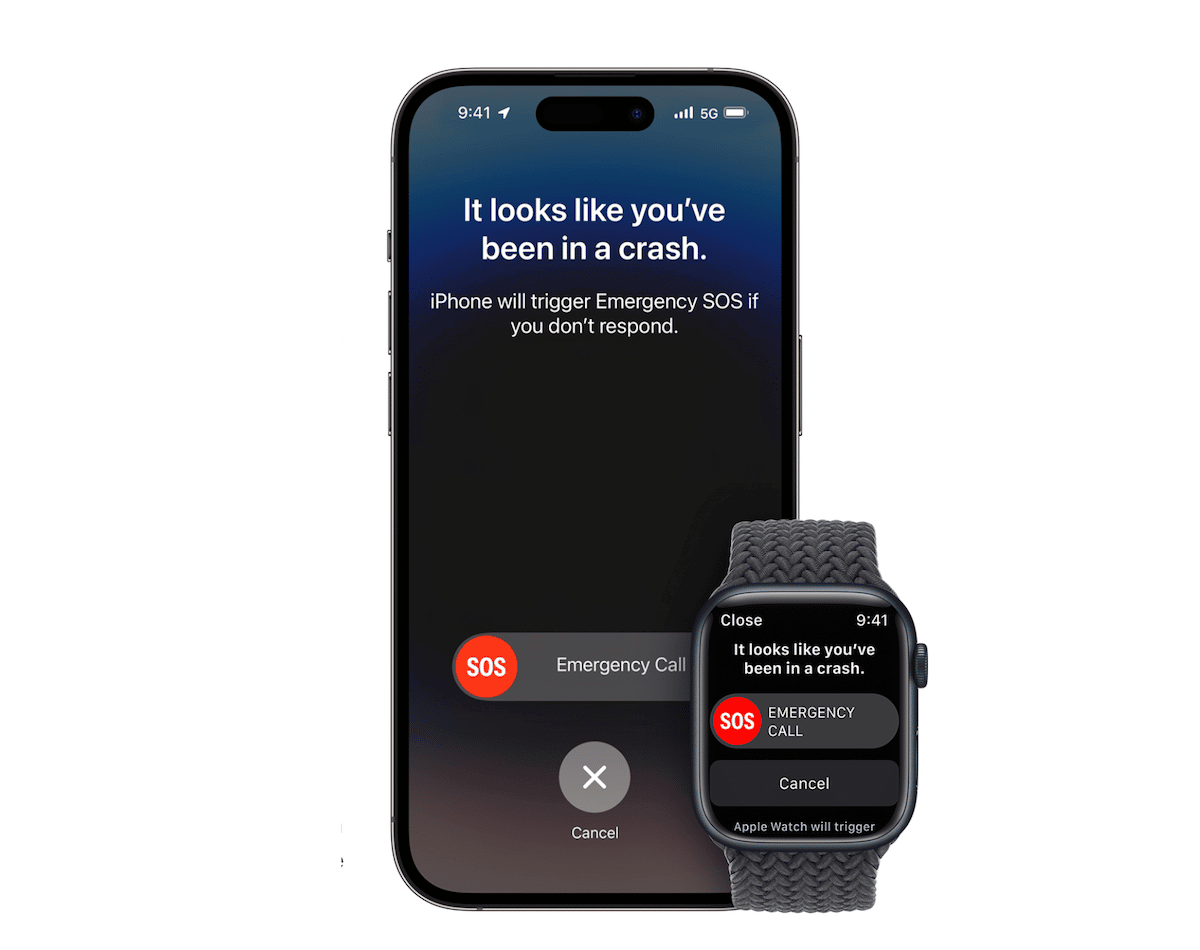
Here is how to use Watch Series 8 Crash Detection
Apple Watch Series 8 Crash Detection technology is built around an improved gyroscope and the highest dynamic range accelerometer in a smartwatch which are powered by an advanced sensor-fusion algorithm that was built on the data collected from the new motion sensors at professional crash test labs with common passenger cars in simulated real-world accidents, including head-on, rear-end, side-impact, and rollovers.
The Crash Detection capability also uses the GPS, barometer, and microphone on iPhone 14 models as inputs to detect if a severe crash has occurred. The new dual-core accelerometer in the new iPhone 14 lineup can detect G-force measurements of up to 256Gs and high dynamic range gyroscope for Crash Detection.
Here is how Apple Watch Series 8 Crash Detection works in case of emergency.
- An alert will appear on the Apple Watch and iPhone when a crash is detected for 10 seconds that reads “It looks like you’ve been in a crash” with options to call emergency service or cancel.
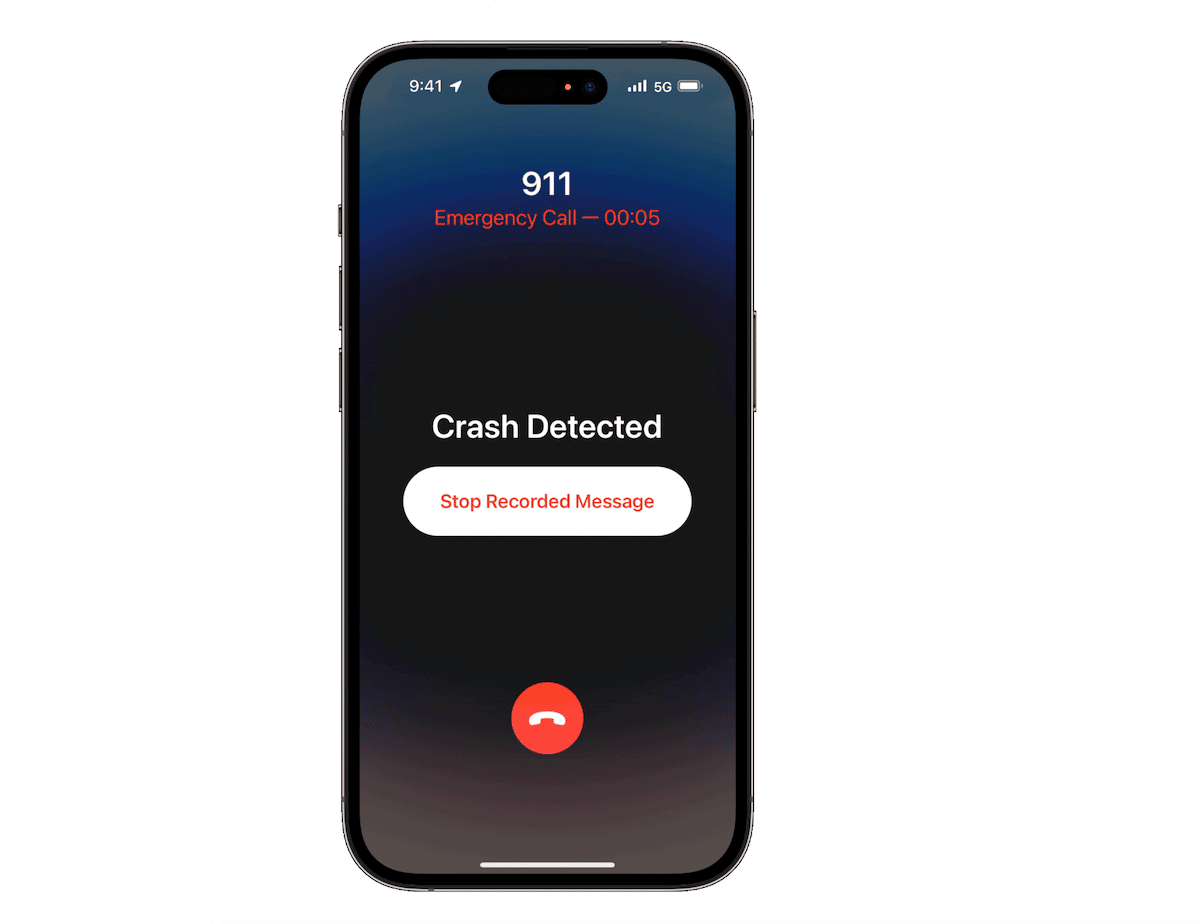
- For unresponsive users, the devices will start a 10-second countdown and will contact emergency services automatically at the end of the countdown with the following information:
- An audio message “the owner of this iPhone was in a serve car crash and is not responding to their phone” with their estimated location with latitude and longitude and search radius will play on the loop.
- The recorded message will also play on the device speaker in case the user regains consciousness. All the replays of the recorded message will have a reduced volume to allow the users to speak to emergency service if needed.
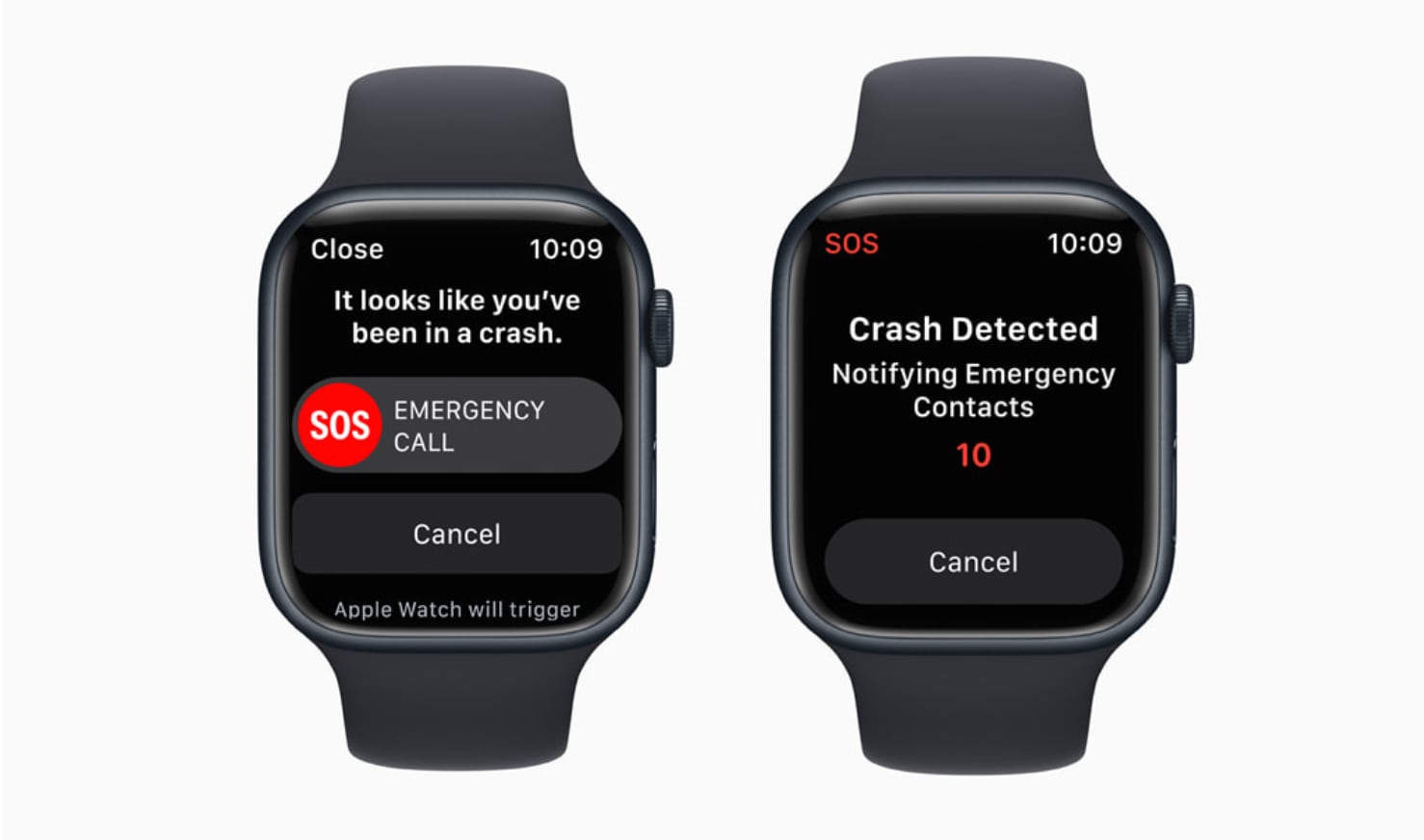
- The recorded message will continue to play until the user taps the “stop recorded message” button or the call ends.
- Upon completion of the call, the devices notify the user’s emergency contact within 10 seconds. Users can also tap the “stop” button before the countdown ends to not send out the crash alert to their emergency contacts.
- If the user has configured their medical ID on the iPhone, its slider will appear on the initial emergency alert to quickly access the information.
Crash Detection is enabled by default and does not require any setup. It can also be disabled via Emergency SOS settings. It is compatible devices with the following devices:
- iPhone 14
- iPhone 14 Plus
- iPhone 14 Pro
- iPhone 14 Pro Max
- Apple Watch Ultra
- Apple Watch Series 8
- Apple Watch SE 2