WatchOS 9.2 introduced a new Track Detection mode on compatible Apple Watch models in the United States only. The fitness feature enables the ‘Outdoor Run” workout to automatically detect when the user is on a running track and display track-specific metrics.
Now, the Apple Watch Track Detection feature is expanded to five more countries including Canada, Germany, the UK, Italy, and Australia is available on Apple Watch Series 4 or later running on watchOS 9.2 or later.

How Apple Watch’s Track Detection mode works
Now available in six countries, the Apple Watch Track mode is designed to make the smartwatch a credible running watch for runners and athletes. The feature uses data from Apple Maps which knows the location of the standard 400 meters running tracks in supported regions.
If the user steps on a running track after opening the Run workout on the Fitness app, the app will automatically enable the Track mode and show metrics like laps or splits and intervals or segments.
DC Rainmaker, who spotted the feature’s expansion, explained that Apple Watch Track Detection is better than competitors because it knows the number of running lanes at each track, exact distances, and “snaps” to the correct lane of the track.
One of the most challenging things for GPS watches to get right is actually a running track, thus this mode brings accuracy from ‘hopefully good’ to ‘absolutely perfect’. Seriously, it’s exacting down to the meter.
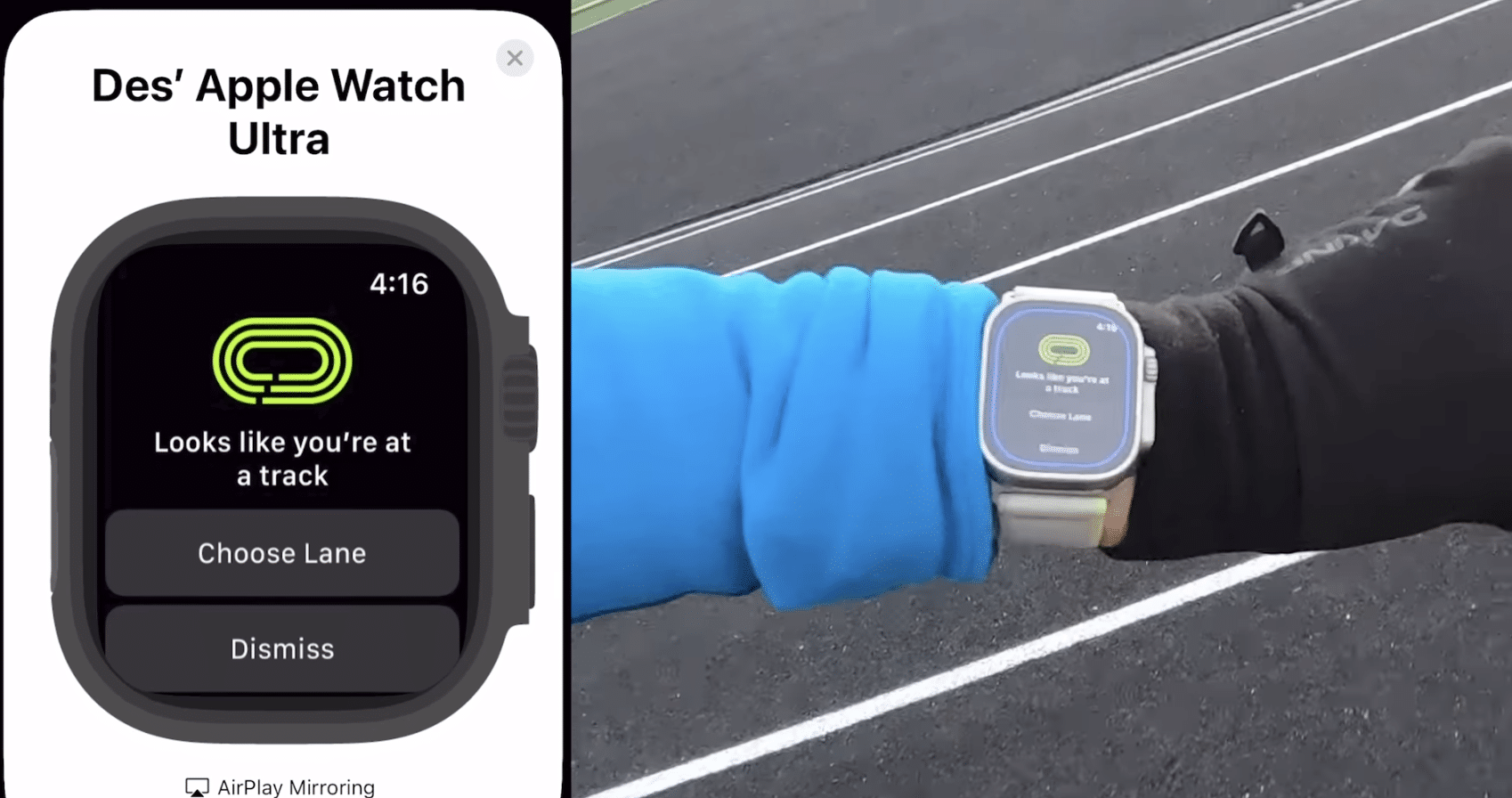
The new feature is available to users in the new countries automatically and does not require a software update. When the smartwatch has more than 80% battery life and the paired iPhone is connected to Wi-Fi, it will download all tracks within a 25-kilometer radius in the compatible countries. It also downloads all tracks within a 100KM radius of users’ “Home” and “Work” locations, automatically.
If a user arrives at a running track outside the 25KM radius and their paired smartphone is on a cellular connection, then it will down tracks on-demand. And Apple also has a mechanism to add tracks that are not logged into its database.
In the event you have/find a running track that doesn’t exist in Apple’s database, there’s an option at the bottom of the Fitness app to go ahead and submit it, which routes to the Apple Maps team for them to work their magic. As with before, they recognize ‘standard shape tracks’, the actual distance doesn’t really matter, but it does have to be ones with permanent lane lines (as opposed to a dirt track with occasionally chalked lines).