

With Times Reader 2.0, latest news are just a click away!
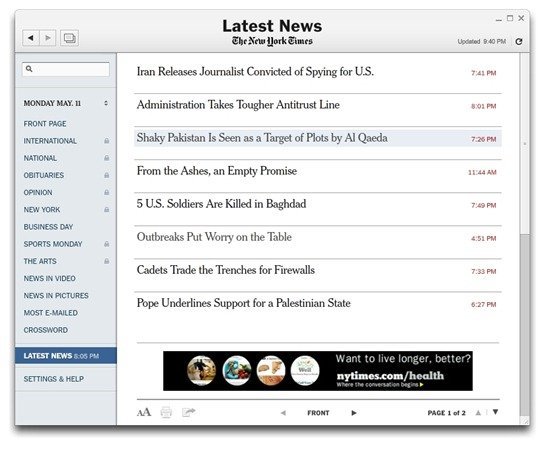
As I said earlier, the typography of this application is excellent and won’t be a burden on your eyesight even after hours of reading. To facilitate users, there’s an option of 3 font sizes, with the medium being the default one. The text accommodates the size of the application window very efficiently and resizing will increase the amount of visible text in many cases.
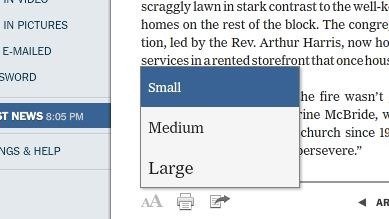
Archives can also be viewed at the click of a button. The drop down list gives you access to a week of archives.
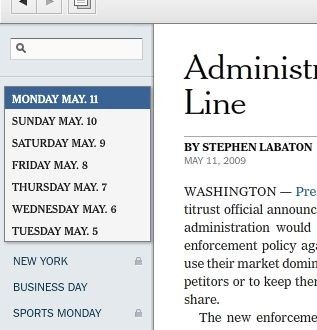
Something I wish newspaper had is search. Times Reader 2.0 has this feature and it’s extremely useful to jump the article you’re looking for.

A Cover Flow-ish interface is available which can be accessed by clicking the browse button on the top left next to the front and back navigation buttons. You can get a glimpse of the first pages of news articles from each available category. Left and right arrow keys can be used to navigate between different news articles whereas up and down arrow keys can be used to move between different categories.
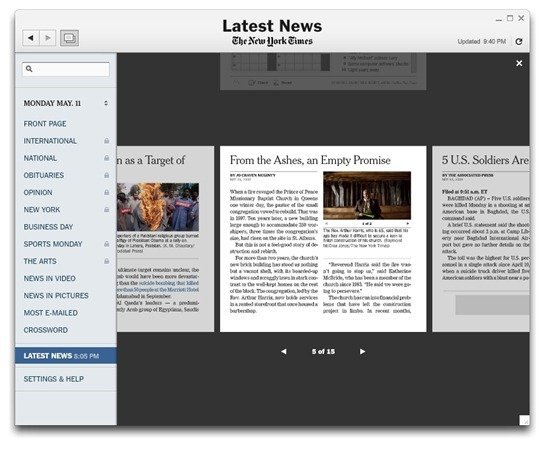
The settings page looks directly inspired by OS X as well, especially the on/off button for the system tray icon. The number of issues that can be stored is maxed out to 7 days by default. The time interval for checking for latest news can also be changed. If you have a New York Times account you can log in using it. You’ll be able to email new article easily with your email address then.
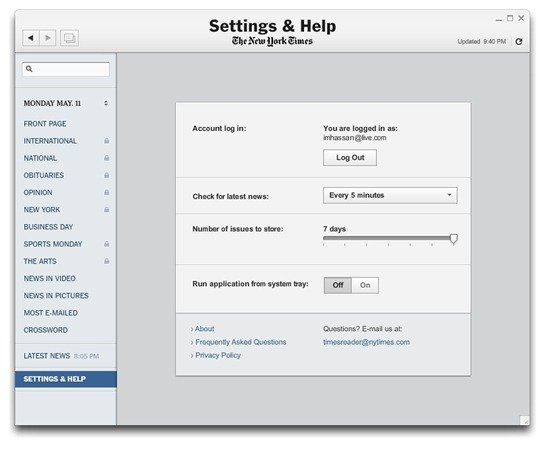
This is what you’ll see when emailing a news article to a friend. It’s very helpful and I’ve already shared a few news articles with friends. The icon for sharing articles is located next to the text and print icons.
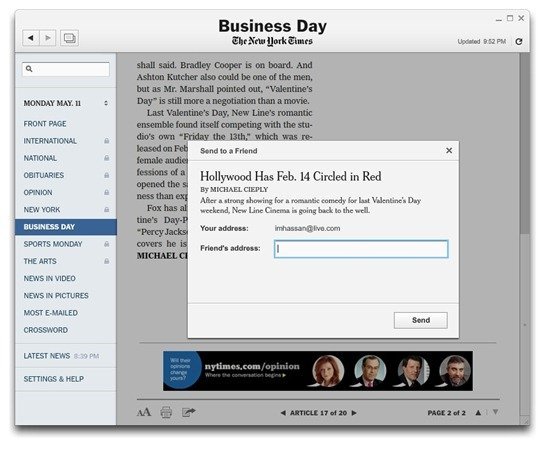
Most E-mailed articles have their own section.
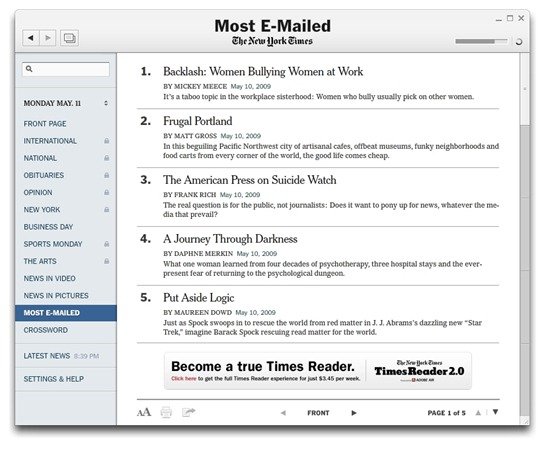
Crossword fans rejoice! The application ahs Crossword build right in which updates daily, so you can now enjoy it on your computer at any time you want.
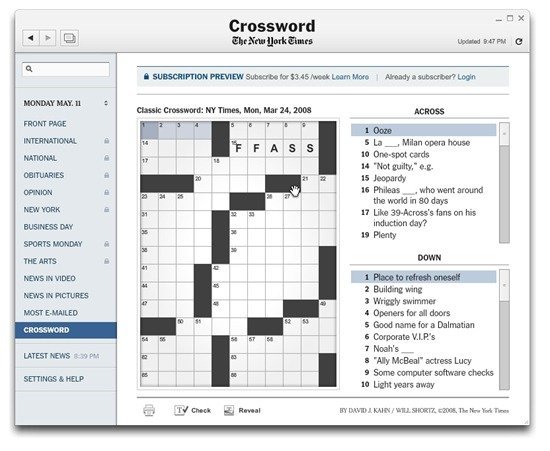
The about box is as polished and clean as the rest of the application.
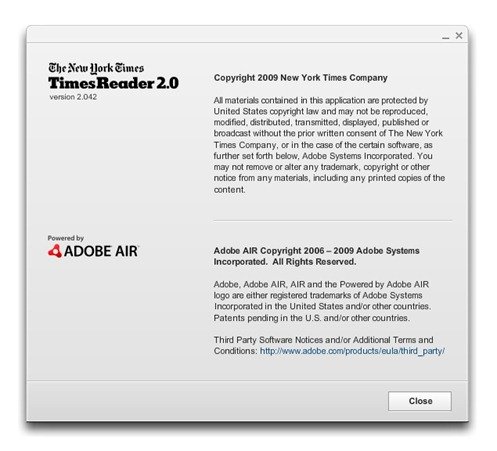
The News in Video section is very nice. It has a high-quality option for viewing videos which really is pleasant to see. The videos play right in the application and it’s a very smooth experience overall. Although the Browse feature doesn’t work on News in Video section as it does in other sections.

News in Pictures is another excellent way to get quick glimpses of happenings around the world. Really useful if you’re a skimmer.
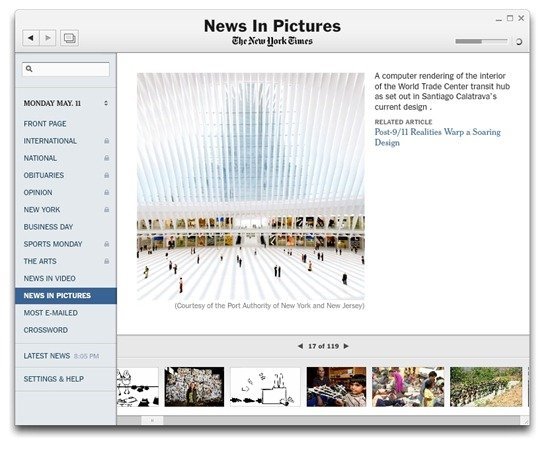
Overall, this application is a must-have for anyone who wishes to read news on their computer. Oh, and did I mention it gives you offline access to everything after it has synced to the server? That doesn’t apply for videos, though. Go ahead, and download it from the New York Times Reader 2.0 website!
If you liked this article, you might also like these Apps for Windows:


Hello, I came across this blog article while looking for help with fixing Microsoft Silverlight. I have recently changed internet browser from Opera to Microsoft IE 6. After the change I seem to have a issue with loading sites that have Microsoft Silverlight. Everytime I browse page that needs Microsoft Silverlight, the page does not load and I get a “npctrl.dll” error. I cannot seem to find out how to fix the problem. Any aid getting Microsoft Silverlight to function is greatly appreciated! Thanks