Early adaptors have found out that Apple does not allow users to disable Battery Health Management on its new Apple Silicon Macs. This feature is enabled by default on Intel-based Macs, but Apple gives an option to disable it.
Battery Health Management on Apple Silicon Macs is permanent
Battery Health Management is a feature for portable Macs that slows down the chemical aging of the battery by tracking a user’s charging patterns. Based on learning, macOS then intelligently slows down charging before it reaches 100% to reduce wear and tear. Here is Apple’s official explanation for battery health management and its benefits:
Battery health management is designed to improve your battery’s lifespan by reducing the rate at which it chemically ages. The feature does this by monitoring your battery’s temperature history and its charging patterns.
Based on the measurements that it collects, battery health management may temporarily reduce your battery’s maximum charge. This happens as needed to ensure that your battery charges to a level that’s optimized for your usage—reducing wear on the battery, and slowing its chemical aging.
Battery Health Management can be disabled on Intel-based Macs, which results in faster charging so your Mac always reaches 100% charge quickly. But on the new M1 Macs which include the MacBook Pro and MacBook Air, Apple has removed the toggle to disable this feature.
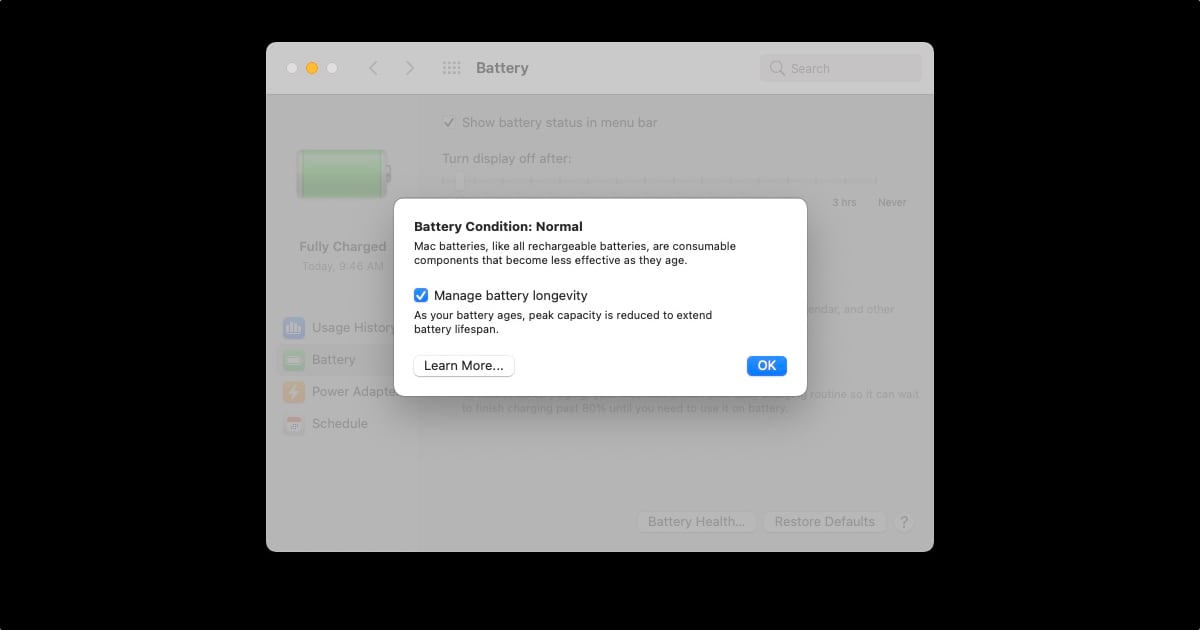
The above screenshot shows what you see when you go to System Preferences > Battery > Battery Health in macOS Big Sur. The checkbox for ‘Manage battery longevity’ can be used to disable this option. While it is not recommended to disable this feature, as it ensures that your battery lasts longer, some users might not want to wait for their Macs to hit 100% battery charge. With Apple Silicon Macs, Apple seems to be confident enough about the battery that they have made battery health management a non-optional feature.
Read more: