Amidst the ongoing pandemic, humanity is globally practicing self-isolation. Given the present circumstances, users are opting to try out new means of entertainment however they can. Many users who had not previously tried out TikTok are now downloading the popular platform to see what all the hype is about.
The app has more than 500 million monthly users and has taken App Stores by storm ever since it gained popularity. The best way to learn more about the app and the type of content that engages audiences is to start producing your own posts. TikTok can be pretty hard to navigate sometimes. To help you get through the basics a little better, here’s our guide to using TikTok a little better.
How to MAKE YOUR OWN TikTok
- Download TikTok app from App Store / Play Store.
TikTok’s app is easily available on all platforms including the Google Play Store, App Store, and Amazon App store.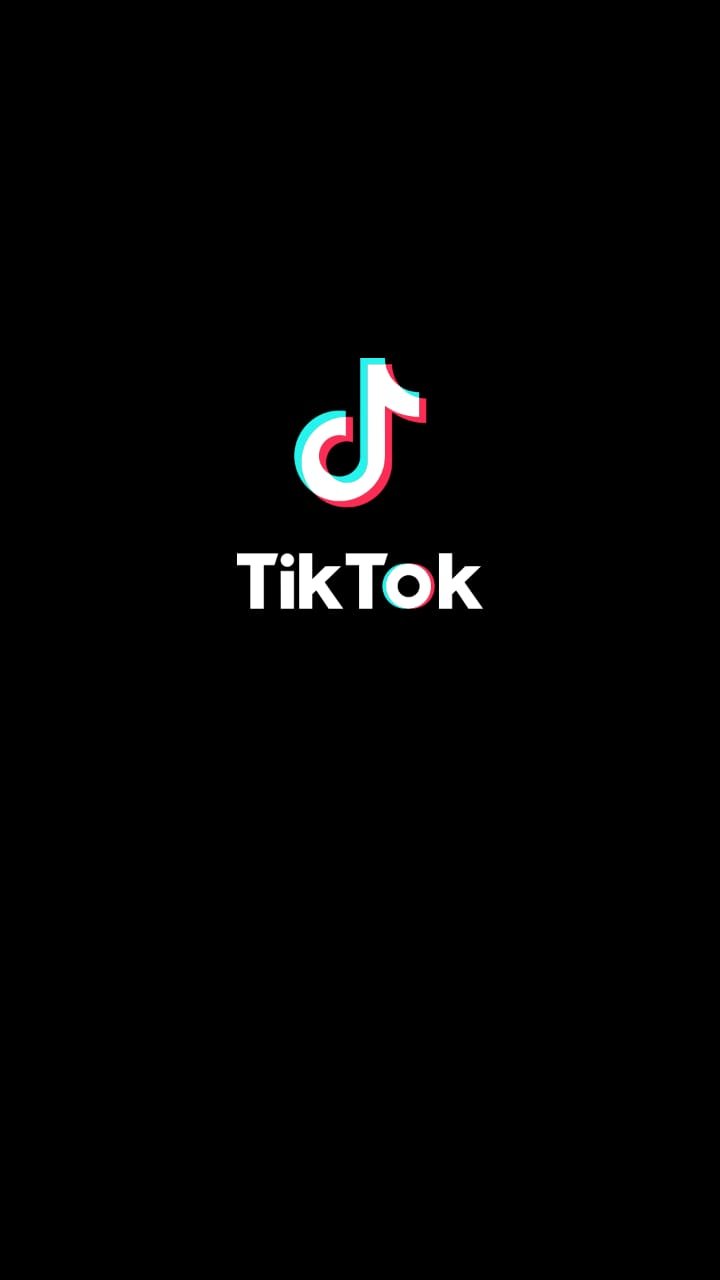
- Choose your interests.
Choose your basic interests based onwhat kind of videos you would like to come across on the platform. TikTok will auto-generate suggestions for you based on your choices.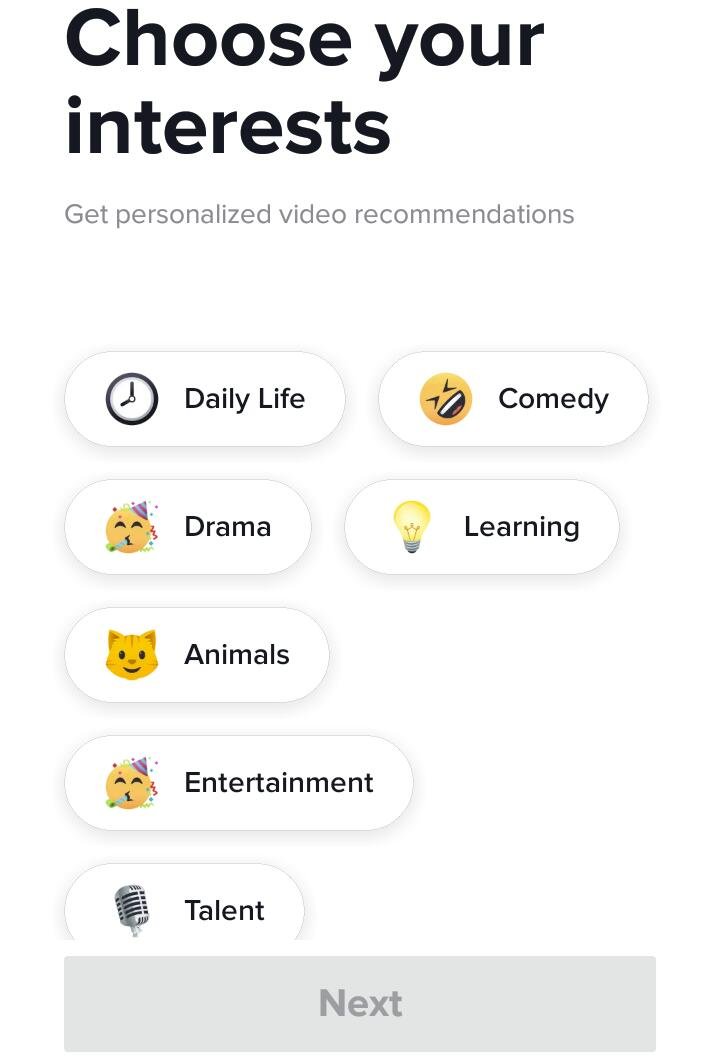
- Sign up by setting up your profile.
Set up your profile by connecting to Facebook, Google, or your email address.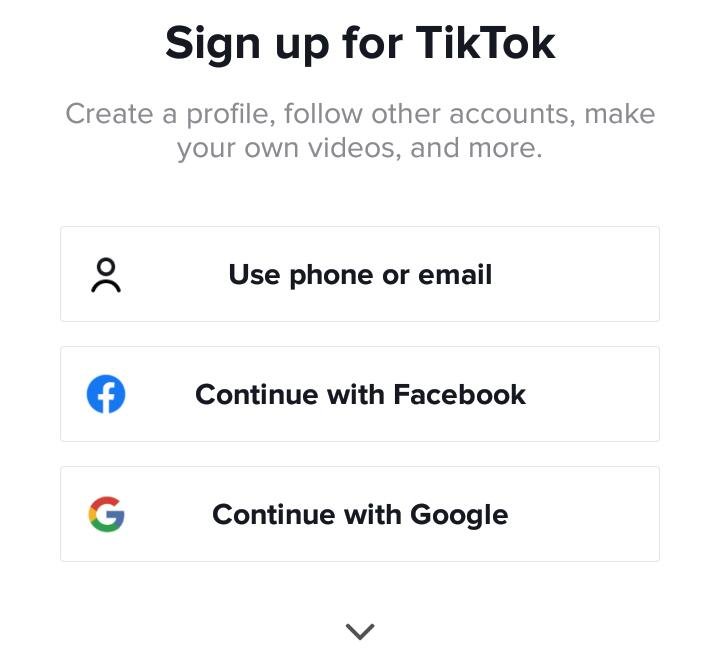
- The video feed will pop up in front of you. Navigate through your feed.
Upon entering the app, an auto-generated video feed will pop up in front of you, based on your selected interests. Navigate through your video feed by swiping up and down.
- Like, comment and share the videos you enjoy.
Like, comment, and share the videos you come across on your feed when you navigate through it.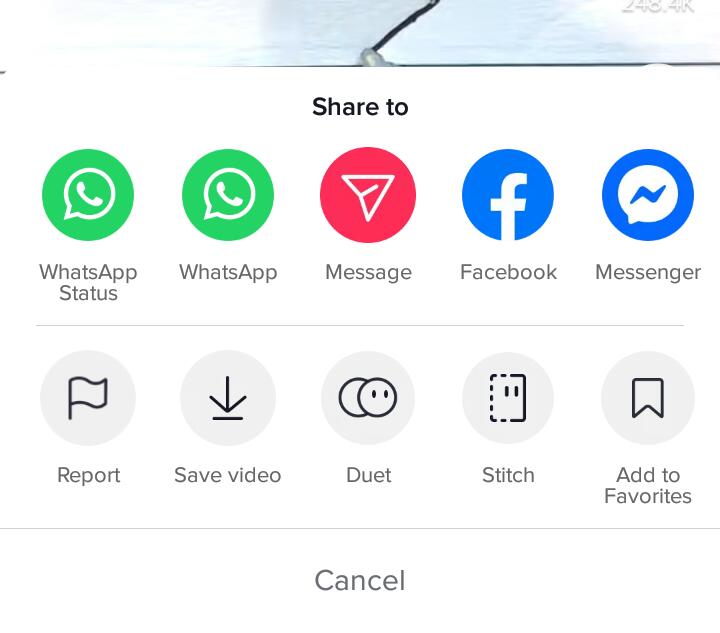
- Follow users via videos, search or TikCode.
Follow users via the videos you come across, by their TikCode provided to you, or by using the search bar in the bottom panel.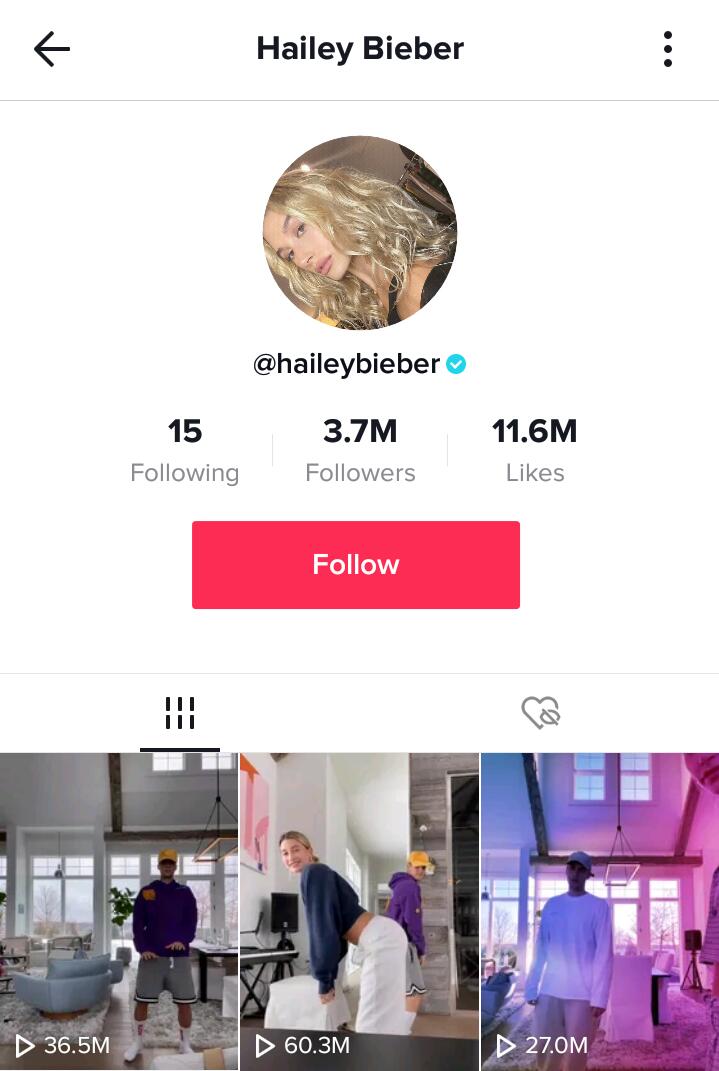
- Set up your video and pick out special features.
Set up a new video or record one for yourself. After doing so you will be able to make several changes to it in the edit menu of the app. Here are some of the available options:- Adding Filters
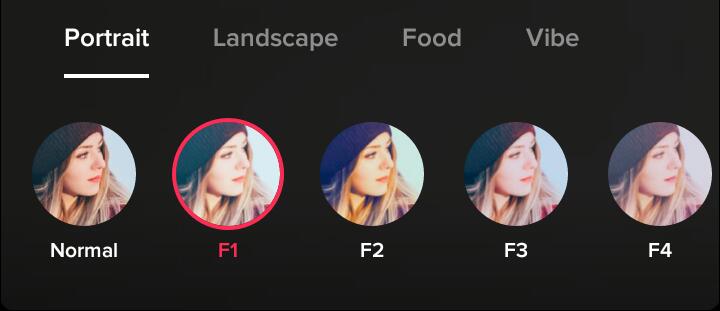
- Adding Voice effects and voiceovers
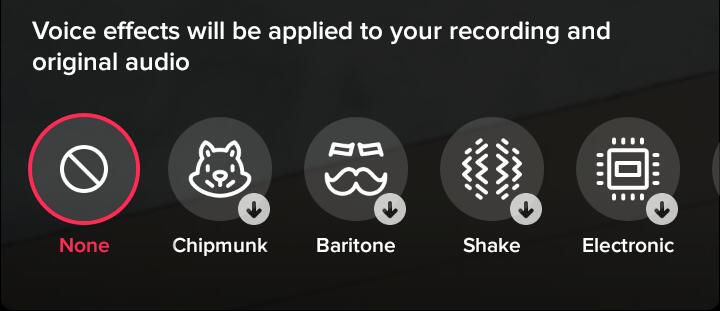
- Adding Time warp effects

- Adding Transitions
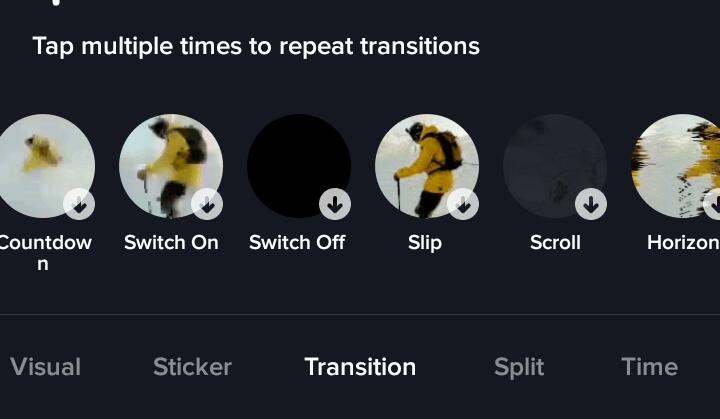
- Adding Filters
- Add a caption to the video before saving it as a draft or making it public.
Describe your video in your caption and add hashtags to make it discoverable. You can also mention friends in the caption and share your video on other social platforms such as Facebook and Instagram.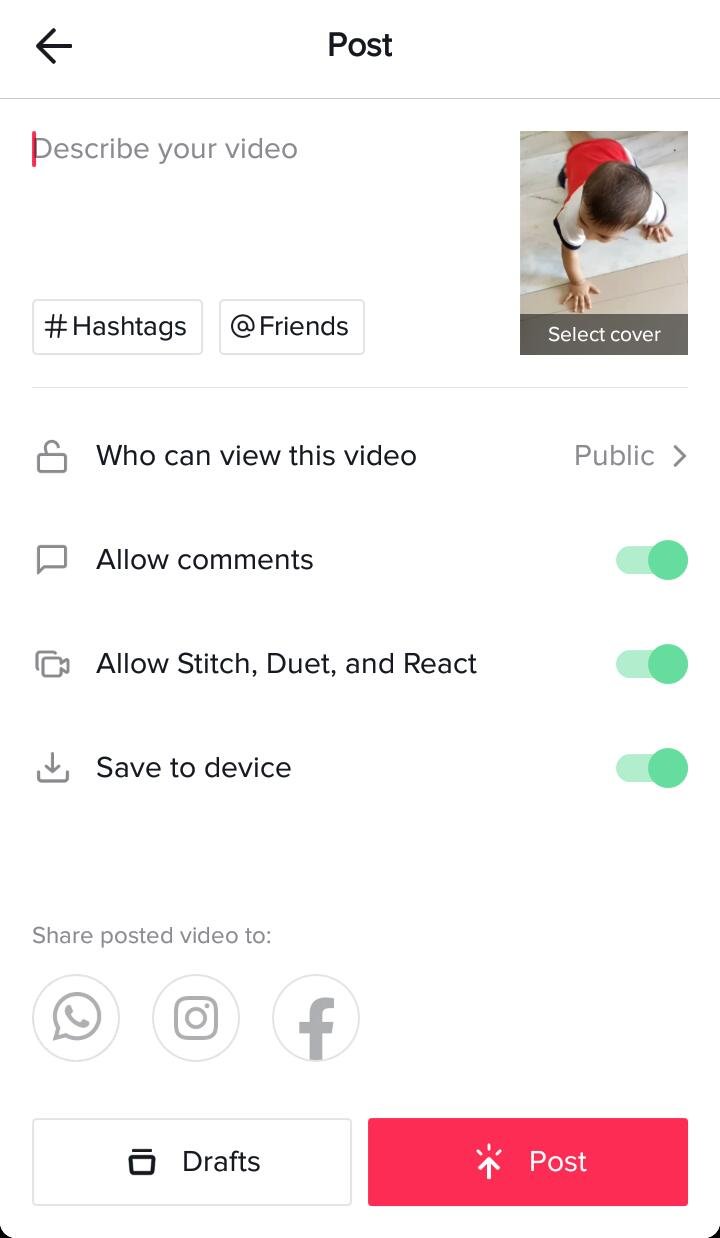
- Do a duet video with other TikTok’ers.
By tapping on Share, a menu appears with several options. Click on “Duet” to create one with the original creator.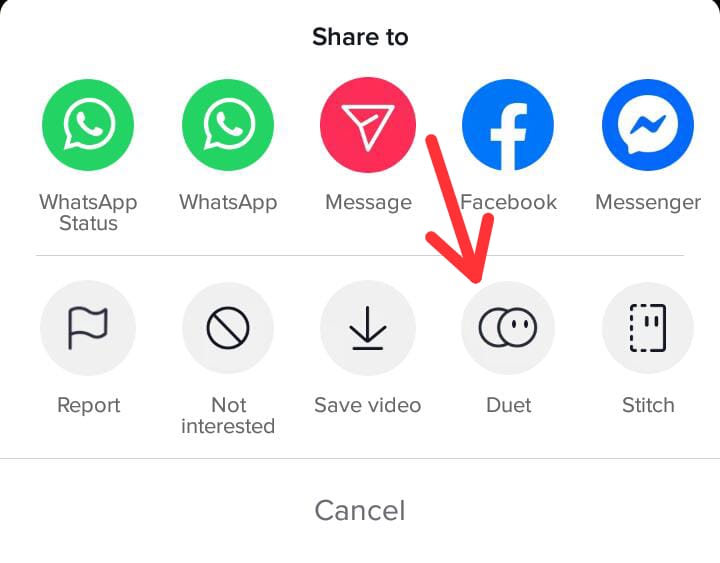
- Participate in a challenge on the platform
Several hashtags and challenge sounds can be found on TikTok via exploring different trends. Upon clicking any hashtag or sound, you will be redirected to the page containing all videos with the option to create a video of your own. Click on the create button to join the challenge.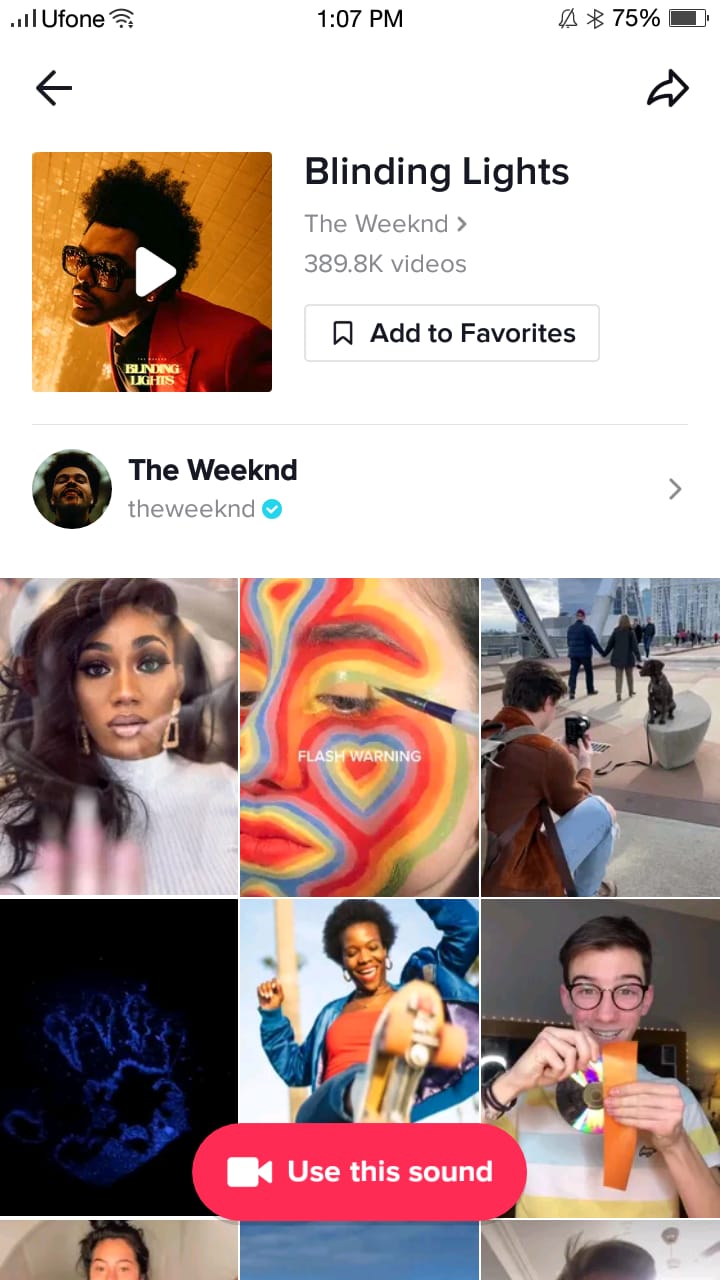
Conclusion
Given the present condition of the world, people need to make sure they stay indoors and indulge in activities that keep them entertained in any way possible. TikTok is already very well known among youngsters and creators around the globe. You should definitely try the app as it has a lot to offer in terms of entertainment.

2 comments
Comments are closed.