iOS 14 introduced a ton of new features to the iPhone including widgets on the Home screen, the App Library, automatic automation in shortcuts, and more. The latest iOS 14 allows users can add more animated and personalized widgets on their Home Screen pages which can be placed among the apps. The new widgets provide users with animated information upon unlocking the iPhone.
Since you can now have widgets on your Home screen with iOS 14, several third-party developers have created widget customization apps that let users create their own personalized widgets, which can be paired perfectly with custom app icons. Here are our top picks for the best widget customization apps for iOS 14.

Best widget customization apps for iOS 14
We have listed our best third-party apps to customize your iPhone’s Home Screen pages.
Widgetsmith
The Widgetsmith app offers three different sizes for widgets for you to use the one to your liking. Customization features include time, weather, astronomy, and more options. There are a ton of tools in Widgetsmith that are there to help you create the perfect widgets on your iPhone Home screen.
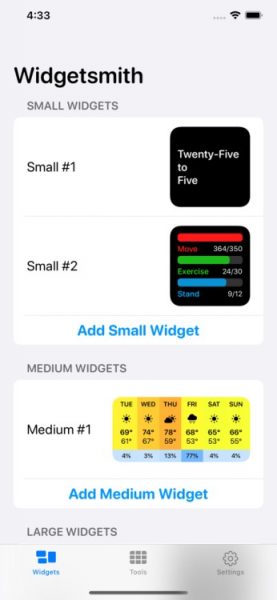
All the widgets that you create in Widgetsmith can be dynamically scheduled to appear on your Home screen based on the rules that you set. For example, you could have a weather widget show up in the morning when you wake up, a calendar widget when you want to get work done, etc.
Widgeridoo
With the Widgeridoo app, you can combine different blocks of information into a single widget where you can also choose the size of each block. Widgeridoo displays the following bits of data: calendar events, birthdays, text and images, dates and countdowns, Health data, websites via JSON, battery percentage, and more. You can also change things like colors for your blocks if you want to add a personal touch to your widget.

The free version of Widgeridoo lets you preview widgets, but to customize and add widgets to your home screen, you’ll have to upgrade to the $3.99 Pro plan.
Marvis Pro
Apple Music offers a single Recently Played widget available in three sizes, but the widgets from Marvis Pro go beyond that. The Now Playing widget can show what is being played with the album art and a blurred background, while the larger version of the widget also shows the Up Next songs.

There’s also the Section widget, which allows you to set exactly what you want to see there. Users can change the appearance and select albums, playlists, or recently played songs to be featured on the widget. Both widgets are available in different sizes.
The app is available on the App Store for $5.99 as a one-time purchase.
Color Widgets
If you want an app with a simple interface, Color Widgets is the one for you. The app has many different premade widget designs that are unique and colorful, but you can still make your own. Even the premade widget designs can be personally customized to your liking since you can change fonts, theme colors, and even the background color. Your widgets can be up and running on your Home screen instantly.

OneWidget
OneWidget is a free app that offers a ton of customization options with a simple app interface. You’ll find a wide variety of well-designed widget templates in OneWidget, and you can customize them as you see fit. Functions that can be in OneWidget widgets include clock, date, reminders and to-dos, agendas, life counters, and more. Your widgets can have up to four functions in one, and everything about them can be customized, including colors and style.

Read Also:




1 comment