Bing for Android has a brand new update which brings contextual search via a feature called Bing snapshots. When you long press the home button, Bing will scan the content in the current view, no matter which app, and contextual information and associated actions. If this seems familiar, it is because Google had announced Now on Tap feature for Android Marshmallow at Google I/O which does the same things.
Even though Google had announced the feature much earlier, it has not been rolled out in any of the developer previews yet. Users outside Google have yet to use it whereas Microsoft has jumped ahead and rolled out this feature to all Bing for Android users. While Google’s Now on Tap feature will work only on Android Marshmallow, Bing snapshots will work on Android 4.0 and up which covers a large number of smartphones. Bing also claims to have over 1 billion snapshots available which seems to be their alternative term for ‘Knowledge Graph’ that Google uses.
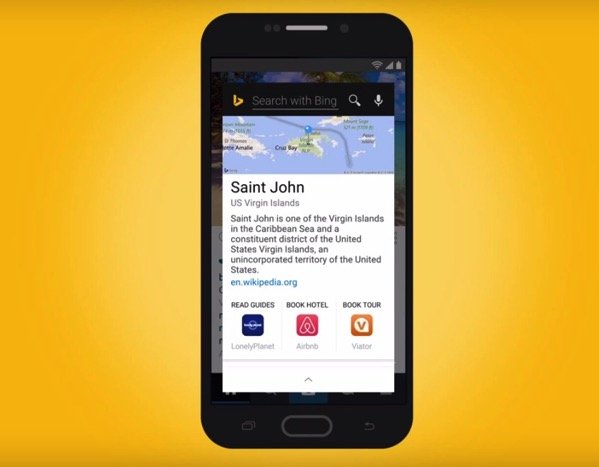
Bing Snapshots – What do they do?
Depending on the content, following information is shown in the pop up:
- Location on Map
- Wikipedia details
- Bookings
- Buy tickets
- IMDB links
- Watch trailer
- Cast information
- Related searches
- Weather
- Webcams
Users can also initiate a new search from within the pop up or use voice search to do so. Bing snapshots links to many third party apps such as IMDB, Fandango, Lonely Planet, Airbnb and more. Clicking on any of the links takes users right to the relevant section or page of the app to complete the required action.
For snapshots to work, Bing Android app requires permission to Android’s accessibility feature. Bing snapshots are only available in English in US at the moment.
Interesting thing is that Windows 10 Mobile does not have this feature but Microsoft went ahead and released it on Android. This shows that Microsoft wants to be on all platforms rather than force users to their own platform only. Google users who use an Android phone might want to give Bing a try just for this awesome new feature.



