If you want to shoot videos at a different frame rate on your iPhone like 24 fps, 60 fps, etc, you can do so easily. All iPhones typically record videos at the maximum possible resolution and frame rates that the camera is capable of.
While shooting at 4K 60 fps can result in some stunning footage, it may not be the best option for users who want to shoot a lot of videos and do not have the storage to accommodate it. If you want to save space on your iPhone or save the bandwidth and data required to share and send large videos, you may decrease the video resolution thus getting a smaller size.

How to change the frame rate of your camera on iPhone
Here’s how to customize the Camera Settings to change the video resolution on your iPhone in a few simple steps:
- Launch Settings from the Home screen of your iPhone.
- Scroll down and tap on Camera in the settings menu.
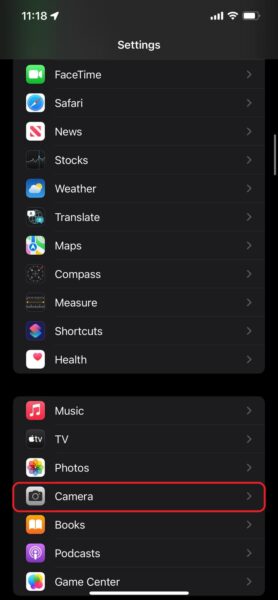
- Next, tap on Record Video.
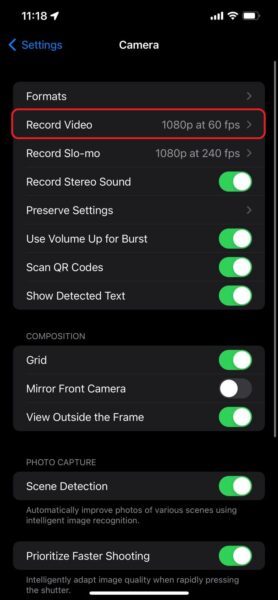
- Now, you can manually select the frame rate and the resolution at which you want to shoot videos.
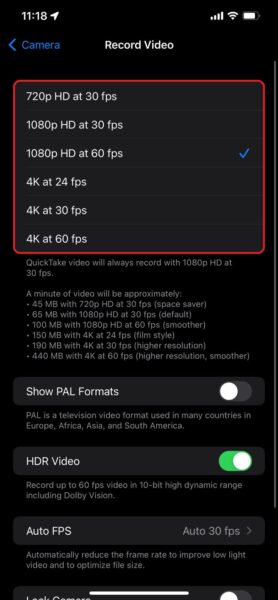
- You can also change the frame rate for slow-motion videos. Tap on Record Slo-mo.
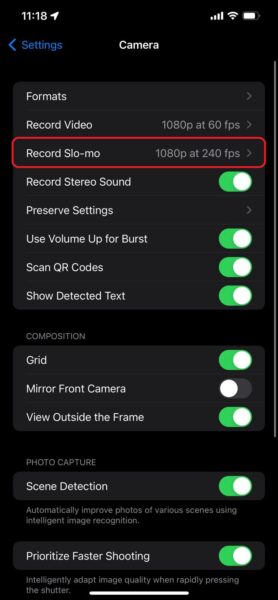
- Select your preferred frame rate.

We hope this guide helped you learn how to change the frame rate of your camera on iPhone. If you have any questions, let us know in the comments below.
Read more:
- How to easily enable “Conversation Boost” on AirPods 2, AirPods Pro, and AirPods Max
- How to record ProRes video on iPhone 13 Pro and iPhone 13 Pro Max
- How to send expiring emails using Confidential mode in Gmail on iPhone and iPad
- How to set Gmail to delete Instead of archive in stock Mail app on iPhone & iPad
- How to clear cookies from Safari without deleting your browsing history on iPhone & iPad
- How to automatically and manually send text messages instead of iMessages on iPhone
- How to clear cookies from Safari without deleting your browsing history on iPhone & iPad
- How to use an email instead of a phone number for iMessage on iPhone & iPad
- How to turn on rain and snow notifications for your current location on iPhone
- How to use Screen Time to set a time limit for websites on iPhone and iPad



